Täglich bieten wir KOSTENLOSE lizenzierte Software an, die ihr sonst bezahlen müsstet!

Giveaway of the day — Leawo Video Converter 7.6.0
Leawo Video Converter 7.6.0 war am 10. Februar 2017! als Giveaway verfügbar!
Mit dem Leawo Video Converter können Sie bequem Audios und Videos umwandeln, besonders geeignet für hochauflösende HD-Formate! Der Leawo Video Converter ist einer der besten kompletten Videokonverter, um Videodateien von und zu allen gängigen Formaten zu konvertieren, wie z.B. AVI, MP4, WEBM, RMVB, RM, MPG, MPEG, VOB, MOV, M4V, FLV, F4V, MKV, FLAC, AAC, AC3, AIFF, AMR, M4A, MP2 und MP3 umzuwandeln und faszinierende Fotos von Videodateien zu erstellen. Mit diesem Video Konvertierungsprogramm wandeln Sie jede Videodatei in ein passendes Format zum Anschauen auf dem TV, einem portablen Medienplayer, einem Mobiltelefon, Ihrer Webseite und vielem mehr um.
Features:
- Konvertiert Video- und Audiodateien in über 180 diversen Formate für etliche Player;
- Möglichkeit, Dateien auf diversen Geräten wie z.B. iPhone 5, Lumia 920, Galaxy S IV, iPad abzuspielen, in iMovie, FCP usw. zu bearbeiten oder auf YouTube, Blogs usw. hochzuladen;
- Erstellen von 3D-Filmen aus 2D-Videos mit sechs unterschiedlichen 3D-Effekten: Rot/Cyan, Rot/Grün, Rot/Blau, Blau/GelbYellow, Verschachtelt, Nebeneinander;
- Vielfältige Bearbeitungsfunktionen: Anpassen der Videolänge/Größe, Hinzufügen von Spezialeffekten/Text- und Bildwasserzeichen usw.;
- Möglichkeit, Untertiteln/Audiotracks zu wählen bzw. externe Untertitel hinzuzufügen;
- Schnelles Einrichten von Profileinstellungen mit Hilfe der Profilleiste;
- Zeitsparender Batch-Konvertierungsmodus.
Bitte beachtet: Dieses Tool wir als ein Modul von Total Media Converter Ultimate angeboten. Der Registrierungsschlüssel gilt nur für Video Converter. Die Software beinhaltet eine Jahreslizenz.
System-anforderungen:
Windows XP/ Vista/ 7/ 8/ 10; Processor: 1 GHz or above Intel/AMD Processor; RAM: 512MB RAM (1024MB or above recommended); Free Hard Disk: 5GB+ Free hard disk space; Graphic Card: NVIDIA GeForce GTX 260 and above
Herausgeber:
Leawo SoftwareHomepage:
http://www.leawo.com/pro/video-converter.htmlDateigröße:
73.1 MB
Preis:
$29.95
Weitere interessante Titel
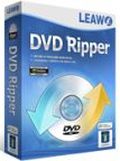
Leawo DVD Ripper ermöglicht das Umwandeln von DVDs in Videoformate wie z.B. AVI, MP4, 3GP, MOV usw. Dieses umfangreiche Programm ermöglicht euch darüber hinaus das problemlose Editieren von Videos, um diese an eure individuellen Bedürfnisse anzupassen. Es unterstützt über 180 Audio- und Videoformate! Spezieller 30% RABATT für GOTD-Benutzer mit dem Code 0210_BD
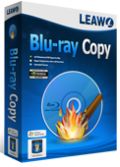
Leawo Blu-ray Copy ist die beste Lösung zum Sichern eurer Blu-rays (BD25/BD50) und DVD (DVD-5/DVD-9) auf DVD bzw. Festplatte. Darüber hinaus hilft es euch beim Speichern von Blu-rays/DVDs als ISO-Image/1:1 Disc-Kopie sowie beim Komprimieren von BD50 auf BD25 oder DVD-9 auf DVD-5 ohne Qualitätsverlust. Spezieller 30% RABATT für GOTD-Benutzer mit dem Code 0210_BD
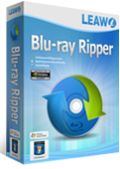
Leawo Blu-ray Ripper ist die perfekte Lösung zum Konvertieren von Blu-rays/DVDs in mehr als 100 beliebte Videoformate zum Abspielen auf diversen Mediaplayern wie z.B. iPhone 5, iPad mini, Lumia 920, Galaxy S III, Xperia Z, Surface, Nexus 4, Nexus 7 usw. Darüber hinaus könnt ihr Blu-ray/DVDs-Dateien anpassen/personalisieren, AACS, BD+ sowie den neuen MKB-Schutz umgehen. Das Tool arbeitet darüber hinaus mit CSS-DVD und bietet euch viel mehr als nur bloßes Rippen von Blu-rays und DVDs. Spezieller 30% RABATT für GOTD-Benutzer mit dem Code 0210_BD

Leawo Video Converter Ultimate ist ein umfassendes Videokonvertierungsprogramm, das sich sowohl für HD- als auch für gewöhnliche Video- und Audiodateien eignet. Es beinhaltet einen Videokonverter, Blu-ray Ripper, Blu-ray Creator, DVD-Brenner, DVD-Konverter, Fotoslideshow-Tool und einen Videodownloader. Spezieller 30% RABATT für GOTD-Benutzer mit dem Code 0210_BD
GIVEAWAY download basket
Kommentare zum Leawo Video Converter 7.6.0
Please add a comment explaining the reason behind your vote.
I have installed several Leawo video products in the past. I have always uninstalled them after a brief use. The reason is that so far all of them insist on being the default application for whatever they are supposed to do, and if I turn that off it will reset itself. I have emailed tech support about this problem and have yet to receive a response. For this reason I will not be installing this software. Good luck to those who do and I hope it works well for you.
Have used Leawo products in the past...while not too bad in the myriad of converters out there...
I still find Freemake to be the only one I've ever needed...
http://downloads.techradar.com/downloads/freemake-video-converter
And...it's FREE...always.
BTW...I run Windows 10 on a custom build machine...use Windows Defender and never...NEVER
disable anything to install anything. Had Microsoft Security Essentials before updating to Windows 10...so don't rant and rave about how crappy it is.... I have never picked up a virus or any unwanted program with that either. If it won't install because of the firewall...then I don't install it. Even the geeky guys who built my computer don't bother with all the other BS anti virus/firewall crap out there.
Mothman, Never should have followed your lead. Trojans in this program plus it adds other programs that are not wanted and not given a chance to delete. I picked the build where you select the options you want and it came up and then just continued. Removing everything, Here is the Trojan: http://my.jetscreenshot.com/16452/20170210-mszo-14kb
A few results.
A photo to a video?:
2 examples[60-100Kb]:
https://ootjegotd.stackstorage.com/s/TowhhUmai1sZhWn
https://ootjegotd.stackstorage.com/s/rhW1hbNYTlsZOv5
7 photo's to 1 video:
https://dl.dropboxusercontent.com/u/10366431/_GOTD/LeawoVideoConverter760_20170210/FotoMerge.png
Result [7Mb]:
https://ootjegotd.stackstorage.com/s/PsAm5pfqoi88aPV
A video and a photo:
https://dl.dropboxusercontent.com/u/10366431/_GOTD/LeawoVideoConverter760_20170210/VideoFotoMerge.png
[78Mb]:
https://ootjegotd.stackstorage.com/s/OakmckVqsPN2zQV
Kept the format, just added a picture as watermark - the resulting video was completely out of sync.
I'll stick with Avidemux.
Wayne Interessierts,
"the resulting video was completely out of sync."
You might want to provide details, e.g. the format of the original audio/video to Leawo support. It's unusual for one of their apps.
"I'll stick with Avidemux."
Nothing wrong with that -- there's a new version out today BTW, & it's also available in a portable version @ videohelp[.]com. Both AviDemux & Leawo Video Converter use ffmpeg however, meaning that with the same input & output there should be no difference in the results. AviDemux focuses on simple editing -- Leawo Video Converter provides presets for lots of common devices & may be easier to use.


Hallo,
mein Office Outlook 2003 blockiert Mails
von Giveaway of the Day.
Bitte helfen Sie mir. Danke
Kristiane Rosenberg
Save | Cancel
Hallo Kristiane, schau mal bei Outlook unter Extras -> Optionen ->
Junk-E-Mail -> blockierte Absender, und Optionen.
Gruß Roland
Save | Cancel