Täglich bieten wir KOSTENLOSE lizenzierte Software an, die ihr sonst bezahlen müsstet!
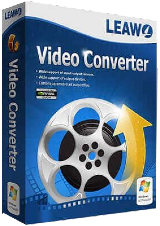
Giveaway of the day — Leawo Video Converter 11.0.0.2
Leawo Video Converter 11.0.0.2 war am 19. Mai 2022! als Giveaway verfügbar!
Leawo Video Converter wird als High-Definition-Videokonverter bezeichnet, der entwickelt wurde, um gängige und HD-Videos in viele beliebte Formate wie AVCHD zu AVI, MOD zu AVI, MTS zu AVI, MTS zu MOV, M2TS zu AVI, M2TS zu MKV, M2TS zu MP4 zu konvertieren usw. ohne Qualitätsverlust. Umfassende Video-/Audio-/Bildlösung zum Konvertieren von Video- und Audiodateien zwischen über 180 Formaten und zum Umwandeln von Fotos in Diashow-Videos mit praktischem Video-Editor, Untertitelauswahl, bis zu 8K-Videoausgabe und anderen Bonusfunktionen.
Konvertiert Video- und Audiodateien zwischen mehr als 180 Formaten.
Erstellt 3D-Videos aus gewöhnlichen und HD-Videos in 6 verschiedenen 3D-Effekten.
Seht euch ganz einfach HD-Filme ohne Qualitätsverlust auf trendigen Geräten wie iPhone 6, iPad Air, Galaxy S 5, Lumia 920 usw. an.
Erhaltet angepasste HD-Videos über den internen Videoeditor.
System-anforderungen:
Windows 7/ 8/ 8.1/ 10/ 11; Processor: 1GHz Intel/AMD processor or above; RAM: 256MB Memory (512MB recommended); Free Hard Disk: 512MB hard disc space or above
Herausgeber:
Leawo SoftwareHomepage:
https://www.leawo.org/video-converter/Dateigröße:
153 MB
Licence details:
Jahreslizenz
Preis:
$29.95
Weitere interessante Titel

11-in-1-Multimedia-Lösungspaket zum Konvertieren und Herunterladen von Videos sowie zum Konvertieren und Kopieren von 4K Blu-Ray/DVD-Filmen, Entfernen von Cinavia-Schutz von Blu-Rays, Brennen von Videos/Fotos auf Blu-Rays/DVDs, Herunterladen von Online-Videos und Live-Streams usw. Spezieller 30% RABATT für GOTD-Benutzer m

Leawo Prof. DRM ist eine universelle Suite zum Entfernen von iTunes DRM-Schutz, die DRM-Videokonverter, DRM-Musikkonverter und DRM-Hörbuchkonverter in die Programmsuite integriert. Special 40% OFF Sale for GOTD users!
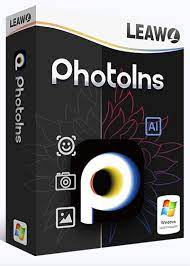
Automatisches Verbessern der Fotoqualität im Stapelmodus durch künstliche Intelligenz und Entfernen/Ändern des Fotohintergrunds mit Hilfe eines intelligenten Algorithmus. Special 40% OFF Sale for GOTD users!

Leawo Blu-ray Ripper ist die perfekte Lösung zum Konvertieren von Blu-rays/DVDs in mehr als 100 beliebte Videoformate zum Abspielen auf diversen Mediaplayern wie z.B. iPhone 5, iPad mini, Lumia 920, Galaxy S III, Xperia Z, Surface, Nexus 4, Nexus 7 usw. Darüber hinaus könnt ihr Blu-ray/DVDs-Dateien anpassen/personalisieren, AACS, BD+ sowie den neuen MKB-Schutz umgehen. Das Tool arbeitet darüber hinaus mit CSS-DVD und bietet euch viel mehr als nur bloßes Rippen von Blu-rays und DVDs. 40% RABATT - nur für GOTD-Benutzer!




Kommentare zum Leawo Video Converter 11.0.0.2
Please add a comment explaining the reason behind your vote.
Will this convert analog to digital? I have a TOTMC device to bring the analog (VCR tape) into my laptop.
Save | Cancel
Vickie, that USB Video Capture Adapter (the TOTMC device) is the one that converts the analog signal to digital. When the signal arrives at your PC, it is already in a digital format. It works like a webcam.
Leawo Video Converter 11.0.0.2 software can not "record" from streams, thus it can not "record" from your device. It only converts existing (already recorded) files.
For recording from an USB device I recommend Open Broadcaster Software while selecting lossless output. Then you may convert/edit/denoise the result with a video converter like Leawo.
Save | Cancel
If you really like this publisher, check Leawo's website. They have a tool for recording too: Leawo Screen Recorder https://www.leawo.org/screen-recorder/
Then again, I recommend recording in lossless and convert after. This way you don't have to rewind and and re-record with different encoding settings, if the VHS noise screws up the look.
Save | Cancel
"Will this convert analog to digital? I have a TOTMC device to bring the analog (VCR tape) into my laptop."
Been there, done that, as they say. If you have more than a few VHS tapes, you'll be working at it for what will seem like forever. My advice is to get a DVD recorder -- you can still find them on eBay. I connected the VCR to the recorder, recording on DVD-RW [rewriteable] discs. As a bonus the Panasonic recorder I used retained the CC from the tapes. There are free apps at videohelp[.]com that can convert the video on a DVD to a single mpg2 file that the Leawo Video Converter can handle, or use their DVD Ripper.
If you decide to do the video capture instead, you can find capture codecs at videohelp[.]com, plus maybe plenty of advice from old forum postings made back when analog was still a thing. HuffYUV, PicVideo MJPEG, & all keyframe mpg2 codecs worked well for me. For cleaning up the video using filters with VirtualDub &/or AviSynth worked best. The USB electronics in your laptop are going to add some noise to the sound track, so you may want to look at audio editors with noise removal too. Videohelp also has plenty of video editors listed -- VirtualDub will/can work well enough editing, but it's strength is in the filters, and unfortunately not ease of use.
Save | Cancel
The most awful choice of colour scheme for installer splash screen, small black text on dark blue background. That's not good for people with vision problems. Please fix that Leawo.
Save | Cancel
Can it convert ykv to mp4?
Save | Cancel
Simon, if you mean MKV, yes. [Never heard of YKV video, and it seems neither has Google - sorry].
Save | Cancel