Täglich bieten wir KOSTENLOSE lizenzierte Software an, die ihr sonst bezahlen müsstet!
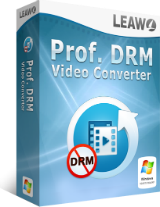
Giveaway of the day — Leawo Prof. DRM Video Converter 2.3.0
Leawo Prof. DRM Video Converter 2.3.0 war am 27. März 2019! als Giveaway verfügbar!
Leawo Prof. DRM kann als iTunes-Videokonverter verwendet werden, da es in der Lage ist, DRM zu entfernen und iTunes M4V-Filme und -Fernsehsendungen mit 50-fach höherer Geschwindigkeit in MP4 umzuwandeln. Audiospuren und Untertitel können auf jedem Gerät abgespielt werden.
Hinweis: Der Schlüssel gilt nur für Leawo Prof. DRM Video Converter, der als eines der Module in der Leawo Prof. DRM-Suite enthalten ist! Die Software beinhaltet eine Jahreslizenz.
System-anforderungen:
Windows 7/ 8/ 8.1/ 10; Processor: 1 GHz or above Intel/AMD Processor; RAM: 512MB RAM (1024MB or above recommended); iTunes 12.0.0.0 or later
Herausgeber:
Leawo SoftwareHomepage:
http://www.leawo.org/tunescopy/Dateigröße:
51.8 MB
Preis:
$19.95
Weitere interessante Titel
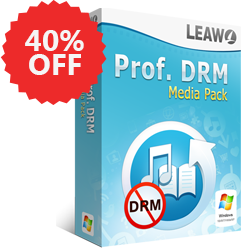
Leawo Prof. DRM ist eine universelle Suite für iTunes, die euch beim Konvertieren von DRM-geschützten Videos, Musik und Audiobooks hilft. 40% RABATT - nur für GOTD-Benutzer!

Leawo iTransfer bietet euch die perfekte Lösungen zum Transfer von Daten zwischen iPhone, iPad und iPod. So könnt ihr ganz einfach, 12 Arten von Dateien einschließlich Apps, Fotos, Musik, Videos, SMS, Kontakte usw. zwischen iOS-Geräten, iTunes und PCs zu übertragen. Das Tool hilft euch außerdem beim Sichern von iPhone, iPad und iPod (touch) Dateien auf dem Computer. 30% RABATT - nur für GOTD-Benutzer!

Music Recorder kann als Streaming-Audio-Rekorder / Computer-Audio-Rekorder / Online-Musik-Recorder zur Aufnahme von Mic-Audio und anderen integrierten Audiostreams sowie zur Aufnahme von Computer-Audiodateien in lokaler Musikbibliothek und Musik von AOL Music, Last.fm , iTunes Radio, BBC Audio, Pandora verwendet werden. 30% RABATT - nur für GOTD-Benutzer!

Leawo Tunes Cleaner ist ein Windows-basiertes, intelligentes iTunes-Aufräumtool, um die iTunes Musikdatenbank simpel und mit einfachen Klicks nahtlos aufzuräumen, zu organisieren und zu reparieren. Unter Mithilfe einer intelligenten Online-Datenbank kann dieses umfassende und praktische iTunes-Aufräumtool die iTunes Musikdatenbank schnell und umfassend aufräumen. Es ist sehr nützlich zum Löschen von Duplikaten, zum Finden von Albenbildern für iTunes Musikdateien, zum Hinzufügen fehlender Informationen wie z.B. Album oder Interpret und zum Hinzufügen von Informationen mithilfe einer manuellen Suchfunktion. 30% RABATT - nur für GOTD-Benutzer!

Kommentare zum Leawo Prof. DRM Video Converter 2.3.0
Please add a comment explaining the reason behind your vote.
I've tried several times this morning to convert a .m4v video I purchased using Leawo Prof. DRM Video Converter 2.3.0 for the task. I do not want to sell bootlegs copies or whatever when I'm done converting the video, I just want to add the video to my library to watch using Plex. It seems so simple to me.
Launching Leawo after registering triggers a popup message that it needs both Spotify (which today's GOTD software is not licensed for, this version of Leawo is just for converting video) and iTunes and warns not to mess with the two programs while Leawo is running. Clicking ok brings another message saying it is loading Spotify and iTunes and don't mess with the two programs while Leawo is running, and again click ok.
Almost immediately for me the program launches Spotify, but not iTunes. Opening iTunes manually doesn't launch it, either. Opening iTunes before Leawo...Leawo closes it. And, if I try to launch iTunes while Leawo is running...it prevents iTunes from loading.
So, does this mean Leawo converted the video file without iTunes running? Of course not.
What it does do - very well - is display a 'Ready to convert...' text along with 0.0%. The first time I let this program run for an hour and 12 minutes, thinking this was how it began it's long cycle of converting video files, and then so on, and eventually I would have a converted file once it reached the end.
Tiring out, I ran it a few minutes a few times, and then in frustration I lashed out and ran it 5 maybe 7-8 times in quick succession, rebooting and rebooting, updating iTunes, rebooting...and still I got the Ready to convert...0.0% each and every time, without fail...without any indication that there was any part of the conversion process that was missing, not functioning, or damaged, etc. or that I needed to provide any other program, action, or allow for much, much more time than an hour and 12 minutes for it to simply begin the cycle of conversion and eventually work.
So, I'm not certain I will keep this software... :/
Save | Cancel
One year license, NO thanks.
Save | Cancel
Gives me error message when I try to install.
A required privilege is not held by the client.
I am installing as an admin so I have all rights on this computer unless that means something else in this instance?
Save | Cancel
Doesn't work. If I launch the app, it says to relaunch Itunes, but Itunes doesn't want to run simultaneously with this program. If I close the app and then run Itunes by itself, and then load the app, Itunes closes.
Save | Cancel