Täglich bieten wir KOSTENLOSE lizenzierte Software an, die ihr sonst bezahlen müsstet!

Giveaway of the day — Leawo PowerPoint to Video Pro 2.8
Leawo PowerPoint to Video Pro 2.8 war am 30. August 2017! als Giveaway verfügbar!
Leawo PowerPoint to Video Pro ist ein praktisches Tool zum Umwandeln von PowerPoint-Präsentationen in über 180 gängige Videoformate. Es unterstützt PowerPoint-Dateien wie z.B. .ppt, .pps, .pot, .pptx, .ppsx, .potx, .potm usw. (sowohl 32-bit als auch 64-bit PowerPoint Versionen, inklusive die neuste PowerPoint 2013) und diverse Standard/HD-Videoformate wie z.B. MP4, AVI, WMV, FLV, MOV, MKV, MPEG usw. Alle Originalelemente wie z.B. Animationen, Übergangseffekte, Musik, Kommentare und Movie Clips bleiben erhalten. Darüber hinaus ermöglicht diese funktionsreiche Anwendung das Hinzufügen von benutzerdefinierter Hintergrundmusik sowie Wasserzeichen und Logos.
Features:
- Kompatibel mit 32/64-bit PowerPoint 2000/2002/2003/2007/2010/2013;
- Konvertiert PowerPoint-Dateien in beliebige Videoformate;
- Alle Originalelemente wie z.B. Animationen, Übergangseffekte, Musik, Kommentare und Movie Clips bleiben erhalten;
- Output-Videos können problemlos auf YouTube und Facebook geteilt werden;
- Mehrere integrierte Videoprofile für Tablets und Smartphones wie z.B. iPad, iPhone, Galaxy usw.;
- Möglichkeit, Logos oder Hintergrundmusik hizuzuüfgen;
- Zeitsparender Batch-Modus.
System-anforderungen:
Windows XP/ Vista/ 7/ 8/ 8.1/ 10; Processor: 1GHz Intel or AMD CPU; RAM: 512MB RAM (1024MB or above recommended); Free Hard Disk: 2GB or larger of free space; PowerPoint 2000 - 2013
Herausgeber:
Leawo SoftwareHomepage:
http://www.leawo.org/powerpoint-to-video-pro/Dateigröße:
28.2 MB
Preis:
$44.95
Weitere interessante Titel

Leawo Prof. Media ist ein Allrounder-Programm, das für digitale Unterhaltung multiple Lösungen zur Verfügung stellt. Dieser vollständiger Video Converter kann als HD-Video-Konverter, DVD-Brenner, Blu-ray Creator, Blu-Ray-Konverter, Blu-ray Brenner und Online-Video-Downloader verwendet werden. Es könnte Video, Audio und Blu-Ray-Dateien in fast alle Formate konvertieren. Der Prof. Media kann sowohl Blu-ray / DVD-Filme auf Festplatte oder leeres Disk kopieren und sichern, als auch BD50 zu BD25 oder DVD-9 zu DVD-5 komprimieren. Außerdem bietet dieses Prof. Media Programm benutzerfreundliche und praktische Funktionen, wie die Foto-Diashow machen, Diashows auf Blu-ray / DVD brennen, Video bearbeiten, spezifischen Parameter einstellen, 2D zu 3D konvertieren, Disk-Vorlagen DIY usw. Jetzt kaufen mit 30% Rabatt! Benutzt den Code 0830_BD

Leawo Video Converter Ultimate ist eine 5-in-1 Lösung zum Konvertieren zwischen gängigen HD/Video- und Audiodateien sowie DVDs. Darüber hinaus könnt ihr Videos online herunterladen, 3D-Filme mit diversen Spezialeffekten kreieren und Video-/DVD-Inhalte editieren. Jetzt kaufen mit 30% Rabatt! Benutzt den Code 0830_BD
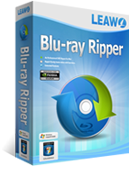
Leawo Blu-ray Ripper ist die perfekte Lösung zum Konvertieren von Blu-rays/DVDs in mehr als 100 beliebte Videoformate zum Abspielen auf diversen Mediaplayern. Darüber hinaus könnt ihr Blu-ray/DVDs-Dateien anpassen/personalisieren, AACS, BD+ sowie den neuen MKB-Schutz umgehen. Das Tool arbeitet darüber hinaus mit CSS-DVD und bietet euch viel mehr als nur bloßes Rippen von Blu-Rays und DVDs. Jetzt kaufen mit 30% Rabatt! Benutzt den Code 0830_BD

Leawo Blu-ray Creator ist ein professionelles Tool zum Brennen von Blu-Rays (BD-25, BD-50), DVDs (DVD-5, DVD-9) sowie zum Erstellen von ISO-Dateien. Alle Videoformate inklusive AVI, MKV, MOV, MP4, WMV, FLV können für den Blu-Ray/DVD-Konvertierungsprozess verwendet werden. Etliche Bearbeitungsfunktionen stehen euch zur Verfügung! Jetzt kaufen mit 30% Rabatt! Benutzt den Code 0830_BD

Kommentare zum Leawo PowerPoint to Video Pro 2.8
Please add a comment explaining the reason behind your vote.
Confused ! I have PPT2DVD Pro version 4.6 downloaded from GOTD in 2015 and very satisfied about it. But current version seems to be 2.8. What' s in the numbers? To understand, I went on the Leaweo site and found PPT2Video Pro under the tab Video at 24.95$, and PPT2DVD under the tab DVD at 79.95$. Why such a price difference just for a DVD burning extension available fror free on the web ?
Save | Cancel
Downloaded, installed, and registered without any hitches. One thing that would make the program more usable for me would be if the program window would be adaptive to the resolution being used on the computer screen. At my regular resolution of 1920 by 1080 the program window is super tiny and does not appear to be re-sizable to allow for it to be more likely that I would be working with the program on a regular basis.
Save | Cancel
I don't understand the usefulness of this software. PowerPoint exports to video already and does a good job of it so why is this needed?
Save | Cancel
Larry, this program is useful for those who have older versions of PowerPoint. Only versions 2010, 2013, and 2016 can be directly converted/exported to video.
Save | Cancel
So many questions and no answers, where is the developer? Developers should take responsibility for their products and willing to help prospective customers, otherwise people will just interest.
Save | Cancel