Täglich bieten wir KOSTENLOSE lizenzierte Software an, die ihr sonst bezahlen müsstet!

Giveaway of the day — Leawo PowerPoint to Video Pro
Leawo PowerPoint to Video Pro war am 28. April 2013! als Giveaway verfügbar!
Leawo PowerPoint to Video Pro ist ein praktisches Tool zum Umwandeln von PowerPoint-Präsentationen in über 180 gängige Videoformate. Es unterstützt PowerPoint-Dateien wie z.B. .ppt, .pps, .pot, .pptx, .ppsx, .potx, .potm usw. (sowohl 32-bit als auch 64-bit PowerPoint Versionen, inklusive die neuste PowerPoint 2013) und diverse Standard/HD-Videoformate wie z.B. MP4, AVI, WMV, FLV, MOV, MKV, MPEG usw.
Alle Originalelemente wie z.B. Animationen, Übergangseffekte, Musik, Kommentare und Movie Clips bleiben erhalten. Darüber hinaus ermöglicht diese funktionsreiche Anwendung das Hinzufügen von benutzerdefinierter Hintergrundmusik sowie Wasserzeichen und Logos.
System-anforderungen:
Windows 2000, XP, Vista, 7, 8; 1 GHz or above Intel/AMD Processor; RAM: 512 MB.
Herausgeber:
Leawo SoftwareHomepage:
http://www.leawo.com/powerpoint-video-converter/Dateigröße:
30.7 MB
Preis:
$44.95
Weitere interessante Titel

Herunterladen, testen und Feedback hinterlassen - so bekommt ihr unseren neuen Blu-ray Player (Wert: $49.95) KOSTENLOS! Wir freuen uns auf eure Bewertung der meistrezensierten Blu-ray-Software! Genießt die einzigartige Blu-ray, DVD und HD-Erfahrung in eurem Heimkino.
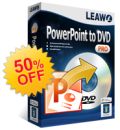
Leawo PowerPoint to DVD Pro ist ein praktischer PowerPoint Konverter, der euch beim Umwandeln von Microsoft PowerPoint-Dateien in fast alle gängigen Videoformate wie z.B. MP4, AVI, FLV sowie zum Brennen auf DVDs/Blu-ray unterstützt. Nun könnt ihr eure Präsentationen oder Slideshows auf DVD/Blu-ray Playern sowie tragbaren Geräten wie z.B. iPad, iPhone, iPod, PSP und auf YouTube hochladen. Jetzt kaufen mit 50% Rabatt! Benutzt den Code PPGOTD50

Leawo iTransfer unterstützt euch beim schnellen und sicheren Übertragen von Daten zwischen iOS-Geräten (iPad, iPhone, iPod) sowie zwischen iTunes und PC. Diverse Daten wie z.B. Apps, Filme, Musik, Fotos, Bücher und Klingeltöne können somit direkt übertragen werden. Leawo iTransfer bietet Support für iOS 6-Geräte inklusive iPhone 5/iPod Touch 5. Jetzt kaufen mit 50% Rabatt! Benutzt den Code PPGOTD50

Leawo Video Converter Ultimate ist eine 5-in-1 Lösung zum Konvertieren zwischen gängigen HD/Video- und Audiodateien sowie DVDs. Darüber hinaus könnt ihr Videos online herunterladen, 3D-Filme mit diversen Spezialeffekten kreieren und Video-/DVD-Inhalte editieren. Jetzt kaufen mit 50% Rabatt! Benutzt den Code PPGOTD50
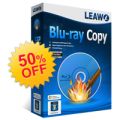
Leawo Blu-ray Copy ist die beste Lösung zum Sichern eurer Blu-rays (BD25/BD50) und DVD (DVD-5/DVD-9) auf DVD bzw. Festplatte. Darüber hinaus hilft es euch beim Speichern von Blu-rays/DVDs als ISO-Image/1:1 Disc-Kopie sowie beim Komprimieren von BD50 auf BD25 oder DVD-9 auf DVD-5 ohne Qualitätsverlust. Jetzt kaufen mit 50% Rabatt! Benutzt den Code PPGOTD50
GIVEAWAY download basket
Kommentare zum Leawo PowerPoint to Video Pro
Please add a comment explaining the reason behind your vote.
This GAOTD did its dirty job pretty well for me.....ok it's not an unforgettable GEM but for sure it's worth much more than 27% THUMBS UP!!
Preserves linked pictures, original animations and transitions from PPT to video, enabling you to add background music in the output video.
73% THUMBS DOWN is certainly due to the fact that most people here use OPEN OFFICE or LIBRE OFFICE instead of OFFICE because they can't afford to buy it...LOL...so they gave to this tool a THUMBS DOWN simply because they can't use it ===> ABSOLUTELY LUDICROUS!!
I'm afraid that, because of this silly behaviour, most developers out there (especially the most serious ones) will never release any good software of theirs here but only their crappiest one....
Well done dude...keep on doing like this!!
BEST (but not BETTER) FREE ALTERNATIVES
http://www.effectmatrix.com/PowerPoint-Video-Converter/Free-PowerPoint-Video-Converter.htm (the FREE VERSION even supports PPT to HD video format conversion exactly as this GAOTD worth $ 45 ==> COOL!!)
http://www.softpedia.com/get/Multimedia/Video/Encoders-Converter-DIVX-Related/Acoolsoft-PPT-to-Video-Free.shtml
If you don't have OFFICE installed in your machine because you are a beggar or not clever enough to get it for cheap (hint, hint...LOL!!), but at the same time you'd love to make great online presentations on your website for your online audience, well don't worry & be happy...with Giovanni there's always a (FREE) solution for you:
http://www.authorstream.com
http://www.powerbullet.com/index.php
As you can see, the second FREETOOL mentioned above allows you to export your presentations as Flash embedded in HTML format or even as an .exe file: cool isn't it??
Ciao
Giovanni
Not sure why GOTD didn't post the full system requirements for this. Here they are, from Leawo's page:
-Microsoft PowerPoint Version: 32-bit and 64-bit PowerPoint 2000/2002/2003/2007/2010/2013 and PowerPoint Viewer 2007/2010
-Supported OS: Microsoft ® Windows 2000, Windows XP, Windows Vista, Windows 7, Windows 8
-Processor 1 GHz or above Intel/AMD Processor
-RAM: 512MB RAM (1024MB or above recommended)
-Free Hard Disk: 2GB or larger of free space
-Others: Internet Connection; DirectX 8.1 or above; Windows-compatible sound card
I have downloaded and install the programme without any problems. Only when I tried to register my copy, the first time I didn´t receive any code, but when I tried again I got my license key immediately.
I have converted one presentation so far. The resulting image quality was much higher than I expected and the sound quality was not bad either. The only problem, though crucial one, was the animation timing. While the original powerpoint was carefully timed so that it corresponded with the sound, the video output ignored the timing and the resulting film is useless.
I might have missed something in the setting, but I doubt it. If it happens every time I will probably delete the software as I cannot see any use for it.
Only 29% of viewers rate this as a YES and 9 votes on the sole suggestion yet I seem to be the only one to post - and I have not even downloaded this offer yet. They cannot all have tried it - 97 NOs.
Miserable so-and-sos.
The suggestion on compatibility with Open and Libre Office (and all the others) is valid and I guess most home users either have free office suites or ancient versions of MS Office (which should work here.) Unless you are very lucky to have MS software bundled with a new machine or you are loaded $$$ wise, most users at home will not splash out on 'real thing' because it costs far too much.
Perhaps the Developer could explain why popular free software is not supported? Is there some MS convention that prevents this?
With support for 180+ conversions in the video classifications and most 32/62 bit software (and hardware too?) it seems slightly strange to find the PowerPoint 'side' of this programme is limited.
Surely some free formats are okay? Come on Leawo, have you missed a trick?
Having said all of that, I at least am going to download this offering and give it a good try.
No doubt 'someone' will post alternative freebies in due course.
Thanks to Leawo and GAOTD for the opportunity. (GAOTD - can you not ditch that voting system, nobody who posts here seems to like it!)
Wow! All you people moaning that it isn't compatible with Open Office or Libre really need to stop.
This program will work for you, as well, because all that is required is for you to save your work in those programs to a MS Office format. OO and Libre have both had the "Save as *MSO file*" feature for the last several updates (OO allows you to set the MS formats as your default format, as well). So just save your work as a PPT and Voila! You have a file you can convert with this program.


Bin anscheinend zu blöd um das Programm zu aktivieren.
Der Keycode "[contact_attribute:Extra 3]" funktioniert nicht. Kommt immer nur die Meldung "invalid registration code". Leider.
Save | Cancel
Das Program ist sehr gut,die Registrierung ist ohne Problem.
Danke!
Save | Cancel
wer will denn überhaupt präsentationen in video umwandeln ???
glaub die antwort erübrigt sich
Save | Cancel
Wo liegt das Problem??? Lässt sich einwandfrei registrieren.
Kommentiere hier das erste mal...ich staune immer wieder
über Eure Probleme und unsachgemäßen Kommentare.
Wer die Progi gebrauchen kann soll sie nutzen
und der Rest soll es lassen.
Save | Cancel
Also ich kann die Probleme nicht nachvollziehen, bei mir war nicht
nur binnen kürzester Zeit der Reg-Schlüssel da, sondern auch noch ein
Link zum download der neuesten Version.
Save | Cancel
Registration (Key über eMail) funktioniert einwandfrei
Save | Cancel
Leider erhält man wirklich keinen Zugangscode, doch die Deinstallation lief erfolgreich. Den als Beigabe hinzugefügten Software-Informer von Informer Technologies Inc. brauche ich wirklich nicht. Wenn ich jemanden auf meinen PC schauen lassen will, nutze ich Team-Viewer. Die hier gezeigten Vertriebstechniken verabscheue ich.
Save | Cancel
Ich warte noch immer auf einen mp3 to pdf-konverter !!!
Save | Cancel
Funzt doch alles wunderbar: Setup mit Aktivierung, dann auf angegebene Leawo Page, Code anfordern, E-Mail-Konto inspizieren (evtl. auch Spam?) dort ist Registrierungscode enthalten, kopieren und im PowerPoint to Video Pro einfügen und registrieren.
Diese Prozedur ist offenbar fast so kompliziert wie eine animierte PowerPoint Präsi zu erstellen - Mancher mag auch überfordert sein, wenn er sich zwischen den vielen angebotenen Videoformaten entscheiden soll - da hilft vielleicht die Default-Einstellung. Mit der XviD-avi kommt die Präsentation (auch mit frei gewählter Musik-Hinterlegung) ganz gut rüber. Zugegeben, dieses Programm ist mehr für gehobene Ansprüche und ist alles andere als ein Bildschirmschoner oder MP3-Sortierer. Wer jedoch seine Präsentation mit Kollegen oder Freunden durchsprechen möchte, ohne seinen Läppi mit MS PowerPoint mitzuschleppen, hat hier tolle Möglichkeiten für kreative Anregungen - natürlich auch in Mikroausführung für sein Handy ..
Haben die Daumen-runter Kritiker überhaupt eine geistige Befähigung zur Beurteilung bzw. sich tatsächlich mit dem Programm beschäftigt?
Ich finde es nach meinen ersten Tests toll! Vielleicht wäre es mit einer "Nachvertonungs"-Möglichkeit noch aufregender .. Danke
Save | Cancel
Daumen hoch! In der mail war ein neuer link und der Registierungs-schlüssel. Hat ohne Probleme geklappt,
Danke GAOTD.
Save | Cancel
@Visitor²: Geht mir genauso. Habe zwar das Office-Paket aber PowerPoint nicht mal installiert. Braucht daheim fast keiner...
Save | Cancel
Hallo, Setup.exe entpackt und ausgeführt. Danach kommt nix mehr, d.h. das Programm lässt sich nicht installieren. Schade
Save | Cancel
Eigentlich gutes Programm und in Deutsch.Aber wo bleibt der Registrierungscode trotz angegebener E-Mail ????????
Sehr fraglich!!!
Save | Cancel
Vielen Herzlichen DANK an das GAOTD-Team !
Als privatmensch hab ich ja mit so vielen PowerPointPräsentationen zu tun, die ich in irgend welche anderen Formate umwandeln will.....
Save | Cancel
Leider gibt es bei Anforderung des Registrierungsschlüssels zwar eine wirklich schnelle Antwort, aber leider ohne den erforderlichen Schlüssel.
Save | Cancel