Täglich bieten wir KOSTENLOSE lizenzierte Software an, die ihr sonst bezahlen müsstet!
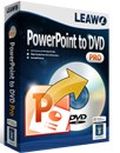
Giveaway of the day — Leawo PowerPoint to DVD Pro 4.6.4
Leawo PowerPoint to DVD Pro 4.6.4 war am 13. Juli 2015! als Giveaway verfügbar!
Leawo PowerPoint to DVD Pro hilft euch beim Brennen eurer PowerPoint-Präsentation auf DVD, um diese auf einem großen Bildschirm zu genießen. Smart DVD Menü-Editor erstellt wunderbare DVD-Menüs zum schnellen manuellen oder automatischen Navigieren beim Abspielen auf einem DVD-Player. Darüber hinaus bietet euch das Tool Blu-Ray-Support sowie bis zu 23 Videoformate zum Hochladen auf Seiten wie z.B. YouTube sowie zum Übertragen auf euer iPod, iPhone, iPad usw.
Features:
- Brennt PowerPoint-Präsentationen auf DVD/Blu-Rays;
- Konvertiert PowerPoint-Präsentationen in eine Vielzahl Videoformate;
- Erstellen von attraktiven DVD/Blu-Ray Menüs;
- Gleichzeitiges Konvertieren von bis zu 12 PowerPoint-Dateien.
Bitte beachtet: Diese Software beinhaltet eine Jahreslizenz.
System-anforderungen:
Windows XP/ Vista/ 7/ 8/ 8.1/ 10; Processor: 1GHz or above Intel/AMD; RAM: 256MB at least; Free Hard Disk: 2GB or larger of free space; Others: DirectX 8.1 or above
Herausgeber:
Leawo SoftwareHomepage:
http://www.leawo.org/powerpoint-to-dvd-pro/Dateigröße:
37 MB
Preis:
$79.95
Weitere interessante Titel
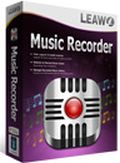
Leawo Musik Recorder ist die beste Audio-Aufnahme-Software für Musikliebhaber, um alle Arten von Audio und Musik unter Windows aufzunehmen. Er kann Audiosignale vom Mikrofon und allen anderen eingebauten Audioquellen aufnehmen. Natürlich ist er auch in der Lage, die Aufnahmen in die lokalen Musikbibliothek aufzunehmen. Darüber hinaus dient es auch als ein Online-Audio-Recorder, der Audio von verschiedenen Online-Musik-Quellen wie YouTube, AOL Music, Last.fm etc. aufnehmen kann. Jetzt kaufen mit speziellem 30%-GOTD-Rabattcode GOTD_713
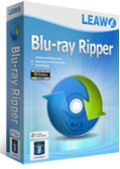
Leawo Blu-ray Ripper ist die perfekte Lösung zum Konvertieren von Blu-rays/DVDs in mehr als 100 beliebte Videoformate zum Abspielen auf diversen Mediaplayern wie z.B. iPhone 5, iPad mini, Lumia 920, Galaxy S III, Xperia Z, Surface, Nexus 4, Nexus 7 usw. Darüber hinaus könnt ihr Blu-ray/DVDs-Dateien anpassen/personalisieren, AACS, BD+ sowie den neuen MKB-Schutz umgehen. Das Tool arbeitet darüber hinaus mit CSS-DVD und bietet euch viel mehr als nur bloßes Rippen von Blu-rays und DVDs. Die vielfältigen Bearbeitungs- und 3D-Konvertierungsfunktionen helfen euch beim Anpassen der Länge/Videoframe-Größe sowie beim Hinzufügen von Spezialeffekten und Konvertieren von 2D Blu-rays/DVDs ins 3D-Format. Ihr könnt euren Output-Dateien natürlich auch Untertitel hinzufügen. Jetzt kaufen mit speziellem 30%-GOTD-Rabattcode GOTD_713
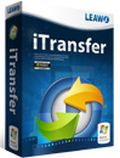
Leawo iTransfer unterstützt euch beim schnellen und sicheren Übertragen von Daten zwischen iOS-Geräten (iPad, iPhone, iPod) sowie zwischen iTunes und PC. Diverse Daten wie z.B. Apps, Filme, Musik, Fotos, Bücher und Klingeltöne können somit direkt übertragen werden. Leawo iTransfer hilft euch darüber hinaus, eure iPhone, iPad und iPod-Dateien auf dem PC zu sichern und zu verwalten. Jetzt kaufen mit speziellem 30%-GOTD-Rabattcode GOTD_713
GIVEAWAY download basket
Kommentare zum Leawo PowerPoint to DVD Pro 4.6.4
Please add a comment explaining the reason behind your vote.
Installed and registered without problems on a Win 8.1.3 pro 64 bit system.
A Chinese company from Shenzen with address and phone. Digitally signed Shenzen Moyea Software
"1. Who are we?
Leawo software established in 2007, is a professional multimedia solution provider, mainly specializes in processing and broadcasting media over the Internet as well as in the daily life."
The program is available for $79.95. Hmmm, 80 dollars for a one year licence?, 240 dollars, if you will use this over three years? Interesting price, which I normally do not comment.
Upon start a blueish, non resizable interface opens. Under the uncommon help symbol you can switch the language between Russian, German, English and Chinese.
In the options you define the output mode (remember PAL or NTSC!), define a video file, standard DVD or BlueRay more options like codec under advanced. Microsoft Powerpoint must be installed, because it invoke this software for importing and ploaying - don't see this as a prerequisite.
http://i.imgur.com/L9JMDbJ.png
During creation a BlueRay disk file, my Microsoft Powerpoint program crashed.
The Leawo program comes back with the information to contact the service team:
http://i.imgur.com/cM1zRsE.png
A second attempt crashed in the same way. Microsoft Powerpoint 2013 on my Computer works of course without problems:
http://i.imgur.com/hwqJhOh.png
What the software does in the background (IMO). It plays the powerpoint file with the installed Microsoft program, captures the screen output and the sound, makes en DVD entry via an authoring tool, plays the next slide and burns this via StarBurn.
Useful for people, who want to present a Powerpoint file without a computer on a TV with a DVD player.
Uninstalled via reboot, does not work as expected...
Have a good start into this new week!
Very steep price for a program with limited functionality indeed, though the lifetime license is $119,95.
For professional use most people would connect a beamer with a laptop I suppose.
There are advantages in "Leawo Powerpoint to dvd pro" (batch mode) but a seperate dvd converter could suffice for once in a while use: You can export to video in newer versions of Powerpoint 2010 and higher: https://support.office.com/en-za/article/Burn-your-presentation-to-a-DVD-79a39404-39f3-4e4f-bede-24b3abd6b387
You need a dvd/blue-ray authoring tool in other OS's other than Windows 7 but the DVD/Blu ray creators are cheaper, even the lifetime versions. Possibly you allready have a previous giveaway that does the job and does work.
Their website for this product shows that it requires Microsoft PowerPoint Version: PowerPoint 2000/2002/2003/2007/2010/2013, PowerPoint Viewer 2007/2010
Not mentioned in the specifications listed above.
Does this program do anything that isn't already done by commonly-used software? Powerpoint will save presentations as .wmv files, which can be converted and edited and burned to media of the user's choice. This Leawo program apparently just instructs Powerpoint to save a file as .wmv and then modifies that output file. This program, according to the other reviewers, won't do anything that I can't already do with other software, so I won't clutter up my system with this program.
Thanks for pointing out that PowerPoint can save to wmv: note that this function has only been available since Office 2010. More information is at:
https://support.office.com/en-za/article/Turn-your-presentation-into-a-video-c140551f-cb37-4818-b5d4-3e30815c3e83



Nachtrag ...
---------------------------
Total Commander
---------------------------
Kein assoziiertes Programm zu
e:\Programme\PowerPoint to DVD Pro\ppt2dvd.dll
gefunden.
---------------------------
OK
---------------------------
Na dann erst recht ...
http://www.geekuninstaller.com/de
Save | Cancel
Leawo PowerPoint to DVD Pro
Download und Installation problemlos, Freischaltung mit Key aus readme.txt
Offensichtlich keine Schädlinge
Läuft problemlos bei mir - Win 7 32-bit.
Adresse: Leawo Software o., Room310, No.2061, Nanhai Avenue, Nanshan District, Shenzhen, P.R.China
Sprache wahlweise Englisch, Deutsch, Schlitzäugig und Russisch
kein Fullscreen-Modus
Oberfläch & Steuerung übersichtlich
Keine Hilfe, weder über F1 noch über Anklicken, allerdings eine englische ausführliche chm-Datei
Start-Datei ppt2dvd.exe
... wer's mag/braucht ...
http://www.geekuninstaller.com/de
Save | Cancel
GoD ist nicht zu empfehlen, wenn man seine Nerven schonen möchte. Das Setup funktioniert fast nie.
Save | Cancel
Bitte beachtet: Diese Software beinhaltet eine Jahreslizenz und kostet nur $80. Dafür, dass ihr dieses hochwertige Wo Lea tool täglich mehrfach benötigt, ist dies sehr günstig. Jeder hat heute Powerpoint auf seinem Rechner und muss andauernd hochwertige Präsenationen auf DVD's brennen. Das tool ist multilingual und sehr schnell wieder deinstalliert. Jahreslizenzen gehen gar nicht und die Firma glänzt höchstens damit, dass sie hier regelmäßig ihre "Produkte" verschenken möchte. Wer bezahlt dafür schon $80 - Willkommen im Phantasialand!
Save | Cancel
Es scheint hier eine Neuausrichtung zu geben, statt Videoconverter
und Recoverytools im Wechsel gibt es jetzt PDF-Gezumpel mit
Ablaufgarantie.....
Save | Cancel