Täglich bieten wir KOSTENLOSE lizenzierte Software an, die ihr sonst bezahlen müsstet!
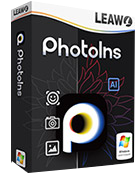
Giveaway of the day — Leawo PhotoIns Pro 1.0
Leawo PhotoIns Pro 1.0 war am 22. Februar 2021! als Giveaway verfügbar!
Leawo PhotoIns ist eine der besten Lösungen zur Verbesserung der Foto-KI, mit der ihr eure Liebesfotos mit einem Klick stapelweise verbessern könnt. Größere Augen, schönerer Himmel, schärfere Bilder? Kein Problem! Mit einem einfachen Klick könnt ihr verschiedene RAW-Dateien verarbeiten. Photoins kann auch die Farben eurer Fotos korrigieren und verbessern und findet den richtigen Ton und die richtige Farbbalance, um die Farbtöne zu perfektionieren.
- Vergrößern und Aufhellen von Augen - lasst sie funkeln!
- Automatisches Entfernen von Sommersprossen und Falten und intelligentes Anpassen von Helligkeit.
- Smart Dehaze bläst auf magische Weise Trübung und Nebel weg.
- Zaubert einen magischen, tiefen Himmel in eure Fotos.
- Korrigiert den Weißabgleich durch automatische Anpassung der Farbtemperatur.
- Korrigieren des Fototons - macht eure Bilder lebendig!
- Die automatische KI-Verarbeitung optimiert alle RAW-Dateien automatisch.
- Korrigieren von verschwommenen, verwackelten JPG-Bildern. Alle Probleme, die durch Komprimierung verursacht wurden, verschwinden, indem das Rauschen reduziert wird.
System-anforderungen:
Windows 7/ 8/ 10; Processor: Intel Core i3 or AMD Athlon 64 processor; 2 GHz or faster processor; RAM: 4 GB of RAM (8 GB recommended); Graphics card: Open GL 3.3 or later compatible Graphics Cards; Screen display: 1024 x 768 display (1280x800 recommended)
Herausgeber:
Leawo SoftwareHomepage:
https://www.leawo.org/photo-enhancer/Dateigröße:
155 MB
Licence details:
Jahreslizenz
Preis:
$29.95
Weitere interessante Titel

10-in-1-Medienlösung zum Herunterladen, Konvertieren, Kopieren, Brennen, Wiedergeben, Bearbeiten und mehr mit 6-facher Geschwindigkeit. Eine ultimative Medienlösung zum Herunterladen von Online-Videos und -Audios, Konvertieren von Videos, DVDs und Blu-Rays sowie Kopieren und Brennen von DVDs und Blu-Rays. Außerdem könnt ihr nun problemlos Videos, DVDs und Blu-Rays bearbeiten und abspielen. 40% RABATT für GOTD-Nutzer!

Leawo Prof. DRM ist eine umfassende Suite zum Entfernen von iTunes DRM, die DRM-Videokonverter, DRM-Musikkonverter und DRM-Hörbuchkonverter in die Programmsuite integriert. Special 40% OFF Sale for GOTD users!

Leawo Blu-ray Copy ist eins der besten Tools, um Kopien von Blu-Ray- oder DVD-Filmen zu erstellen. Dank der fortschrittlichen Technologie könnt ihr schnell und einfach DVDs und Blu-Rays auf Festplatte kopieren sowie Blu-Rays und DVDs-Discs im Verhältnis 1:1 auf leeren Discs bzw. als ISO Image sichern. 40% RABATT - nur für GOTD-Benutzer!

Rippt Blu-Rays in über 180 Video / Audioformate mit 100% Originalqualität und sechsfacher Geschwindigkeit. Außerdem könnt ihr Videos konvertieren und Audiotracks extrahieren, um diese in allen Formaten für jeden Mediaplayer und jedes Gerät zu speichern. 40% RABATT - nur für GOTD-Benutzer!

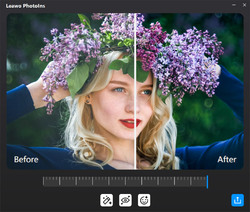
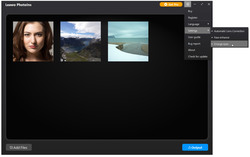
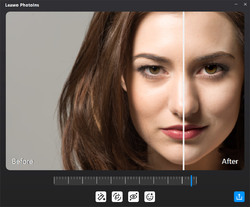
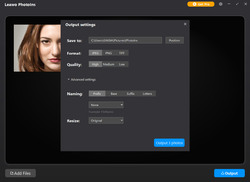
Kommentare zum Leawo PhotoIns Pro 1.0
Please add a comment explaining the reason behind your vote.
Sharpness is gone, Contrast is gone, Brightness is gone, Resize is not there, Rotate is not there. Crop is not there. Auto level only. Not enough to approve the program.
Save | Cancel
It's very basic software, with little to no input by the user. You can't change the hue, saturation or contrast. You do have so small input with brightness with a user slider on the bottom. So, if granny is green in your photo, granny going stay green, but she'll be a attractive green. I have another app like this one Photolemur downloaded awhile back on GOTD. In a test, I try both with the same image and to my eye both came out exactly the same. And granny was still green. Using this app, you would have to start off with decent photo and then the improvements wouldn't be huge. Thanks to GOTD and Leawo PhotoIns Pro for the offer, but I need to pass on this one.
Save | Cancel
Installed without any problem. It's a fairly simplistic tool, with three settings which can be set to on or off. There is an opportunity to decide on the degree of 'improvement' you wish to make, but it is universally applied...so if you go for an 80% change on one setting you get an 80% change on the others you have switched on too. It takes up a fair amount of space on my hard drive (just under 400 Mb?), so I'd only recommend it if you like to do a lot of photo editing and you have the storage to spare.
Save | Cancel