Täglich bieten wir KOSTENLOSE lizenzierte Software an, die ihr sonst bezahlen müsstet!
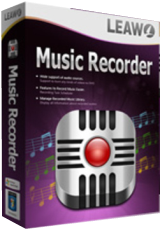
Giveaway of the day — Leawo Music Recorder 2.3.1
Leawo Music Recorder 2.3.1 war am 12. Oktober 2018! als Giveaway verfügbar!
Der Leawo Musik Recorder ist die beste Audio-Aufnahme-Software für Musikliebhaber, um alle Arten von Audio und Musik unter Windows in MP3 und WAV-Formaten aufzunehmen. Er kann Audiosignale vom Mikrofon und allen anderen eingebauten Audioquellen aufnehmen. Natürlich ist er auch in der Lage, die Aufnahmen in die lokalen Musikbibliothek aufzunehmen. Der integrierte Task Scheduler Assistent hilft euch dabei, eure Aufnahmen zu planen. Darüber hinaus dient es auch als ein Online-Audio-Recorder, der Audio von verschiedenen Online-Musik-Quellen aufnehmen und mit Tags wie Album, Cover, Titel usw. versehen kann.
Features:
- Audio und Musik von Computer-Audiostream und Online-Musik-Quellen wie AOL Music, Last.fm, usw. aufnehmen;
- Audio von Mikrofon oder anderem eingebauten Audioeingang wie Realtek High Definition Audio, Realtek Digital Input etc. aufnehmen;
- Musik per Zeitplaner mit voreingestellte Aufnahme-Startzeit und Dauer aufnehmen;
- Albumcover und andere Musikdaten wie Interpret und Titel automatisch hinzufügen;
- Lieder durch voreingestellte Zeitdauer automatisch splitten/filtern;
- Aufgezeichnete Musikdateien verwalten und Aufnahmen frei bearbeiten;
- Aufgenommene Musik- oder Audio-Dateien in iTunes mit einem Klick importieren;
System-anforderungen:
Windows Vista/ 7/ 8/ 10; Processor: 1 GHz or above Intel/AMD; RAM: 512MB (1024MB or above recommended); Others: Internet Connection
Herausgeber:
Leawo SoftwareHomepage:
http://www.leawo.org/music-recorder/Dateigröße:
29.7 MB
Preis:
$29.99
Weitere interessante Titel
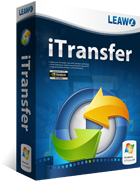
Leawo iTransfer bietet euch die perfekte Lösung zum Transfer von Daten zwischen iPhone, iPad und iPod. So könnt ihr ganz einfach, 12 Arten von Dateien einschließlich Apps, Fotos, Musik, Videos, SMS, Kontakte usw. zwischen iOS-Geräten, iTunes und PCs zu übertragen. Das Tool hilft euch außerdem beim Sichern von iPhone, iPad und iPod (touch) Dateien auf dem Computer. Spezieller 40% RABATT nur für GOTD-Benutzer.

Leawo Prof. DRM ist eine universelle iTunes DRM Entfernungs-Suite, die einen Videokonverter, einen Musikkonverter und einen Hörbuch-Konverter in einer Suite verbindet. Spezieller 40% RABATT nur für GOTD-Benutzer.
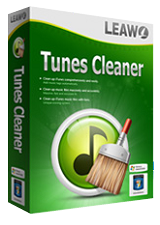
Leawo Tunes Cleaner ist ein Windows-basiertes, intelligentes iTunes-Aufräumtool, um die iTunes Musikdatenbank simpel und mit einfachen Klicks nahtlos aufzuräumen, zu organisieren und zu reparieren. Unter Mithilfe einer intelligenten Online-Datenbank kann dieses umfassende und praktische iTunes-Aufräumtool die iTunes Musikdatenbank schnell und umfassend aufräumen. Es ist sehr nützlich zum Löschen von Duplikaten, zum Finden von Albenbildern für iTunes Musikdateien, zum Hinzufügen fehlender Informationen wie z.B. Album oder Interpret und zum Hinzufügen von Informationen mithilfe einer manuellen Suchfunktion. Spezieller 40% RABATT nur für GOTD-Benutzer.

Kommentare zum Leawo Music Recorder 2.3.1
Please add a comment explaining the reason behind your vote.
Recording streamed music this way is impractical and results in questionable quality. (Digital source, recorded after conversion to analog by your sound card, stored digitally by compressing it to mp3, then played back through the soundcard again converting it to analog... too many needless conversions.)
There are dozens of free audio extractors that will digitally extract the sound from YouTube videos directly from the online file, no analog bullshit in between your source and your resulting mp3 file. As for ID3 tagging, any good mp3 player can do that... Windows 10 has 2 separate players built right in! Even your clumsy old iTunes can do that!
If you really need to record the audio produced by your PC, Audacity will do that and way way more... for free.
Save | Cancel
Your criticism is wrong, that's not how Leawo audio recorder works on most systems. It records the digital stream to the sound card, no analog involved.
I've used this program for a couple of years, and while version 1 had a bug that resulted in stuttering sound recording, version 2 cleaned that up and has worked very well.
Save | Cancel
This programme caused my Windows 10 Insider preview to crash when installing the driver. I had to do a system restore to get back up and running. This happened three times before I gave up on it.
Save | Cancel
Could not insert registration code - whether by cut and paste or manually. Kept getting 'invalid code'. Will uninstall and never try to install again.
P.S. Never had a problem before installing software GOTD.
Save | Cancel
Solved the registration problem ..
Older version of the program must be completely uninstalled before installing this newer version. I used Revo Uninstaller to delete all leftover files then reinstalled and registration # worked.
Save | Cancel