Täglich bieten wir KOSTENLOSE lizenzierte Software an, die ihr sonst bezahlen müsstet!
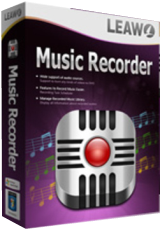
Giveaway of the day — Leawo Music Recorder 2.3
Leawo Music Recorder 2.3 war am 14. Oktober 2017! als Giveaway verfügbar!
Der Leawo Musik Recorder ist die beste Audio-Aufnahme-Software für Musikliebhaber, um alle Arten von Audio und Musik unter Windows in MP3 und WAV-Formaten aufzunehmen. Er kann Audiosignale vom Mikrofon und allen anderen eingebauten Audioquellen aufnehmen. Natürlich ist er auch in der Lage, die Aufnahmen in die lokalen Musikbibliothek aufzunehmen. Der integrierte Task Scheduler Assistent hilft euch dabei, eure Aufnahmen zu planen. Darüber hinaus dient es auch als ein Online-Audio-Recorder, der Audio von verschiedenen Online-Musik-Quellen aufnehmen und mit Tags wie Album, Cover, Titel usw. versehen kann.
Features:
- Audio und Musik von Computer-Audiostream und Online-Musik-Quellen wie AOL Music, Last.fm, usw. aufnehmen;
- Audio von Mikrofon oder anderem eingebauten Audioeingang wie Realtek High Definition Audio, Realtek Digital Input etc. aufnehmen;
- Musik per Zeitplaner mit voreingestellte Aufnahme-Startzeit und Dauer aufnehmen;
- Albumcover und andere Musikdaten wie Interpret und Titel automatisch hinzufügen;
- Lieder durch voreingestellte Zeitdauer automatisch splitten/filtern;
- Aufgezeichnete Musikdateien verwalten und Aufnahmen frei bearbeiten;
- Aufgenommene Musik- oder Audio-Dateien in iTunes mit einem Klick importieren;
System-anforderungen:
Windows XP/ Vista/ 7/ 8/ 10; Processor: 1 GHz or above Intel/AMD; RAM: 512MB (1024MB or above recommended); Others: Internet Connection
Herausgeber:
Leawo SoftwareHomepage:
http://www.leawo.org/music-recorder/Dateigröße:
27.6 MB
Preis:
$29.99
Weitere interessante Titel

Leawo Prof. Media ist ein Allrounder-Programm, das für digitale Unterhaltung multiple Lösungen zur Verfügung stellt. Dieser vollständiger Video Converter kann als HD-Video-Konverter, DVD-Brenner, Blu-ray Creator, Blu-Ray-Konverter, Blu-ray Brenner und Online-Video-Downloader verwendet werden. Es könnte Video, Audio und Blu-Ray-Dateien in fast alle Formate konvertieren. Der Prof. Media kann sowohl Blu-Ray / DVD-Filme auf Festplatte oder leeres Disk kopieren und sichern, als auch BD50 zu BD25 oder DVD-9 zu DVD-5 komprimieren. Außerdem bietet dieses Prof. Media Programm benutzerfreundliche und praktische Funktionen wie das Erstellen von Foto-Diashows, Brennen von Diashows auf Blu-Rays/DVDs, Bearbeiten von Videos, Konvertieren von 2D zu 3D konvertieren, Disk-Vorlagen DIY usw. Spezieller 30% RABATT für GOTD-Benutzer mit dem Code 1014_BD

Leawo Video Converter Ultimate ist ein umfassendes Videokonvertierungsprogramm, das sich sowohl für HD- als auch für gewöhnliche Video- und Audiodateien eignet. Es beinhaltet einen Videokonverter, Blu-ray Ripper, Blu-ray Creator, DVD-Brenner, DVD-Konverter, Fotoslideshow-Tool und einen Videodownloader. Spezieller 30% RABATT für GOTD-Benutzer mit dem Code 1014_BD
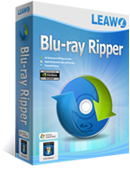
Leawo Blu-Ray Ripper ist ein alles beinhaltendes Werkzeug zum DVD- und Blu-Ray-Rippen. Dieser Blu-Ray Ripper ist ein hochintegriertes Werkzeug; hauptsächlich dazu geeignet, um DVDs und Blu-rays Disks in verschiedene HD- und andere Videoformate wie z.B. M2TS, AVI, MP4, WMV, FLV, MPEG, MOV, MKV, RMVB usw. zu rippen, um Blu-rays und DVDs mittels Cropping, Trimming oder Wasserzeichen zu bearbeiten und um Blu-rays oder DVDs umzuwandeln für diverse Mediaplayer oder mobile Geräte. Spezieller 30% RABATT für GOTD-Benutzer mit dem Code 1014_BD
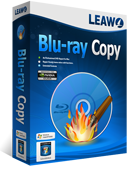
Leawo Blu-ray Copy ist ein handliches Blu-ray Brennprogramm, um Kopien von Blu-ray- oder DVD-Filmen zu machen. Auch der unerfahrene Anwender kann Filme mit einigen wenigen Klicks mit dem Blu-Ray Copy kopieren. Dank der fortschrittlichen Technologie können Sie schnell und einfach DVD und Blu-ray auf Festplatte kopieren, zudem macht das Blu-Ray-Brennprogramm es einfach für euch, BD 50 verlustfrei zu BD 25 zu komprimieren, Blu-ray zu DVD zu kopieren und zu brennen sowie Blu-Rays oder DVDs direkt als Ordnerstruktur oder ISO Image zu kopieren. Spezieller 30% RABATT für GOTD-Benutzer mit dem Code 1014_BD
GIVEAWAY download basket
Kommentare zum Leawo Music Recorder 2.3
Please add a comment explaining the reason behind your vote.
Installed on WIN10 Dell laptop. No paste into registration form. Ran OK at first, but once I played a song on Spotify, it immediately caused a BSOD. Uninstalled with Revo (lots of leftover folders & files, BTW.) & rebooted.
Dennis Fine,
When ever you run any new software that you download, you should ALWAYS put your computer into "virtual" mode. This allows the computer to run the new software without changing the computer permanently. Recently, GAOTD offered a program called "shadow defender", this is a virtual program that allows you to try anything on your computer, without fear of permanent damage. If there is a problem, you just exit without saving the changed made, and your computer goes back to where it was before you installed the new software. This is absolute a must have software. You can wait for another title or offering, but I suggest that if you did not get the program when it was offered, you pony up the cash and buy something else. There are other versions that I believe are free, one I remember is "deep freeze", something like that.
These software programs, if used correctly, can save your system from any virus attack as well. I have been using the "shadow defender" on a near daily basis, because of this feature. Even though I have a good AV program, I still prefer using this as an extra layer of protection. It has already saved me several times from trojans and other malware. It allows you to take risks that you might not otherwise take. These virtual programs are a MUST HAVE for any users of GAOTD. If the new program is working as advertised, you just save the changes and exit the protection/shadow mode. This also prevents you from having problems when you uninstall unwanted programs, that often leave a lot of messy files behind. With a virtual program, you no longer have ANY TRACE that the program was ever on your computer.
I hope this helps, and I am sure you can get plenty more advice by more experienced users of this site. This is what the site is all about, helping others and giving companies usable feedback about their products, so they can create better programs in the future.
Ignore the specs here; Leawo's webpage (link above) says Vista is minimum OS so if you're still running XP skip this giveaway...
System requirements
Supported OS Microsoft® Windows Vista, Windows 7, Windows 8, Windows 8.1, Windows 10
Processor 1GHz Intel/AMD processor or above
RAM 512MB RAM (1024MB or above recommended)
Others Internet Connection
Installed on Windows 10 Home version 10.0.15063
The driver Leawo Audio_2187 dated 3/2/2013 provided by Shenzhen Moyea Software Error: "Windows cannot verify the digital signature for the drivers required for this device. A recent hardware or software change might have installed a file that is signed incorrectly or damaged, or that might be malicious software from an unknown source. (Code 52)"
Without the audio driver this software is useless let us quit beating a dead horse.
Old software with a new interface, sad
I've used this program since version 1. Version 1 was useless because it produced a little glitch in the recording every few seconds. Version 2 fixed that, but introduced another problem that persists in 2.3: there's something wrong with recordings of stereo music because they have an odd hollow echoing sound on playback that wasn't there in the original. So while I admire the program functionally, it still makes defective recordings. The driver thing isn't an issue, because all sound recorders have to insert a custom driver into Windows in order to function. I haven't had any issues with the one Leawo uses.


Die Software scheint nur 64-bit-Systemen vorbehalten zu sein:
unter meinem Windows XP (SP 3, 32 bit) bekomme ich beim Aufruf
eine entsprechende Entry-point-Fehlermeldung.
Save | Cancel
Ich habe den Code aus der Readme-Datei an Leawo gesendet und die Mitteilung erhalten, dass dieser Code nicht existiert. Jetzt habe ich mich an support@leawo.de gewandt und bin mal gespannt, ob und welche Antwort ich bekomme.
Save | Cancel
selbe Problem wie viele zuvor, Key funktioniert nicht. Auch nicht mit dem Tip von Elmi...
Save | Cancel
Ich hatte anfangs auch das Problem, dass der Key nicht angenommen wurde. Bei mir hing es damit zusammen, dass ich als Standarduser angemeldet war. Geholfen hat nun "als Administrator ausführen".
Save | Cancel
Leider lässt sich das Programm nicht mit dem,in der Read me Datei,angegebenen Code freischalten.Es wird eine Fehlermeldung ausgegeben.
Save | Cancel
Nobo, gib statt: LEAWO_MUSIC_RECORDER_WINDOWS0510
dafür: LEAWO_MUSIC_RCORDER_WINDOWS0510 also statt RECORDER nun: RCORDER ein
Save | Cancel
Elmi, Vielen Dank!
Save | Cancel
Readme gelesen?
Registration key steht drin.
Save | Cancel
Aufnahme geht nur 3 inuten. Gibt es irgendwo den Lizenz Code?
Save | Cancel
Theis, Der Code steht in der readme Datei.Leider funktioniert er nicht,wird als Fehler deklariert!
Save | Cancel