Täglich bieten wir KOSTENLOSE lizenzierte Software an, die ihr sonst bezahlen müsstet!
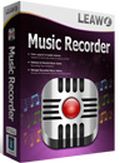
Giveaway of the day — Leawo Music Recorder 1.1.6
Leawo Music Recorder 1.1.6 war am 11. Mai 2015! als Giveaway verfügbar!
Der Leawo Musik Recorder ist die beste Audio-Aufnahme-Software für Musikliebhaber, um alle Arten von Audio und Musik unter Windows aufzunehmen. Er kann Audiosignale vom Mikrofon und allen anderen eingebauten Audioquellen aufnehmen. Natürlich ist er auch in der Lage, die Aufnahmen in die lokalen Musikbibliothek aufzunehmen. Darüber hinaus dient es auch als ein Online-Audio-Recorder, der Audio von verschiedenen Online-Musik-Quellen wie YouTube, AOL Music, Last.fm etc. aufnehmen kann. Der eingebaute Aufnahme-Zeitplaner ermöglicht es Musikliebhabern, Musik über vorgegebene Startzeit und Dauer aufzunehmen. Basierend auf einer leistungsstarken Online-Musikbibliothek kann der Leawo Musik Recorder Musikdaten wie Album, Albumcover, Interpret und Titel automatisch herunterladen und zu den Aufnahmen hinzufügen. Neben der Aufnahmefunktion verfügt der Leawo Musik Rekorder auch über viele anderen Funktionen, wie z.B. Wiedergabelisten erstellen, bearbeiten und löschen, Infos der aufgenommenen Musikdatei bearbeiten, Aufnahmen in iTunes integrieren und vieles mehr.
Features:
- Audio und Musik von Computer-Audiostream und Online-Musik-Quellen wie YouTube, AOL Music, Last.fm, usw. aufnehmen;
- Audio von Mikrofon oder anderem eingebauten Audioeingang wie Realtek High Definition Audio, Realtek Digital Input etc. aufnehmen;
- Musik per Zeitplaner mit voreingestellte Aufnahme-Startzeit und Dauer aufnehmen;
- Albumcover und andere Musikdaten wie Interpret und Titel automatisch hinzufügen;
- Lieder durch voreingestellte Zeitdauer automatisch splitten/filtern;
- Aufgezeichnete Musikdateien verwalten und Aufnahmen frei bearbeiten;
- Aufgenommene Musik- oder Audio-Dateien in iTunes mit einem Klick importieren;
System-anforderungen:
Windows XP/ Vista/ 7/ 8/ 8.1; Processor: 1GHz Intel/AMD processor or above; RAM: 512MB RAM (1024MB or above recommended)
Herausgeber:
Leawo SoftwareHomepage:
http://www.leawo.org/music-recorder/Dateigröße:
24 MB
Preis:
$29.99
Weitere interessante Titel
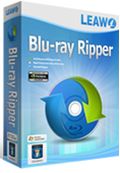
Leawo Blu-ray Ripper ist die perfekte Lösung zum Konvertieren von Blu-rays/DVDs in mehr als 100 beliebte Videoformate zum Abspielen auf diversen Mediaplayern wie z.B. iPhone 5, iPad mini, Lumia 920, Galaxy S III, Xperia Z, Surface, Nexus 4, Nexus 7 usw. Darüber hinaus könnt ihr Blu-ray/DVDs-Dateien anpassen/personalisieren, AACS, BD+ sowie den neuen MKB-Schutz umgehen. Das Tool arbeitet darüber hinaus mit CSS-DVD und bietet euch viel mehr als nur bloßes Rippen von Blu-rays und DVDs. Die vielfältigen Bearbeitungs- und 3D-Konvertierungsfunktionen helfen euch beim Anpassen der Länge/Videoframe-Größe sowie beim Hinzufügen von Spezialeffekten und Konvertieren von 2D Blu-rays/DVDs ins 3D-Format. Darüber hinaus könnt ihr euren Output-Dateien Untertitel hinzufügen. Jetzt kaufen mit speziellem 30%-GOTD-Rabattcode GOTD511BDRP
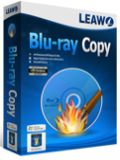
Leawo Blu-ray Copy ist die beste Lösung zum Sichern eurer Blu-rays (BD25/BD50) und DVD (DVD-5/DVD-9) auf DVD bzw. Festplatte. Darüber hinaus hilft es euch beim Speichern von Blu-rays/DVDs als ISO-Image/1:1 Disc-Kopie sowie beim Komprimieren von BD50 auf BD25 oder DVD-9 auf DVD-5 ohne Qualitätsverlust. Jetzt kaufen mit speziellem 50%-GOTD-Rabattcode GOTD511BDCP

Leawo Video Converter ist ein umfassendes Videokonvertierungsprogramm, das sich sowohl für HD- als auch für gewöhnliche Video- und Audiodateien eignet. Es unterstützt AVI, MP4, WEBM, RMVB, RM, MPG, MPEG, VOB, MOV, M4V, FLV, F4V, MKV, FLAC, AAC, AC3, AIFF, AMR, M4A, MP2, MP3 und viele weitere Formate. Die Anwendung beinhaltet fortgeschrittene Einstellungen wie z.B. die Möglichkeit, Größe/Qualität der Output-Datei, Video/Audiocodecs, Bitrate/Framerate usw. anzupassen. Spezieller $20 Rabatt für GOTD-Benutzer mit dem Code GOTD511VCU
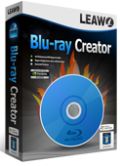
Leawo Blu-ray Creator ist ein professionelles Tool zum Brennen von Blu-rays (BD-25, BD-50), DVDs (DVD-5, DVD-9) sowie zum Erstellen von ISO-Dateien. Alle Videoformate inklusive AVI, MKV, MOV, MP4, WMV, FLV können für den Blu-Ray/DVD-Konvertierungsprozess verwendet werden. Etliche Bearbeitungsfunktionen stehen euch zur Verfügung! Jetzt kaufen mit speziellem 50%-GOTD-Rabattcode GOTD511BDCR
GIVEAWAY download basket
Kommentare zum Leawo Music Recorder 1.1.6
Please add a comment explaining the reason behind your vote.
Installed and registered without problems on a Win 8.1.3 Pro 64 bit system. A clean install with an additionally installed driver.
A Chinese company from Shenzen with address, digitally signed Shenzen Moyea Software.
"2007
Certified as a member of Shenzhen Software Double-Certification Association "
We had a previous version Leawo Music Recorder 1.1.0 on June 21, 2014. Here are the old reviews:
http://www.giveawayoftheday.com/leawo-music-recorder-1-1-0/
Due to the problems in the last GOTD of this software, they have changed the registration. The price tag on their homepage differs:
http://i.imgur.com/NFptfyH.png
Upon start a resizable window opens. Don't know, if anybody likes this color. In the settings you can switch the language between Chinese, English and German. You can define the input source, the automatic split after silence of 0.2 to 10.0 sec, format and bitrate. No you cannot change the skin. Take it or leave it.
@DEVELOPER
German text is usually longer than English text. You have to adapt the text fields to the longer text, otherwise it becomes unreadable:
http://i.imgur.com/6Yxm8Yw.png
You define an audio source, start the record and it should work in a simple way. Once recorded you can download the tags from their database or edit it by yourself.
A fancy looking, simple to use recorder. Nothing new.
You can take it, if you don't have already another product.
Uninstalled via reboot. Don't need this one.
Have a good start into the new week.
Karl, I just want to thank you for your generosity, giving all the time and effort you so faithfully put into this site for the benefit of all. I always find your comments and suggestions extremely helpful, and you don't get enough credit and kudos for all you do for the rest of us users. So, thanks!
Freeware Alternatives :
=> Audacity - http://web.audacityteam.org/
=> GiliSoft Audio Recorder Free - http://www.gilisoft.com/product-audio-recorder-free.htm
=> SUPER - http://www.erightsoft.com/SUPER.html (Multi Purpose Free Media, Audio & Video Converter Player and Recorder. It will Auto-detect and list your available Video and Audio devices and use them for recording )
=>Any Audio Record - http://soft4boost.com/any-audio-record
=> streamWriter https://streamwriter.org/en/ ( Plays, records and saves songs broadcasted by various Internet radio stations)
## For capturing any sound / audio stream passing through sound card with any audio recording program including the Windows default 'Sound Recorder' just enable “Stereo Mix” and make “Stereo Mix” the default recording device.
A terrible software product. See my old comment of October 11th, 2013.
Be sure to create a System Restore point BEFORE you install this thing (if you want to).
During the installation, you have to agree to install the proprietary audio driver that is required for this software to record audio. If you do not agree, it fails to function. It damages the audio driver chain by usurping with its own audio driver.
After that, it seems Leawo must be running in order to hear anything from any source.
In other words, it has taken over control of your PC from you, the owner.
Even after you uninstalled the software and reboot. There will be no audio on your PC when using other software.
You have to carry out a System Restore - which brings back you system to what it was before the audio drivers were usurped.
Installed on my old 2006 Dell Dimension 5150 using Windows 8.0 pro 32 bit.
When copy and pasting the reg code into the box, use keyboard Ctrl + V because mouse right button 'paste' does not work (at least for me.)
Installed and registered ok.
Program has a purple/maroon colour screen which it seems cannot be changed, but it's ok with me.
I tested it by running a video, and recording the sound, works well, and the format of the audio file was .mp3.
In the options the format of the recording can be .mp3 or .wav and the bitrate and sample rate can be set as needed for quality.
Seems to be a good quality program, clear and easy to understand.
Thanks to the authors Shenzen Moyea Software and to GAOTD for a useful program.


Ich nutze zwei andere Leawo Produkte im Rahmen von Giveawayoftheday und bin zufrieden. Funktionieren wie ich es brauche. Werde auch diesem Programm eine Chance geben.
Save | Cancel
der omomopopo schreibt sogar ne chinesischen Telefonnummer dazu. Haste dort auch schon angerufen? Wo Lea? oder so.Haste immernoch keine Arbeit, na ja wird vielleicht noch. Jedenfalls Alles Gute dir.
Save | Cancel
Alle Jodler und Jubler werden sich heute auch über diese Abgabe wieder tierisch freuen. Dafür vielen Dank an GAOTD.
Save | Cancel
hi pcwelt.de unterstützt die virus seite mfg
Save | Cancel
Was soll das?......
Die mitgelieferte Seriennummer wird nicht akzeptiert.
Keine Ahnung warum.
Save | Cancel
Brauche ich nicht - Bloatware von zu weit weg. Habe geeignetes tool vor Jahren käuflich erworben. Verzichte heute wieder gerne auf die Wundertüte. Merci vielmols.
Save | Cancel
Und wenn man glaubt, das ganze Laewo-Zeugs ist durch, fängt es wieder von vorne an. Gute Nacht und weiter geht es.
Save | Cancel
Endlich mal ein objektiver Bericht. Besten Dank. Ich werde mir das Ding auch mal downloaden.
Save | Cancel
Wertung : 74 % -- eine Kombination aus °No°23- Recorder° und Song- Downloader -- mit kleinen Mängeln
Das Setup funktioniert auch mit dem Setup von der Leawo- Webseite!
Die Benutzeroberfläche hat einen schönen Style und ist sehr übersichtlich aufgebaut.
Im Unterschied zur Version 1.1.0 (vom 21.06.2014) ist das Programm diesmal in deutscher Sprache!
Es beinhaltet zwei Programm- Bestandteile :
1. Aufnahme (von allem auf dem Computer_ also über Mikrofon,
Mediaplayer und online).
[Hier besteht zusätzlich die Möglichkeit eines Zeitplaners
zur zeitlich gesteuerten Aufnahme.]
Ausgabeformate sind in .mp3 und .wav.
Auch die Online- Hilfe ist auf Deutsch und ausführlich und
übersichtlich.
und 2. Media
Also die Medien- Verwaltung der Aufnahmen.
Man kann das Programm nicht nur (in die untere Statusleiste) minimieren, sondern auch als Kleinstfenster auf dem Desktop ablegen.
TIPP : Während der Setup- Installation wollte das Programm für die Audio- Ausgabe das Leawo- Audiogerät als Standard eingestellt haben. Danach funktionierte der Ausgabe- Ton bei meinem Computer NICHT MEHR. Deshalb muss man unter °Sound°- Einstellungen des Computers wieder °Speakers° als Standard- Einstellung voreinstellen!
Nun zum Aufnehmen:
Ich teste einen Musikclip mit einer Länge von 1 min 25 sec.
Sowohl als .mp3 als auch im .wav- Format.
In beiden Fällen ist danach die Ton- Ausgabequalität etwas schlechter als der Original- Musikclip.
Weiteres Manko:
In beiden Fällen wird die Musik etwas schneller abgespielt,
sodass aus dem Musikclip von 1 min 25 sec nur noch ein
Musikstück in einer Länge von 1 min 18 sec wird!
Und dies muss an der Leawo- Software liegen, da ich einen
Vergleichsaufnahmetest mit anderen Aufnahme- Programmen
(no23- Recorder [Freeware], Audacity [kostenlos], Wavelab
[kostenpflichtig])
gemacht habe, bei denen danach die Ausgabequalität und auch
die Musikstücklänge genauso wie im Original waren!!!
Fazit : Das Programm hat einige Mängel, die hoffentlich noch
behoben werden
Save | Cancel
Oh , das ist echt verwunderlich, Laewo-Software und KEINE
Jahreslizenz !!!!!!!1
Save | Cancel
Vorabinfo zur Registrierung :
Im Unterschied zur Leawo- Music- Recorder- Software (Version 1.1.0), die hier am 21.06.2014 offeriert worden war, funktioniert diesmal die Registrierung einwandfrei.
Sie funktioniert sogar mit der Software von der Leawo- Webseite direkt.
(Der Registrierungscode befindet sich ja im Readme- Text von GotD.)
Save | Cancel
Download und Installation problemlos
Key aus readme.txt, kein email-Gewürge,
bisher eine der schnellsten "Registrierungen"
Läuft problemlos bei mir - Win 7 32-bit.
Spracheinstellung Deutsch bereits bei Installation,
ansonsten unter "Einstellungen - Englisch, Deutsch, Chinesisch (?)
Fullscreen-Modus
Oberfläche & Steuerung leicht verständlich
Adress in China: Room310, No.2061, Nanhai Avenue, Nanshan District, Shenzhen
P.R.China 518057
Tel: +86-755-86349501
Fax: +86-755-26738705
Virenscan:
aurec_win.dll und unins000.exe wurden von Norton Power Eraser angemeckert,ansonsten überall - Avast, Malwarebytes, Spybot -
keine Bedenken
Freeware Alternativen:
Audacity http://www.heise.de/download/audacity.html
mit Auflistung und Bewertung zahlreicher weiterer Audio-Editoren:
http://www.heise.de/download/suche-50000105000/?T=Audio-Editor
... hat mir gefallen, und ich werde es erstmal im Auge behalten ;-))
Save | Cancel