Täglich bieten wir KOSTENLOSE lizenzierte Software an, die ihr sonst bezahlen müsstet!
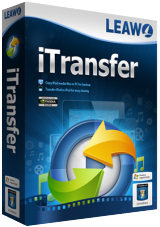
Giveaway of the day — Leawo iTransfer 2.0.0.5
Leawo iTransfer 2.0.0.5 war am 23. Juni 2021! als Giveaway verfügbar!
Leawo iTransfer bietet euch die perfekte Lösung zum Transfer von Daten zwischen iPhone, iPad und iPod. So könnt ihr ganz einfach 12 Arten von Dateien einschließlich Apps, Fotos, Musik, Videos, SMS, Kontakte usw. zwischen iOS-Geräten, iTunes und PC übertragen. Das Tool hilft euch außerdem beim Sichern von iPhone, iPad und iPod (touch) Dateien auf dem Computer. Darüber hinaus unterstützt Leawo iTransfer iPhone 7, iOS 10 und das neueste iTunes.
- Übertragen von Dateien problemlos zwischen iOS-Geräten, iTunes und PCs.
- Kompatibel mit verschiedenen Arten von Dateien, darunter Apps, Musik, Filme, Fernsehsendungen, Klingeltöne, E-Books, Fotos und Camera Roll-Dateien.
- Übertragen von Dateien ohne die Synchronisierung von iTunes.
- Sichern von iPhone, iPad und iPod-Inhalten in Sekunden.
- Nutzt iPhone, iPad und iPod zu Flash-Disks.
- Unterstützt die neuesten iOS 9- und iDevices wie iPhone 6s, iPhone 6s Plus, iPad Air und iPad mini mit Retina Display.
- Übertragen von großen Dateien und eine große Anzahl von Dateien schnell und stabil.
System-anforderungen:
Windows 7/ 8/ 8.1/ 10; Processor: 1 GHz or above Intel/AMD Processor; RAM: 512MB RAM (1024MB or above recommended); Free Hard Disk: 100MB space for installation; Graphic Card: NVIDIA GeForce GTX 260 and above
Herausgeber:
Leawo SoftwareHomepage:
https://www.leawo.org/itransfer/Dateigröße:
40.9 MB
Licence details:
Lebenslange Lizenz
Preis:
$29.95
Weitere interessante Titel

10-in-1-ultimative Medienlösung zum Herunterladen, Konvertieren, Kopieren, Brennen, Spielen und Bearbeiten von Dateien - mit sechsfacher Geschwindigkeit. Diese Software hilft euch beim Herunterladen von Online-Videos und Audios und Konvertieren sowie Kopieren, Brennen, Bearbeiten und Abspielen von DVDs, Videos und Blu-Rays. Spezieller 40% RABATT für GOTD-Benutzer!

Leawo Prof. DRM ist eine umfassende iTunes DRM-Entfernungssuite, die DRM-Videokonverter, DRM-Musikkonverter und DRM-Hörbuchkonverter in die Programmsuite integriert. 40% RABATT für GOTD-Benutzer!

Leawo Blu-ray Copy ist eins der besten Tools, um Kopien von Blu-Ray- oder DVD-Filmen zu erstellen. Dank der fortschrittlichen Technologie könnt ihr schnell und einfach DVDs und Blu-Rays auf Festplatte kopieren sowie Blu-Rays und DVDs-Discs im Verhältnis 1:1 auf leeren Discs bzw. als ISO Image sichern. 40% RABATT - nur für GOTD-Benutzer!

Rippt Blu-Rays in über 180 Video / Audioformate mit 100% Originalqualität und sechsfacher Geschwindigkeit. Außerdem könnt ihr Videos konvertieren und Audiotracks extrahieren, um diese in allen Formaten für jeden Mediaplayer und jedes Gerät zu speichern. 40% RABATT - nur für GOTD-Benutzer!

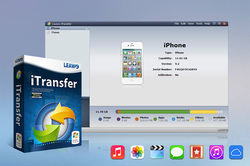


Kommentare zum Leawo iTransfer 2.0.0.5
Please add a comment explaining the reason behind your vote.
Tried it, it didnt need iTunes. So far so good.
Connected my iPhone to the computer. Windows detects it. All ok.
But iTransfer didnt detect my iPhone.
Restart computer. Same problem.
Windows 10.
Uninstalled it.
Save | Cancel
From previous times this was offered, typical replies by Leawo:
"iTransfer doesn't require iTunes but it does need Apple Device Support. No matter your computer has iTunes or not, iTransfer would work normally, but with the help of Apple Device Support, since Apple Device Support helps connect and detect your iOS devices for data transfer and backup. Apple Device Support is required for all desktop iOS utilities."
You likely have this already if you've ever connected your iPhone/iPad to Windows 10 (via suitable USB cable) and the proper Apple Mobile Device Support drivers automatically installed. Read this useful article:
"How to install Apple Mobile Device Support without iTunes on Windows 10"
https://www.addictivetips.com/windows-tips/apple-mobile-device-support-windows-10/
Also, note that in the description above this "Fully support latest iOS 9 and iDevices, such as iPhone 6s, iPhone 6s Plus, iPad Air and iPad mini with Retina Display". So, unless someone failed to update that description to reflect today's current/actual capability, there's a good chance the version offered here will not work if you have a (much more) recent Apple device.
The descriptons on the Leawo product page itself ("Homepage" link in the blue box above) indicates that version of iTransfer works with some more recent Apple devices.
Hope this helps.
Save | Cancel