Täglich bieten wir KOSTENLOSE lizenzierte Software an, die ihr sonst bezahlen müsstet!
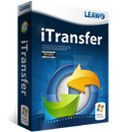
Giveaway of the day — Leawo iTransfer 1.6.0.149
Leawo iTransfer 1.6.0.149 war am 27. Januar 2014! als Giveaway verfügbar!
Leawo iTransfer unterstützt euch beim schnellen und sicheren Übertragen von Daten zwischen iOS-Geräten (iPad, iPhone, iPod) sowie zwischen iTunes und PC. Diverse Daten wie z.B. Apps, Filme, Musik, Fotos, Bücher und Klingeltöne können somit direkt übertragen werden.
Leawo iTransfer hilft euch darüber hinaus, eure iPhone, iPad und iPod-Dateien auf dem PC zu sichern und zu verwalten.
Features:
- Datentransfer zwischen iOS-Geräten, iTunes und PC ohne Synchronisierung;
- Transfer diverser Datentypen inklusive Apps, Musik, Filme, TV Shows, Klingeltöne, Ebooks, Fotos und Filmrolle-Daten;
- Einfaches Sichern eurer iPhone, iPad ind iPod-Dateien auf dem PC;
- Möglichkeit, iOS-Geräte als Flash-Datenträger zu nutzen - wertvoller Speicherplatz sinnvoll genutzt!
System-anforderungen:
Windows XP, Vista, 7, 8; 512MB RAM; 1 GHz or above Intel/AMD Processor; Free Hard Disk: 100MB space; Graphic Card: NVIDIA GeForce GTX 260 and above; the latest iTunes; Internet connection
Herausgeber:
Leawo SoftwareHomepage:
http://www.leawo.org/itransfer/Dateigröße:
34.2 MB
Preis:
$19.95
Weitere interessante Titel

Leawo Video Converter Ultimate ist eine 5-in-1 Lösung zum Konvertieren zwischen gängigen HD/Video- und Audiodateien sowie DVDs. Darüber hinaus könnt ihr Videos online herunterladen, 3D-Filme mit diversen Spezialeffekten kreieren und Video-/DVD-Inhalte editieren.
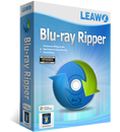
Leawo Blu-ray Ripper ist die perfekte Lösung zum Konvertieren von Blu-rays/DVDs in mehr als 100 beliebte Videoformate zum Abspielen auf diversen Mediaplayern wie z.B. iPhone 5, iPad mini, Lumia 920, Galaxy S III, Xperia Z, Surface, Nexus 4, Nexus 7 usw. Darüber hinaus könnt ihr Blu-ray/DVDs-Dateien anpassen/personalisieren, AACS, BD+ sowie den neuen MKB-Schutz umgehen. Das Tool arbeitet darüber hinaus mit CSS-DVD und bietet euch viel mehr als nur bloßes Rippen von Blu-rays und DVDs.

Leawo Blu-ray Copy ist die beste Lösung zum Sichern eurer Blu-rays (BD25/BD50) und DVD (DVD-5/DVD-9) auf DVD bzw. Festplatte. Darüber hinaus hilft es euch beim Speichern von Blu-rays/DVDs als ISO-Image/1:1 Disc-Kopie sowie beim Komprimieren von BD50 auf BD25 oder DVD-9 auf DVD-5 ohne Qualitätsverlust.
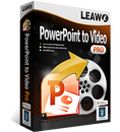
Leawo PowerPoint to Video Pro ist ein praktisches Tool zum Umwandeln von PowerPoint-Präsentationen in über 180 gängige Videoformate. Es unterstützt PowerPoint-Dateien wie z.B. .ppt, .pps, .pot, .pptx, .ppsx, .potx, .potm usw. (sowohl 32-bit als auch 64-bit PowerPoint Versionen, inklusive die neuste PowerPoint 2013) und diverse Standard/HD-Videoformate wie z.B. MP4, AVI, WMV, FLV, MOV, MKV, MPEG usw. Alle Originalelemente wie z.B. Animationen, Übergangseffekte, Musik, Kommentare und Movie Clips bleiben erhalten. Darüber hinaus ermöglicht diese funktionsreiche Anwendung das Hinzufügen von benutzerdefinierter Hintergundmusik sowie Wasserzeichen und Logos.
GIVEAWAY download basket
Kommentare zum Leawo iTransfer 1.6.0.149
Please add a comment explaining the reason behind your vote.
Man! I got so excited about this!
My continuous trouble with my iPhones is that:
1. Apple wants to make money on too many things, hence iPhone oughtta be managed ENTIRELY via that sprawling piece of CPU-hogging bad code they call iTunes. About as intuitive and user-friendly as a forehead-operated hammer too.
2. I'm too much of a geek to just press "sync" and be happy with it. Most people are happy. I must be weird. That's nothing new for me.
Any-who, if you are like me, you are on the continuous lookout for software that would bridge the gap between the far removed worlds of your PC and iPhone. I found one which can for example extract my voice memos from the file system, help me with my podcast issues, etc. It's called iExplorer 3, (see http://www.macroplant.com/iexplorer/) - however it crashes frequently, until they fix that, there is no way I'm buying.
So, I got real excited, hoping for a stable piece of software doing what I need - only it don't. Leawo simply offers iTunes' functionality, i can access the photos, the movies, books, etc., which iTunes lets me access somewhat too if I switch it to manual instead of automated sync.
has one extra feature, the USB function - finally I can use the free space on my iPhone's 16GB drive, and don't have to carry an extra stick around. Thanks for that.
I'm sure iTransfer does exactly what it was meant to be doing, and it's just my hopes that were set too high. Still, I don't see much sense for a software that just does what iTunes does - though maybe it handles better, has a little extra thrown in, plus gotta admit, the memory and CPU footprint on this one is so much better than what the Apple software engineers cared to bestow upon us lowly serfs.
I guess I'll play along and see if there is more reason to keep this.
#7 - There is no need for an Android app. All you have to do is plug your Android device into your PC and it will be recognized as a mass storage device. Unlike Apple devices, you don't have to walk around the block just to get across the street. I'm still waiting for an Apple user to give me one advantage of using an iPhone, and there are none, except that its the "in" thing for kids. You over-pay for an inferior device that's locked down where Apple makes all your decisions for you.
This GOTD needs iTunes to be pre installed so I don't see any use for it. I'm looking for iTune free utility.
here's the real deal. Ashraf and Giovanni has been missing in action for several days now. without their input and free alternatives we are doom!! Don't worry I have you covered. Get this nice gem for free my Alternatives: http://www.top4download.com/anymp4-free-iphone-data-recovery/zxkuheda.html and for mac users try this
http://www.top4download.com/kiwig-ios-data-recovery-for-mac-free/hpjaiooa.html
I always look forward to Ashraf and Giovanni's comments and alternatives I find it strange that both are mia at this site. one only hope that they weren't kicked off this site for their comments.
I have an ipod touch. Being a previous Palm user for many years, I looked high and low for a desktop app to manage my ipod data. I was astonished to discover that no such animal existed. Pecking out my input on this device was getting old quickly. I tried numerous apps, (including today's offering), but none of them really worked well at all. I also considered a bluetooth keyboard, but that still wouldn't help with managing my photos, (between ipod and desktop).
I tried this app from Leawo when it was offered here previously. It worked OK in a limited way for awhile, then it suddenly quit working. I sent an e-mail to Leawo... they did reply, but it was a rude message with the final word being, "buy the new version and see if that works out for you". Can't prove it, but I have a gut feeling, that the app was programed to only work so long, and then quit working, (so you would buy the app). Sort of like shareware whose trial period had run out, but doing it in a dishonest way.
I FINALLY discovered something very close to what I had been looking for, from a company called Wind Solutions. The address is:[ http://www.copytrans.net ].
A quick run down on how it works:
They have it broken down by category. You have one managing app and the 'sub-apps' for each category. So, you have the option to just buy what you need.
The sub-apps are priced individually, BUT they also offer a package deal to buy the 4 most used apps as a package at a steep discount.
You first download Copy Trans Control Center, (no charge).
I have the following sub-apps:
- Copy Trans
- Copy Trans Photo
- Copy Trans Contacts
- Copy Trans TuneSwift
- Copy Trans Manager, (Free)
The first 4 sub-apps are a package that costs $30
I should note here, I am VERY selective on spending money on software. It is a very rare occurence, opting to go with freeware and open source the majority of the time. But after trying out this software and seeing it's capabilities, I had no problem opening my dusty wallet and prying out the 30 bucks. I have not had any regrets. I'm kind of running on here, but I do want to mention... with the sub-apps, (my term btw) I have installed, I can manage my calendar, contacts, photos and music/video files, ALL FROM THE COMFORT AND EASE OF MY WINDOWS DESKTOP KEYBOARD. And no, itunes does NOT need to be running.
Lest anyone be wondering, I have no connection with this company, other than being a happy customer.
Mister Lee


Wenn ihr lesen könntet, dann hättet ihr sicherlich gemerkt, das im beigefügtem Infodokument ein Link steht. Öffnen, Mailadresse eintragen und Code bekommen. Leider zu spät!
Save | Cancel
Schon wieder so ein dilettantisches Programm, das für den Betrieb andere installierte Komponenenten voraussetzt, in diesem Fall das total überfrachtete iTunes.
Hat man dieses schon installiert, braucht man Leawo wohl eher nicht mehr, da iTunes einen Großteil der Funktionen abdeckt.
Save | Cancel
@winneyone
Toll, noch ein Troll! Software ist auch heute den download nicht wert. Brauche ich nicht, möchte ich nicht, weg damit!
Save | Cancel
Wo ist der Freischaltcode
Save | Cancel
@Kommentar by Showtime:Großartiges Programm und ein wahres Schnäppchen für “winneyone”!
Stimmt!!!!!!!!!!!!!!!!!!!!!!!!!!!!!!!!!!!!!!!!!!!!!!!!!!!!!!!!!!!!!!
Save | Cancel
wo ist der code für der freien download des tages ???
Save | Cancel
Wer kein Eizeugs besitzt, sich auch nie welches zulegen wird, hat heute wieder Glück gehabt. Ab dafür und besten Dank.
Save | Cancel
Super! Großartiges Programm und ein wahres Schnäppchen für "winneyone"!
Für die Anderen gilt: DL und Test ist absolute Zeitverschwendung...
Save | Cancel