Täglich bieten wir KOSTENLOSE lizenzierte Software an, die ihr sonst bezahlen müsstet!
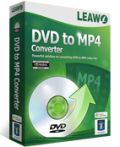
Giveaway of the day — Leawo DVD to MP4 Converter
Leawo DVD to MP4 Converter war am 11. März 2012! als Giveaway verfügbar!
Leawo DVD to MP4 Converter unterstützt euch beim Rippen von DVDs sowie beim Konvertieren dieser ins MP4-Format. Auch Entschlüsseln und Sichern klappt mit diesem Programm einwandfrei! So könnt ihr eure Lieblingsfilme auf diversen MP4-kompatiblen Geräten ansehen!
Leawo DVD to MP4 converter unterstützt gleichzeitiges Arbeiten mit mehreren DVDs. Die NVIDIA CUDA Beschleunigungstechnologie hilft beim Sparen von Zeit und Energie!
Features:
- Rippt DVDs ins MP4-Format für diverse MP4-freundliche Geräte.
- Editieren von DVDs vor dem Konvertieren.
- Einfaches Erstellen von 3D-Filmen mit Hilfe der 2D-3D Konvertierungsfunktion.
- Extrahieren von DVD-Audiotracks zum Abspielen auf iPod oder MP3-Playern.
System-anforderungen:
Windows NT4/ 2000/ XP/ Vista/ 7
Herausgeber:
Leawo SoftwareHomepage:
http://www.leawo.com/dvd-to-mp4-converter/Dateigröße:
18.3 MB
Preis:
$25.95
Weitere interessante Titel

Leawo Total Media Converter Ultimate ist eine perfekte 7-in-1 Multimedia-Lösung zum Konvertieren zwischen Audio- und Standard/HD-Videoformaten sowie zum Rippen und Brennen von Blu-rays/DVD-Videos und Herunterladen von Online Videos für alle Playertypen.

Leawo Video Converter Pro for Mac ist eine ausgezeicnete Kombination aus Mac Video Converter, Mac Audio Converter und Mac DVD Ripper. Ab sofort könnt ihr Videos und DVDs für Mac konvertieren, sowohl in gängigen Formaten als auch in HD und darüber hinaus Audiotracks von DVDs und Videos extrahieren.

Leawo PowerPoint to DVD Pro ist ein praktischer PowerPoint Konverter, der euch beim Umwandeln von Microsoft PowerPoint-Dateien in fast alle gängigen Videoformate wie z.B. MP4, AVI, FLV sowie zum Brennen auf DVDs/Blu-ray unterstützt. Nun könnt ihr eure Präsentationen oder Slideshows auf DVD/Blu-ray Playern sowie tragbaren Geräten wie z.B. iPad, iPhone, iPod, PSP und auf YouTube hochladen.

Leawo DVD Creator for Mac unterstützt alle Mac-Benutzer beim Brennen von DVDs. Das Programm ist kompatibel mit allen Formaten, ermöglicht das Erstellen von gängigen sowie 3D DVDs und bietet euch besondere Editierungsmöglichkeiten sowie benutzerdefinierte Interface-Anpassung.
Kommentare zum Leawo DVD to MP4 Converter
Please add a comment explaining the reason behind your vote.
On the website this program is always free. The Pro version is the one that costs 25.95
DVD to Mp4 freeware:
AutoMKV
All-In-One DVD/TS/AVI/AVS to X264/XviD/WVC1 into MKV/MP4/WMV. Requires Nero for Nero AVC, .net framework, Avisynth and WME and WMP11 for VC1 Encoding.
DVD Swarm
DVD Swarm is a DVD to MKV/MP4 Converter. Convert unprotected DVD video & audio streams to H.264 with AAC/FLAC/Vorbis audio and Matroska/MP4 container. Batch convert DVDs to MKV/MP4. No longer developed
DVDx
DVDx 4.0 is an audio/video encoder as well as a powerful DVD copier. You can read DVDs and quiet any audio or video files and encode them to quiet any popular video formats: VCD/CVD/SVCD/DVD, Xvid/Divx, MPEG-4, H.264, AVC, QuickTime, Flash Video, Ogg, WebM, AC.3, WAV, MP3, MP4/AAC, Lossless Audio, PCM, Vorbis etc.
HandBrake
HandBrake is a multiplatform, multithreaded video transcoder. Supported sources: Any DVD-like source: VIDEO_TS folder, DVD image or real DVD, and some .VOB and .TS files, Blu-ray source, Most any multimedia file it can get libavformat to read and libavcodec to decode. Outputs: File format: MP4, MKV, Video: MPEG-4, H.264, or Theora (1 or 2 passes or constant quantizer/rate encoding), Audio: AAC, MP3, Vorbis or AC-3 pass-through (supports encoding of several audio tracks), Switchable or burned in subtitles and much more!
MakeMKV
MakeMKV is your one-click solution to convert DVD, Blu-ray and AVCHD discs that you own into MKV. The only thing MakeMKV does - it converts the video clips from proprietary disk into a set of MKV files, preserving most information but not changing it in any way(no video and audio reconversion). The MKV format can store multiple video/audio tracks with all meta-information and preserve chapters. There are many players that can play MKV files nearly on all platforms.
MeGUI
MeGUI is the most comprehensive GUI based ISO MPEG-4 solution. It suports MPEG-4 ASP (XviD & libavcodec MPEG-4) using mencoder, MPEG-4 AVC (x264) using x264 CLI or mencoder, (HE)AAC audio using BeSweet & Nero AAC encoder and MP4 muxing using mp4box. One click encoder option. Requires .NET framework.
MkvMagic
DVD/AVI/IFO/D2V to DVD/Mkv/Mp4/Avi All in One, GPL. 13 way do encoding in XviD or X264 or Mpeg2 (HcEnc, QuEnc, AutoQMatEnc, Rejig), 2 audio tracks (mp3/ogg/aac-lc/aac-he,5ch), 4 container (mkv/mp4/avi/dvd), 2 subs tracks (vobsubbed and the muxed in mkv), 14 resizer (now editable), automatic quality/resize, automatic ar, dvd support (dvd to rip or already ripped), or 30 avisynth filter (and possibility to expand over and over) (now much more), possibility to deinterlace (and apply custom deinterlacer) and over and over...
StaxRip
With StaxRip you can easily convert your DVD's, DVB captures and many more formats into MPEG-4 like DivX, XviD and x264. As a open source application StaxRip is completely free. Supported Formats, Video Output Formats: DivX, XviD, x264, Audio Output Formats: MP3, AC3, AAC, Ogg Vorbis, Container Output Formats: AVI, MKV, MP4, DIVX . Requires .net framework 3.5.
Be happy :-)
Just checked website. Although both FREE and PRO versions have the same name, this the PRO version as it has editing facilities.
I downloaded this version and it is easy enough, but you have to register through email to get registration code. I did this and got code but it was in JUNK mail box.
I thought the layout was good but a bit basic for a PRO version. I am going to use this to convert my DVD camcorder movies to MP4.
It gathered up all the VOBs. IFO and TS files automatically.
PROS- It converterted quickly an 18min video in one minute. Just 3 buttons to press but more options.editing basic but ok for my purpose. Option for your own output folder (hate it when you have to search for default foldes). Quality seemed to be same as original on 24inch monitor.
CONS- After conversion you have to close it and open it again to do next task.
Honestly I'm not a big fan of MP4 compatible devices but for what I can see this GAOTD is a pretty decent tool which does its job pretty flawlessly, with a nice editing capability to edit movies before converting them.
So THUMBS UP from me even though every thing done by this app can be flawlessly performed with other programs for FREE.
For instance, to copy any DVD to your HD/DVDR/PSP/iPod etc...just download this freaking awesome GEM which is incredibly FREE of charge (don’t know for how long though ==> MAC version available)):
http://www.dvdfab.com/hd-decrypter.htm
Then, to convert the copied version of your DVD movie to a MP4 file or whatever else, just use one of these FREE award-winning converter programs:
http://formatoz.com/index.html
http://www.easy-video-converter.com/
Want to EDIT your DVD videos for FREE before converting them to a MP4 file?
No problem...LOL!!!
- Avidemux 2.5.6
http://avidemux.sourceforge.net/
- Free Video Converter 1.0.1.4
http://www.softpedia.com/get/Multimedia/Video/Video-Editors/Free-Video-Converter1.shtml
- Machete Video Editor Lite 3.8
http://www.machetesoft.com/home/about-machete-video-editor-lite.html
- AviSynth 2.6.0
http://www.softpedia.com/get/Multimedia/Video/Video-Editors/AviSynth-Final.shtml
- AVCHD Editor 0.4.4.1 (Blu-Ray Video Editor ==> COOL APP!)
http://www.vso-software.fr/products/avchd-editor/avchd-editor.php
And if you want to edit the MP4 file you can do that for FREE as well:
http://drax.codeplex.com/
This GAOTD can create 3D movies from 2D??
That's good, but you can do that with this FREE APP as well:
* Axara 2D to 3D Video Converter (==> FREE lifetime updates)
http://www.axaramedia.com/VideoSolutions/2Dto3DConverter/
And to extract for FREE any audio tracks from DVDs for playback on iPod or MP3 players, "AoA Audio Extractor" is the right tool for that:
http://www.aoamedia.com/audioextractor.htm
See also:
http://www.dvdvideosoft.com/guides/free-video-to-mp3-converter.htm
Finally, if you are eager to add chapters, menus, pics etc…to your DVD copy, you can do that for FREE using award-winning FREE APPS like DVD FLICK or DVDStyler.
Total co$t ==> 0 $/€
Ki$$ your wallet goodbye!!
Ciao
Giovanni
So is this the Pro version or the usually free version. If its the latter then whats the point of offering it here ?


@ Ali Buhba,
"Die eigentliche Freischaltung des Programms erfolgt online und geht nur heute."
Das ist falsch. Die Freischaltung/Registrierung funktioniert mit geändertem Systemdatum auch heute (12.03.) noch.
Save | Cancel
@photographer_007
Einfach wieder mal ein paar Zeitungsberichte schreiben, ein paar Bildchen knipsen und das Geschwafel hier reduzieren, Es sind doch immer die gleichen Sprüche hier. Wenn dir hier ein posting sinnlos oder zynisch erscheint, behalte es für dich, dir kommt doch hier alles seltsam vor. Es ist GAOTD und nicht Rapperswil! Besten Dank!
Save | Cancel
@mein Posting #13: Sorry, war mein Fehler. Der Key funktioniert!!!
Save | Cancel
Der Versendete Key ist für alle gleich, warum steht er also nicht gleich in der readme.txt? Wohl zum Emailadressen sammeln. Die eigentliche Freischaltung des Programms erfolgt online und geht nur heute. Die Aktivierung ist leider hardwareabhängig, daher ist das Programm nur in einer virtuellen Umgebung portabel zu machen die auch die Hardware simuliert.
Save | Cancel
Wär natürlich schön gewesen, wenn nach dem ganzen Registrierungs-Tamtam die zugesendete Seriennummer funktioniert hätte.
Save | Cancel
Darf man auch Converter-Wünsche äußern? ich hätte gern einen für bestimmte Postings hier in folgende Formate: Erdbeerduft, Weltraumbilder und russische Chöre ;-)
Save | Cancel
Dieses Tool ist super !!! Sehr einfach in der Handhabung. Einwandfreie MP4-Video- und Audioqualität. :)
Hier gibt es wirklich nichts zu meckern (was 8 User hier trotzdem tatn :(
Danke vielmals !!!
Save | Cancel
Zuerst mal: Danke, Heiko (Nr.9) für Dein konstruktives Feedback ! :O)
Das ist bis jetzt auch DAS EINZIGE BRAUCHBARE FEEDBACK.
Die Kommentar der anderen 8 User sind sinnlos, zynistisch, sarkaastisch Beispiel: KOmmentar von aLex (Nr.5).
Ich werde mir das Teil gleich abholen. Danke an GAOTD. Immmerhin ist das hier gratis. Und als Dank kriegt GAOTD täglich diese Gemotze zu hören.
Wir leben zwar in einer freien Gesellschaft, so muss man das wohl tolerieren. aber vielleicht liesen sich die Kommentar-Regeln präzisieren. So, dass nur noch sachdienliche Hinweise publiziert werden. Die Kommentar-Seite würde an Wert gewinnen.
Danke und Gruss
Save | Cancel
Das ist wirklich Traurig,das sich hier wohl ein Troll tummelt,der meint es ist Cool Namen anderer zu Verwenden um dann völlig sinnfreie Kommentare Abzugeben.
Warscheinlich weil er keinen Eigenen Namen hat,oder einfach die Fähigkeit fehlt sich selber einen zu Geben.
Scheint mir fast so,das dieses Individum Genauso Brauchbar ist wie die Angebotene Software.
Kauf dir einfach einen Ring wurst,dann Spielt vielleicht irgendein Hund mit dir.
Wundert mich auch,das hier noch kein Weltverbesserer geschrieben hat,
das die Software in Deutschland ja gaaaanz Böse Verboten ist,
da sie einen Kopierschutz Umgehen kann.
Aber Wirklich Traurig,das die Intelligenz der Leute gerade Hoch genug ist hierher zu finden.
Was hat GOATD Verbrochen,das die Trolle von Chip.de hierher kommen.
Liegt wohl daran,das dort keiner mehr liest was die Schreiben.
Der Leawo DVD to MP4 Converter ist eine Converter wie viele andere auch, er ist Idiotensicherer als z.b. SUPER Converter,
da er Weniger Einstellmöglichkeiten Bietet,dafür macht er aber das was er soll.
d.h. wenn Jemand Videos Konvertieren will,ohne sich lange mit Einstellungen RUmzuärgern ist er hier ganz gut Aufgehoben.
Save | Cancel
Wow mit 'entschlüsseln' von kopiergeschützten DVDs? Was in Dtl. ja verboten wäre. ^^ Solche Konverter gibt es hier garantiert nicht oft, wenn überhaupt mehrmals.
Schade das DVD so out ist. Igitt SD :P
Save | Cancel
Danke! Ich habe gerade alle meine DVDs auf .mp4 geschrumpft.
Man erkennt zwar nur noch Strichmenschen, aber ich dafür hab ich endlich wieder Platz.
Save | Cancel
Doofnuss, du brauchst kein mp4 freundliches Gerät um das Format zu nutzen, denn jeder vernüftige Player und auch der Mediaplayer kann das abspielen. Benutze es einfach zur Archivierung der DVDs und spare jede Menge Speicherplatz dabei.
Save | Cancel
@ 1, Heiko
Vielen Dank für diesen Kommentar. Ich wollte immer schon sehr gerne wissen, ob du wohl ein mp4 freundliches Gerät besitzt und vielleicht einen Converter benötigst oder nicht. Jetzt weiß ich das und kann beruhigt weiterleben.
Save | Cancel
selbst nach 3 stunden noch keine aktivierungs-mail. nicht das erste mal dass dieser anbieter offensichtlich überfordert ist. wenn das programm auch so zuverlässig ist, dann ein deutliches "nein danke". daumen rauf oder runter bleibt deshalb noch von mir unberührt. soll ja letztendlich eine bewertung des programms sein....
Save | Cancel
Ich habe von GAOTD schon bessere Konverter mit mehr Möglichkeiten erhalten.
Einen Konverter für ein Format finde ich überflüssig.
Dennoch will ich es nicht als negativ bezeichnen. Wer es brauchen kann...
Save | Cancel
Heute ist wieder Konverter Tag, schöne Grüsse.
Save | Cancel
ÏDa ich kein mp4 freundliches Gerät besitze, brauche ich meine DVDs auch nicht umwandeln. Wieviele Converter gibt es hier noch? Daumen runter und freundliche Grüße....Ï
Save | Cancel