Täglich bieten wir KOSTENLOSE lizenzierte Software an, die ihr sonst bezahlen müsstet!
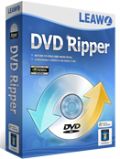
Giveaway of the day — Leawo DVD Ripper 7.0.2.1
Leawo DVD Ripper 7.0.2.1 war am 24. März 2014! als Giveaway verfügbar!
Leawo DVD Ripper ist ein handliches Werkzeug, um eine DVD in jedes Format für mobile Medienplayer, VCD, SVCD usw. zu rippen und umzuwandeln. Dies DVD-Rip-Programm kann DVD zuerst rippen und dann DVD zu AVI, DVD zu WMV,DVD zu MP4, DVD zu MP3, DVD zu MKV, DVD zu MOV usw. umwandlen. Darüber hinaus ist es ein DVD to Audio-Konverter, Videoeditor, 2D DVD to 3D Videokonverter und vieles mehr. DVDs können in Videodateien mit 2D/3D-Effekten umgewandelt werden, dabei stehen euch diverse Formate wie z.B. AVI, MP4, WEBM, RMVB, RM, MPG, MPEG, VOB, MOV, M4V, FLV, F4V, MKV, FLAC, AAC, AC3, AIFF, AMR, M4A, MP2, MP3, 3D MP4, 3D WMV, 3D AVI, 3D MKV, 3D YouTube Video usw. zur Verfügung.
Leawo DVD Ripper kann euch helfen, eine Fülle an Video- und Audioparametern an eure Bedürfnisse anpassen: Bitrate, Qualität, Codec, Bildwiederholrate, Abtastgeschwindigkeit- und Kanal und vieles mehr. Darüber hinaus könnt ihr eure DVDs mit Hilfe von iMovie, Final Cut Pro und weiteren Tools editieren, auf YouTube, Blogs oder Webseiten hochladen oder auf diversen Mediaplayern wie z.B. iPhone 5, iPad mini, iPad 4, HTC One, Surface, Galaxy S 4 usw. abspielen. Weitere tolle Features beinhalten: Konvertieren von 2D DVDs in 3D Video mit sechs unterschiedlichen 3D Spezialeffekten, praktische Videobearbeitungsfunktionen, Möglichkeit, Unteritel und Audiotracks zu wählen usw. Darüber hinaus kann Leawo DVD Ripper helfen, regionalcodegeschützte DVDs zu rippen und CSS-DVD-Konvertierung durchzuführen.
System-anforderungen:
Windows XP, Vista, 7, 8, 8.1; 1 GHz or above Intel/AMD Processor; 512 MB RAM; 5GB+ Free hard disk space; NVIDIA GeForce GTX 260 and above; DVD drive, Internet Connection
Herausgeber:
Leawo SoftwareHomepage:
http://www.leawo.com/dvd-ripper/Dateigröße:
60.5 MB
Preis:
$29.95
Weitere interessante Titel
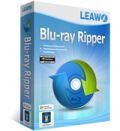
Blu-ray Ripper ist die perfekte Lösung zum Konvertieren von Blu-rays/DVDs in diverse Videoformate zum Abspielen auf Videoplayern. Darüber hinaus könnt ihr Blu-ray/DVDs-Dateien anpassen/personalisieren, 3D Videos aus 2D Blu-ray/DVD-Inhalten erstellen, Eigenschaften der Output-Dateien festlegen, Untertitel und Audiotracks wählen usw. Leawo Blu-ray Ripper für GOTD-Benutzer: nur $14.95 mit dem Code GOTDBDR324

Leawo Blu-ray Copy ist die beste Lösung zum Sichern eurer Blu-rays (BD25/BD50) und DVD (DVD-5/DVD-9) auf DVD bzw. Festplatte. Darüber hinaus hilft es euch beim Speichern von Blu-rays/DVDs als ISO-Image/1:1 Disc-Kopie sowie beim Komprimieren von BD50 auf BD25 oder DVD-9 auf DVD-5 ohne Qualitätsverlust. Spezieller 50% Rabatt für GOTD-Benutzer mit dem Code GOTD324

Leistungsstark und umfassend ist der Leawo Blu-ray Player in der Lage, Blu-ray/DVD Disks, Videos und bis zu 1080p HD Videos problemlos auf Windows 8 abzuspielen. Als eine professionelle Blu-ray/DVD Media Player Software kann Leawo Blu-ray Player alle Arten von Blu-rays und DVDs auf Windows 8 wiedergeben. Die umfassende Wiedergabe- Navigation innerhalb dieser Blu-ray-Player Software ermöglicht es Ihnen, Blu-ray/DVD oder Video-Inhalte leicht anzuschauen. Die Programmoberfläche bietet viele Wiedergabe-Optionen, einschließlich: Vollbild-Wiedergabe, Lautstärkeregelung, Vorspulen-Taste, Zurückspulen-Taste, Nächste-Taste, Vorherige-Taste, Untertitel-Auswahl, Video-Einstellung, Audio-Einstellung, Hauptmenü-Taste und Anzeige der Uhrzeit. Auch die Anpassung von Untertiteln und Audiospuren mit dem Leawo Blu-ray Player ist möglich. Mit dem Leawo Blu-ray-Player wird HD-Filmgenuss auf Windows 8 ein Erlebnis! Spezieller 50% Rabatt für GOTD-Benutzer mit dem Code GOTD324

Leawo Video Converter Ultimate ist eine 5-in-1 Lösung zum Konvertieren zwischen gängigen HD/Video- und Audiodateien sowie DVDs. Darüber hinaus könnt ihr Videos online herunterladen, 3D-Filme mit diversen Spezialeffekten kreieren und Video-/DVD-Inhalte editieren. Spezieller 50% Rabatt für GOTD-Benutzer mit dem Code GOTD324
GIVEAWAY download basket
Kommentare zum Leawo DVD Ripper 7.0.2.1
Please add a comment explaining the reason behind your vote.
Not a bad program for DVD owners, today: video outputs have a good image and sound quality and conversion speed is acceptable!!
So THUMBS UP!
As better FREE alternative (FREE for a limited period of time), I recommend you to download and install WONDERFOX DVD VIDEO CONVERTER!!
It's a wonderful DVD Ripper + Video Converter & Editor + Video Downloader program!!
FREE LIFETIME LICENSE HERE:
http://www.videoconverterfactory.com/dvd-video-converter/giveaway/2014-spring-giveaway-dvc.html
Enjoy!!
^_^
#3: "Nowhere on their website does it mention what types of Encryption formats it is capable of “ripping.” "
It would be meaningless if they did. DVD & Blu-Ray DRM isn't static -- something new can show up at any time with the week's latest batch of releases, and much, perhaps most(?) of the latest DRM doesn't have a name anyway. When I've had trouble playing a DVD -- not ripping or copying but just playing -- it's been because they went so far outside the specs, actually breaking the DVD in hopes that anything but a DVD player wouldn't recognize it. To me, common sense would suggest that what matters is if the ripper or copier you use works with your DVDs. Every company is going to say their ripper will work with everything, but the only way to tell if it works on your stuff is to try it. And since the developers of rippers & copiers are only human, I'd humbly suggest that it wouldn't hurt to have more than one -- that way you have something else to try if one fails with a new disc you've just bought, because that dev team hasn't figured it out yet.
* * *
#5: I got rid of all my DVDs and all CDs because they don’t last very long."
We should live so long. :) Undamaged, they have a longer life span than most people -- certainly longer than any hard drive or USB stick.
That said, discs do take room to store, it's more hassle to find the one you want & insert it into a drive, & many devices don't have a DVD drive in the 1st place. Which I think is why they have rippers -- Leawo DVD Ripper will take the DVD video that's stored in the decades old mpg2 format & re-encode it into the much more efficient AVC/H.264 that most media players, cells, & tablets handle today. A 6 or 7 GB mpg2 video file can look very good & take up only 1-2 GB re-encoded to AVC.
* * *
#6: "Warning!
This program can install K-Lite Codec Pack and checked this when start install!"
.
Good Point. The K-Lite Codec Pack page at videohelp.com carries this warning:
"NOTE! If you install all the included codecs/decoders you might get problem with other video software on your computer."
http://www.videohelp.com/tools/K-Lite-Codec-Pack
.
* * *
#8: "any way to specify a target max size? that seems to always come out too big…"
When you're encoding video the output file size depends on the frame size of the video, the fps [Frames Per Second], the type or format of video compression used [e.g. AVC], and the amount of video compression applied, usually controlled via bit rate or quality settings -- just like with jpeg images, the less compression you have, the better it'll look, but the bigger the file.
For standard sized video [720 x 480 or 576], AVC with a bit rate of 1.3-1.5 usually works well, but that won't give you the smallest file. If reducing the bit rate beyond that hurts quality more than you'd like, consider reducing the frame size &/or fps -- the fewer pixels you have to store, the smaller the file storing them is going to be. Note that most movies are shot at 24 fps [you'll often see 23.976 in software], but the NTSC standard in North America means that TVs & DVD players want 29.976 fps -- on a DVD this is accomplished by flags in the file telling the player to repeat frames. If/when you re-encode DVD or broadcast video, software can include those repeated frames as actual new frames, needlessly increasing the size of the file.
[I've read -- no idea if it's true -- than many or even most DVDs sold in the EU are US spec., meaning NTSC]
* * *
#10: "The text on GOTD did not tell, that is not a free program, but a licence for a year."
I normally don't like Any software licenses that just last a year, but at least with security software & rippers or copiers I can understand it -- it's not a matter of just writing the program's code & then fixing any bugs that crop up, but continuously doing research, & that has to be paid for somehow. In this case Leawo has to stay current with the latest DRM as it appears, & adapt their code to handle it.
* * *
#14: "Well as I read this I’m actually ripping DVD’s with the best there is and its free, Handbrake."
Ummm, no you're not, Joey. From the Handbrake site itself -- http://handbrake.fr/features.php
"Handbrake can process most common multimedia files and any DVD or BluRay sources that do not contain any kind of copy protection."
.
Reading the mpg2 video & AC3 audio inside the VOB files on a video DVD is no big deal, & neither is re-encoding that audio/video. The reason Leawo DVD Ripper costs $30 a year is because the DRM on that video DVD you bought prevents something like Handbrake from reading the correct video in the correct VOB files in the correct order.
#1 VaughnF : It is so easy to get a temporary email address. Registering with a disposable email should solve your problem.
Warning!
This program can install K-Lite Codec Pack and checked this when start install!
#1 VaughnF and #9 Harry M:
You don't even need a temporary email addy. Just register the software with something like
"bogus-address-GOTD@mailinator.com"
then pop over to www.mailinator.com and wait for their response. Remember to delete the email after reading it.
Note: mailinator addresses are *public* and *open* and can not be passworded. They are for one-off, throwaway use.
And posting from them is not allowed.
Mailinator have other domain names if the "mailinator.com" one is recognised as a fake email.


Das spezielle Lizensierungsverfahren ist eher unüblich für eine Hobby-Software, ein Zerfallsdatum des DVD Rippers will mir zudem nicht gefallen.
Die 3D -Konversion ist wie bei allen 2D-3D Konvertern mehr ein unvermeidliches neues Spielzeug. Stattdessen hätte ich gerne die neuen 4K -Formate und auch solche die zum Beispiel zum Sony Videostudio 13 passen (siehe z.B. Pavtube Video -Konverter). Die Fähigkeiten des Programms übersteigen kaum die einiger Freeware -Konverter, wenn man vom schöneren Design mal absieht.
Save | Cancel
Wen stört hier schon eine Jahresversion? Du bekommst auf dieser Seite alle paar Tage frische Konverter, Ripper, Editoren, Kopierer, Streamer
- und wer braucht das wirklich? Gelesen und weiter geklickt. Vielen Dank!
Save | Cancel
Ja nee klar, Ripper, Konverter, Streamer, Grabber, Player – das pflichtgemäße Video-tool muss ja sein! Brauche ich jedoch nicht wöchentlich neu, von daher langweilig, 100% off, Daumen runter und das schöne Wochenende genießen, morgen vielleicht wieder mit einem kitschigen, topmodernen Screensaver – na dann Prosit – Mahlzeit!
Save | Cancel
@Beta Tester & Schweinepriester: Voll Eurer Meinung!
@Ralf Jensch: Was heisst ausprobieren? Die Seite heisst Giveaway und nicht Trialoftheday. Um ein Programm auszuprobieren kann ich mir praktisch bei jedem Hersteller eine Testversion holen und brauche nicht GOTD.
@slider: Dort wird auch nur mit Wasser gekocht und wenn Du einen Slideshowmaker als sehr brauchbar empfindest (ich nicht): Bekommst Du hier auch immer wieder und gibt es Freeware in Massen. Ironie am Rande: Du schimpfst: "...hier regelmäßig mit ... oder anderem Videozeugs vollgemüllt zu werden" - Na was ist denn ein Slideshowmaker? Gehört doch in die Kategorie Foto/Video, oder nicht? LOL!
Save | Cancel
Achtung - laut COMODO Internet Sec. TrojWare.Win32.Agent.COC@307166358 !!!
Save | Cancel
Zum ausprobieren reichen 366 Tage.
Save | Cancel
Eine Jahreslizenz – bei einem DVD-Ripper! Bei einer Antivirensoftware oder einer Fernwartungssoftware, die ohne die Server und Dienste des Anbieters nicht funktioniert, ist das klar, aber doch nicht bei einem simplen DVD-Ripper! Das ist kein Giveaway, das ist schlicht und einfach Shareware mit einem 12-monatigem Testzeitraum. Nein danke!
Save | Cancel
Also eine eingeschränkte Vollversion. Dann erspar ich´s mir auch.
Wahrscheinlich bzw. logisch daher ist das Produkt ausgereift und gibt keine Folgeversionen mehr. Aber wer gerade werkt, kann es vielleicht gerade jetzt brauchen.
Save | Cancel
Obwohl ich bei der Intallation überall Häkchen gesetzt habe, gibt es keine Verknüpfung im Startmenü und auch keine auf dem Desktop.
Der hardwaregebundene Kopierschutz dürfte die mit Abstand stärkste Funktion des Programms sein, es werden dafür jede Menge Informationen aus der Windows Systemregistrierung abgerufen.
Da man anscheinend nicht nur für die Freischaltung sondern auch für den Betrieb ständigen Internetkontakt braucht, stellt sich die Frage, was mit den ermittelten und übermittelten Daten geschieht. Wird etwa schön brav übermittelt welche Filme ich rippe? Und kommt dann morgen eine Abmahnung von den Rechteinhabern dieser Filme?
Mit der Stabilität scheint es auch nicht gut bestellt zu sein.
Möchte man wissen, was das Programm so alles treibt, startet es erst gar nicht mehr. Wohl ein Teil des Kopierschutzes, dann hilft bei mir nur noch ein Reboot.
ind er Gesamtbetrachtung ist mir das Ganze schwer suspekt, daher Programm wieder deinstalliert, mit der Meldung, dass nicht alles automatisch deinstalliert werden konnte. Ärgerlich
Save | Cancel
Du hast das recht auf 365 Tage Updates
Die Software dürfte auch danach noch funktionieren.
Bei manchen Giveaways gibt es nicht mal ein Update auf die nächste Version.
Save | Cancel
Wer es auch leid ist, hier regelmäßig mit Konvertern, Streamern, Rippern oder anderem Videozeugs vollgemüllt zu werden, sollte sich morgen hier mal umsehen: http://giveaway.glarysoft.com/amazingslideshowmakerv3.4.5-723/
Ein sehr brauchbares tool, sogar in deutsch, neuste Version. Vielen Dank!
Save | Cancel
#1
Wer sich wegen 365 Tageaktivierung aufregt, ist entweder neu auf dieser Seite, oder ein Depp. Es kommt bestimmt vorher die neuere Version mit wiederum 365 Tagen, wo liegt das Problem?
Roland wünscht eine schöne Woche!
Save | Cancel
Endlich wird hier ein Videotool angeboten. Euer Geplärre könnt ihr euch sparen. Laewo Tools sind sehr handlich (nur schlappe 60,5 MB) und ihr bekommt heute auf alle hochwertigen Tools dieser Firma satte 50% off. Da ich täglich neben unqualifizierten postings auch noch Unmengen an Video-DVD's bearbeiten muss, freue ich mich ganz besonders über dieses schöne Geschenk. Vielen Dank an GAOTD!
Save | Cancel
@ 1, das ist nur oberflächlich betrachtet so! Leawo macht dort weiter wo der bisherige Alleskönner kläglich versagt und das schon seit version 510. 366Tage sind praktisch lebenslang....wenn man in einer virtuellen Umgebung damit arbeitet, sind es bei jeder neuen Installation dort wieder 366Tage, sofern der Hersteller nicht eine neuere Version auf den Markt wirft.
Urteil: absoluter Geheimtipp! 366x Plus....
Save | Cancel
Ist leider nur für 366 Tage aktiviert, hätte ich mir sparen können
Save | Cancel