Täglich bieten wir KOSTENLOSE lizenzierte Software an, die ihr sonst bezahlen müsstet!

Giveaway of the day — Leawo DVD Creator 8.1.0
Leawo DVD Creator 8.1.0 war am 21. April 2019! als Giveaway verfügbar!
Leawo DVD Creator ist ein raffiniertes, jedoch einfach zu benutzendes Programm, das euch Erstellen von DVDs aus praktisch allen Videoquellen (AVI, MKV, MP4, WMV, Xvid usw.) ermöglicht. Ob selbstgemachte Clips oder Online-Movies - alles kann nun als DVD-5/DVD-9 zum Abspielen auf DVD Playern oder als ISO-Datei gespeichert werden. Darüber hinaus könnt ihr sogar 3D-DVDs erstellen (brennen bzw. auf YouTube 3D-Kanal hochladen).
- Konvertieren von Videos in etlichen Formaten (AVI, MKV, MP4, MPG, MPEG, FLV, 3GP, WMV, ASF, RM, RMVB usw.) und Brennen auf DVD-9/DVD-5 sowie Speichern als DVD-Ordner oder ISO-Datei;
- Erstellen von DVD-5, DVD-9, DVD-Ordnern und/oder ISO-Images ohne Qualitätsverlust;
- Ein-Klick-Erstellen von Slideshows und Brennen von DVDs;
- Mehrere Menü-Vorlagen und anpassbares Design;
- Einfaches Bearbeiten von Videoeffekten, 2D - 3D Konvertierung.
Bitte beachtet: Diese Software beinhaltet eine Jahreslizenz. Leawo DVD Creator ist ein Modul von Leawo Prof. Media Suite.
System-anforderungen:
Windows 7/ 8/ 8.1/ 10; Processor: 1 GHz or above Intel Processor; RAM: 256 MB (512 MB recommended); Free Hard Disk: 512 MB or above
Herausgeber:
Leawo SoftwareHomepage:
http://www.leawo.org/dvd-creator/Dateigröße:
127 MB
Preis:
$29.95
Weitere interessante Titel
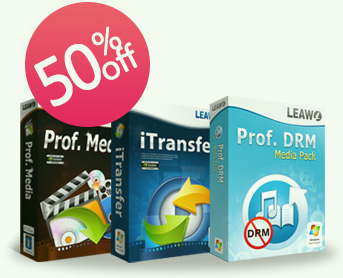
Prof. Media + iTransfer + Prof. DRM Medienpaket. 13-in-1-Paket zum Herunterladen und Konvertieren von Videos, Kopieren, Rippen und Brennen von Blu-ray / DVD, Übertragen von iOS-Daten, Entfernen des DRM-Schutzes, Konvertieren von iTunes-Videos / Musik / Hörbüchern und Herunterladen von Spotify-Musik 50% Rabatt für GOTD-Benutzer!

Leawo Blu-ray Creator ist ein professionelles Tool zum Brennen von Blu-Rays (BD-25, BD-50), DVDs (DVD-5, DVD-9) sowie zum Erstellen von ISO-Dateien. Alle Videoformate inklusive AVI, MKV, MOV, MP4, WMV, FLV können für den Blu-Ray/DVD-Konvertierungsprozess verwendet werden. Etliche Bearbeitungsfunktionen stehen euch zur Verfügung! 30% Rabatt für GOTD-Benutzer!

Leawo Blu-ray Copy ist ein handliches Blu-ray Brennprogramm, um Kopien von Blu-ray- oder DVD-Filmen zu machen. Dank der fortschrittlichen Technologie könnt ihr schnell und einfach DVD und Blu-Ray auf Festplatte kopieren, zudem macht das Blu-ray Brennprogramm es einfach für euch, BD 50 verlustfrei zu BD 25 zu komprimieren, Blu-Ray zu DVD zu kopieren und brennen, Blu-Rays oder DVDs direkt als Ordnerstruktur oder ISO Image zu kopieren. 30% Rabatt für GOTD-Benutzer!
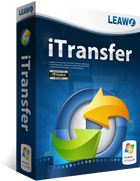
Leawo iTransfer unterstützt euch beim schnellen und sicheren Übertragen von Daten zwischen iOS-Geräten (iPad, iPhone, iPod) sowie zwischen iTunes und PC. Außerdem könnt ihr eure iPhone, iPad und iPod-Daten ganz einfach auf dem PC sichern. 35% Rabatt für GOTD-Benutzer!

Kommentare zum Leawo DVD Creator 8.1.0
Please add a comment explaining the reason behind your vote.
Leawo DVD Creator works, and it will let you create playable video DVD discs. DVD video quality can vary -- better to best quality can be watchable on a 1080p HDTV, but up-sampled like that it will never look as good as native HD video. With so many ways to view video on TVs nowadays, the only reason to consider the DVD format is for the menu systems that are possible, and then only as a lower cost alternative to Blu-ray.
Overall if the relatively higher cost of a Blu-ray player [vs. the DVD player you likely already have] isn't a problem, or if you can use Leawo's Blu-ray player software, you're better off using Leawo's Blu-ray Creator software. Unlike most Blu-ray authoring software, it will also create Blu-ray on DVDs, which is actually part of the spec, but just very often ignored. That can save you the cost of a Blu-ray burner & discs.
Leawo DVD Creator is a very easy way to create video DVDs, but it is not pro level DVD authoring software, but then pro level DVD authoring software is not easy -- the process itself, from designing menus, menu buttons, & highlights etc., to managing the scripting is time consuming and difficult.
DVD video itself is more difficult to create and work with, so you want to use software designed for DVD video, both for creation & playing. For best results DVD video longer than an hour generally should be Variable Bit Rate [VBR] mpg2, which unfortunately usually means more expensive software -- the ffmpeg code that so many video apps use won't do it. The higher the bit rate, the larger the video file, but the higher the quality. VBR lets you use higher bit rates when called for, like high motion scenes, but lower bit rates when acceptable, e.g. scenes without much motion. Because DVD video has to fit on a DVD, VBR is just more efficient than Constant Bit Rate [CBR] video, and able to give you higher quality for scenes that demand it.
Again Blu-ray's a better alternative, being easier to work with, and giving you better looking results.
Save | Cancel