Täglich bieten wir KOSTENLOSE lizenzierte Software an, die ihr sonst bezahlen müsstet!
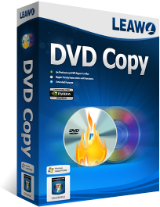
Giveaway of the day — Leawo DVD Copy 11.0.0.1
Leawo DVD Copy 11.0.0.1 war am 22. November 2021! als Giveaway verfügbar!
Bitte beachtet: Leawo DVD Copy funktioniert als Modul der Leawo Prof. Media Suite!
Leawo DVD Copy hilft euch beim Kopieren von DVDs auf Festplatten ohne Qualitätsverlust. Ob als DVD-Ordner, komplette DVD oder eine ISO-Datei, im 1:1 Verhältnis, mit oder ohne Kopierschutz - DVD Copy bewältigt alle Kopieraufgaben und sichert somit eure wertvollen Originale. Die praktische DVD-Backup-Funktion und das übersichtliche Interface machen dieses Tool zu einem Muss für alle Sicherungs- und Komprimierungsaufgaben.
- Kopiert DVDs als DVD-Ordner, komplette DVD oder einzelne ISO-Dateien ohne Qualitätsverlust;
- 1:1-Backups und Komprimieren von DVD-9 zu DVD-5 - ebenfalls ohne Qualitätsverlust;
- Drei Kopiermodi: Komplette DVD, Hauptfilm sowie Benutzerdefiniert;
- Kopieren und Sichern von CSS-DVD und normalen DVD-Inhalten.
System-anforderungen:
Windows XP/ Vista/ 7/ 8/ 8.1/ 10; Processor: 1GHz Intel or AMD CPU; RAM: 512MB RAM (1024MB or above recommended); Free Hard Disk: 5GB+ (DVD) / 25GB+ (Blu-ray Disc) hard disk space; Graphic Card: NVIDIA GeForce GTX 260 and above; Others: Recordable Blu-ray drive, Internet Connection
Herausgeber:
Leawo SoftwareHomepage:
http://www.leawo.org/dvd-copy/Dateigröße:
126 MB
Licence details:
Jahreslizenz
Preis:
$29.95
Weitere interessante Titel

10-in-1-ultimative Medienlösung zum Herunterladen, Konvertieren, Kopieren, Brennen, Spielen und Bearbeiten von Dateien - mit sechsfacher Geschwindigkeit. Diese Software hilft euch beim Herunterladen von Online-Videos und Audios und Konvertieren sowie Kopieren, Brennen, Bearbeiten und Abspielen von DVDs, Videos und Blu-Rays. 40% RABATT für GOTD-Benutzer!

Leawo Prof. DRM ist eine umfassende iTunes DRM-Entfernungssuite, die DRM-Videokonverter, DRM-Musikkonverter und DRM-Hörbuchkonverter in die Programmsuite integriert. 40% RABATT für GOTD-Benutzer!

Leawo Blu-ray Copy ist eins der besten Tools, um Kopien von Blu-Ray- oder DVD-Filmen zu erstellen. Dank der fortschrittlichen Technologie könnt ihr schnell und einfach DVDs und Blu-Rays auf Festplatte kopieren sowie Blu-Rays und DVDs-Discs im Verhältnis 1:1 auf leeren Discs bzw. als ISO Image sichern. 40% RABATT für GOTD-Benutzer!

Rippt Blu-Rays in über 180 Video / Audioformate mit 100% Originalqualität und sechsfacher Geschwindigkeit. Außerdem könnt ihr Videos konvertieren und Audiotracks extrahieren, um diese in allen Formaten für jeden Mediaplayer und jedes Gerät zu speichern. 40% RABATT für GOTD-Benutzer!

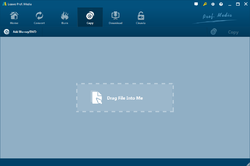
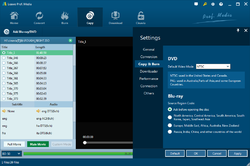
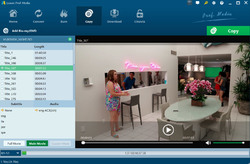
Kommentare zum Leawo DVD Copy 11.0.0.1
Please add a comment explaining the reason behind your vote.
Wouldn't run in my VMs -- just splash screen with ~5% CPU -- but would install & run in the Win10 Sandbox. 1st try activating I got the timeout as already reported, but 2nd try worked -- just keep trying I guess, as their servers could be getting pounded.
Copying video DVDs is preferred vs. ripping [re-encoding] -- I believe the video quality is purposely reduced to discourage ripping -- & most devices will play DVD's mpg2 using VLC. An old, free app, DVD Shrink [same as older versions of Nero Recode] will let you trim the video without re-encoding, e.g. to cut off end credits, which can save enough space you may find it worthwhile. Another old, free app called PGCDemux will give you the individual audio, video, & sub files, which can be handy if you do decide to re-encode but want to keep the original audio, or work with it separately, e.g. turn 5.1 AC3 into stereo, which again saves space. The downside is that you'll have to recreate the DVD layout -- put the content into VOB files using the DVD format.
videohelp[.]com/software/DVD-Shrink
videohelp[.]com/software/PgcDemux
As stated in the info for today's GOTD offer, Leawo DVD Copy 11.0.0.1 is one module of a multi-function app. [I'm not a fan of this arrangement, but whatever.] Installation isn't too bad, but it does add the old Toshiba Blu-ray driver, thdudf.sys, which can *sometimes* cause problems. [It was used back when Blu-rays were a new thing, but on current systems, not necessary.] Otherwise it adds the program's folder, along with folders & files in (My) Documents, Users\ [UserName]\ AppData\ Roaming\, Users\ [UserName]\ AppData\ Local\, & ProgramData, with a folder named cdagtsvc in Program Files [32-bit Windows] or Program Files (x86)\ Common Files\. A partial install of the Xvid codec is also included.
Save | Cancel