Täglich bieten wir KOSTENLOSE lizenzierte Software an, die ihr sonst bezahlen müsstet!

Giveaway of the day — Leawo Blu-ray to MKV Converter 2.1
Leawo Blu-ray to MKV Converter 2.1 war am 9. März 2015! als Giveaway verfügbar!
Leawo Blu-ray to MKV Converter ist ein professionelles Tool zum Rippen und Konvertieren von Blu-ray und DVDs ins MKV-Format. Vor dem Konvertieren könnt ihr eure Blu-rays und CSS-DVDs ganz einfach entschlüsseln, natürlich auch welche, die über AACS, BD+ und den aktuellsten MKB-Schutz verfügen. Die Output MKV-Dateien weisen keinen Qualitätsverlust nach.
Dieses professionelle Tool ermöglicht euch das Beibehalten mehrerer Untertitel und Audiotracks der Quellen-Blu-ray. Weitere benutzerfreundliche Features beinhalten die Vorschaufunktion für den Quelleninhalt, Untertitel und Audiotracks, Schnappschussfunktion, Umbenennen der Outputdatei usw.
Features:
- Konvertiert Blu-rays/DVDs ins MKV-Format ohne Qualitätsverlust;
- Entfernt Blu-ray/DVD-Schutz, um Konvertieren zu ermöglichen;
- Extrahiert Untertitel und Audiotracks;
- Vorschau-Funktion für Blu-ray/DVD-Inhalte und integrierter Player;
- Einfaches Erstellen von Screenshots;
- Vorschaufunktion für Untertitel und Audiotracks;
- Extrem einfach zu benutzendes Interface;
- Ausgezeichnete Konvertierungsgeschwindigkeit.
System-anforderungen:
Windows XP/ Vista/ 7/ 8/ 8.1; Processor: 1GHz Intel or AMD CPU; RAM: 512MB RAM (1024MB or above recommended); Free Hard Disk: 5GB+ (DVD) / 25GB+ (Blu-ray Disc) hard disk space; Graphic Card: NVIDIA GeForce GTX 260 and above; Others: Blu-ray drive, Internet Connection
Herausgeber:
Leawo SoftwareHomepage:
http://www.leawo.org/blu-ray-to-mkv-converter/Dateigröße:
34.4 MB
Preis:
$34.95
Weitere interessante Titel
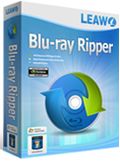
Leawo Blu-ray Ripper ist die perfekte Lösung zum Konvertieren von Blu-rays/DVDs in mehr als 100 beliebte Videoformate zum Abspielen auf diversen Mediaplayern wie z.B. iPhone 5, iPad mini, Lumia 920, Galaxy S III, Xperia Z, Surface, Nexus 4, Nexus 7 usw. Darüber hinaus könnt ihr Blu-ray/DVDs-Dateien anpassen/personalisieren, AACS, BD+ sowie den neuen MKB-Schutz umgehen. Das Tool arbeitet darüber hinaus mit CSS-DVD und bietet euch viel mehr als nur bloßes Rippen von Blu-rays und DVDs. Die vielfältigen Bearbeitungs- und 3D-Konvertierungsfunktionen helfen euch beim Anpassen der Länge/Videoframe-Größe sowie beim Hinzufügen von Spezialeffekten und Konvertieren von 2D Blu-rays/DVDs ins 3D-Format. Darüber hinaus könnt ihr euren Output-Dateien Untertitel hinzufügen. 40% Rabatt für GOTD-Benutzer mit dem Code GOTD030915BDRP
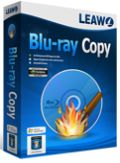
Leawo Blu-ray Copy ist die beste Lösung zum Sichern eurer Blu-rays (BD25/BD50) und DVD (DVD-5/DVD-9) auf DVD bzw. Festplatte. Darüber hinaus hilft es euch beim Speichern von Blu-rays/DVDs als ISO-Image/1:1 Disc-Kopie sowie beim Komprimieren von BD50 auf BD25 oder DVD-9 auf DVD-5 ohne Qualitätsverlust. 30% Rabatt für GOTD-Benutzer mit dem Code GOTD03091530OFF

Leawo Video Converter HD ist einer der besten kompletten Video Konverter, um Videodateien von und zu allen gängigen Formaten zu konvertieren, wie z.B. AVCHD zu AVI, AVCHD zu MOV, MOD zu WMV, TOD zu MKV, MOD zu AVI, MTS zu AVI, MTS zu MOV, M2TS zu AVI, M2TS zu MKV, M2TS zu MP4; Audiodateien von und nach MP3, WMA, WAV, M4A, AAC und AC3 umzuwandeln und faszinierende Fotos von Videodateien zu erstellen. Mit diesem Video Konvertierungsprogramm wandelt ihr jede Videodatei in ein passendes Format zum Anschauen auf dem TV, einem portablen Medienplayer, einem Mobiltelefon, eurer Webseite und vielem mehr um. 30% Rabatt für GOTD-Benutzer mit dem Code GOTD03091530OFF
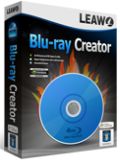
Leawo Blu-ray Creator ist ein professionelles Tool zum Brennen von Blu-rays (BD-25, BD-50), DVDs (DVD-5, DVD-9) sowie zum Erstellen von ISO-Dateien. Alle Videoformate inklusive AVI, MKV, MOV, MP4, WMV, FLV können für den Blu-Ray/DVD-Konvertierungsprozess verwendet werden. Etliche Bearbeitungsfunktionen stehen euch zur Verfügung! 30% Rabatt für GOTD-Benutzer mit dem Code GOTD03091530OFF
GIVEAWAY download basket
Kommentare zum Leawo Blu-ray to MKV Converter 2.1
Please add a comment explaining the reason behind your vote.
Installed and registered without problems on a Win 8.1.3 Pro 64 bit system. A lot of registry changes and the yytool:
http://i.imgur.com/eGcBvX3.png
A (Chinese – Digitally signed as Shenzen Moyea Software) company without name and address. A reliable producer of all kind of software around video.
We had had the previous version Leawo Blu-ray to MKV Converter 2.0 on April 25, 2014. Here are the old reviews:
http://www.giveawayoftheday.com/blu-ray-to-mkv-converter-2-0/
The software is from September 2014, the .dll's are from 2013 and 2014.
The claim: "Watch Blu-ray movies at will with no use of Blu-ray players" does not say, that you need a BlueRay player to play the disk - or you have already the content of the disk on your computer.
A simple resizeable interface opens, in the option you can disable the update check, define a thumbnail size, switch the language and rename the output file, if it already exist. No ther options. The output will be .MKV.
A short test converted very quick a DVD. The output a .MKV file was with no visible changes to the original file.
Does what it claims. If you need a single task (MKV) converter, you can take this.
Uninstalled via reboot.
I don't like to install all this software on my computer. Do anybody know a good program to make the programs portable in some way
You don't have to install all the software. Just pick what's useful for you. Alternatively, if you want to try something, you could use a virtual system, like Karl does. That way, you can delete what you don't like without a trace.
The Blu-Ray movie discs you buy generally have at least one, but often several methods of DRM. The way that they work is complicated. There are several playlists [sometimes 100+], often many are fake [as DRM], & they list the .m2ts audio/video files to play & in what order, because a movie may be split across several .m2ts files. Java programming, often with its own DRM, controls all this while also giving you menus & special features. Managing all that is why you need a Blu-Ray player, rather than a run-of-the-mill media player app, to watch them. Or you can skip all that by taking the movie(s) out of the Blu-Ray format.
The video itself is usually AVC/H.264, but can be VC1 [used rarely], or mpg2 [usually only used for consumer DIY projects]. Audio is often DTS, which many people will convert because while most players can handle AVC, not so many can manage DTS. While you can have AVC video by itself, very few apps [& probably no players] will handle it that way because there's no timing info etc. -- instead it's usually stuck inside a .mp4 or MKV container along with the audio. If you use the MKV container you can also bundle in the original, graphics based subtitles along with chapter info. For .mp4 the subs are usually OCRed into .srt text files -- many players [including many for Android] will display .srt subs.
The 2 main questions IMHO are if it's legal where you live to back up the Blu-Ray discs you buy, & if so, do you want the video as-is or do you want to make the files smaller? If you use the files as-is you get every bit of the original quality, but you're also talking about storing 15-30GB per movie. You can re-compress & optionally resize that video to make the files smaller. Blu-Ray movies are generally 1920 x 1080 [1080p], but 720p or 1440 x 1080 can work surprisingly well. [You can fit a movie in HD at 1440 x 1080 on a DVD, though you'll probably want to use a dual layer DVD.]
If you want to recompress video to AVC with the highest possible quality I think the consensus is use the x264 encoder set to one of its highest quality settings & spend a day [or days] encoding. Or you can use the Leawo Blu-ray to MKV Converter, getting the job done Much sooner at a IMHO more sane quality level with less hassle.
RE: alternatives... Fengtao [DVDFab] was sued in the US by the company that sells one of the DRM technologies or methods commonly used on Blu-Ray discs. One of the end results is that you'll find it harder to find any Blu-Ray decrypting software if you're in the US. Once you manage that there are free tools to strip out the audio, video, & subs, as well as convert them -- you can do it as separate steps or find more all-in-one type software. While some people prefer that route, I'm not aware of any *practical* advantages vs. using today's GOTD, Leawo Blu-ray to MKV Converter.
A note on players: If you plan to play your video on a HDTV do a bit of research 1st. If playing the video will rely on your home network, there may be bandwidth [bit rate] restrictions, same as if you want to use many of the player boxes available. Long story short you may Have to recompress the video to get the bit rate within those limitations. If you plan on using a Blu-Ray player [software or stand-alone hardware], one DRM that cannot be stripped out really is Cinavia, which is embedded in the audio.
If your media player cannot read .mkv but recognizes .mp4, use XenonMKV.
To convert .mkv to BD/DVD/SVCD, use tsMuxeR, multiAVCHD, MakeMKV. The last two do the reverse too.



@oompoop
Die Konverter die du von Chip aufgezählt hast können eben kein BlueRay to MKV. Das kostenlose Programm was hier von Giveaway angeboten wird heisst eben BlueRay to MKV. Habe das Programm getestet und ist Super!
Save | Cancel
Obwohl einige Programme durchaus vielversprechend sind, kommt mir Leawo nicht mehr auf die Platte:
1. jedes Programm von Leawo installiert ungefragt einen mysteriösen versteckten Hintergrunddienst den man nicht so leicht wieder los wird, auch nicht durch Deinstallation. Wer weiss, was dieses Tool so alles mitprotokolliert?
2. die Programme laeen sich nur am Tag des Giveaways registriern, also nur heute
3. Zur Aktivierung muss man ins Internet
4. die Lizenzen haben ein Ablaufdatum
Save | Cancel
Bekomme Fehlermeldung: "Failed to launch program". Ich vermute, das hängt mit der .gcd Datei zusammen. Kann die SW jedenfalls auf insgesamt 3 PCs nicht installieren.
Save | Cancel
@#8 Richtig aber dabei handelt es sich um eine Update-Periode, nicht Lizenz-Dauer. Du kannst das Programm nach der Update-Periode weiterhin nutzen, nur nicht mehr aktualisieren.
Save | Cancel
@ Henk Honk
Dafür, das du offensichtlich nicht schnallst worum es hierbei geht, schreibst du recht viel.
@ oompoop
Bei dir das selbe, da hättest du auch Backrezepte posten können!
Oder welches deiner gepriesenen Tools kann den Kopierschutz aushebeln?
@ Harald R.
So sieht es aus, wobei der "Nachteil" für mich eher ein Vorteil ist, da man die Orginal-Daten dann auch z.B. mit ffmpeg nach eigenen Gusto und "Rezepten" schrumpfen kann.
Selbst der reguläre Preis liegt bei dieser (in Deutschland verbotenen) Software durchaus im "volkstümlichen Bereich", verglichen mit z.B. Any-DVD (HD). Für mich eindeutig Daumen hoch!
Der einzige Nachteil ist, das Kapitel nicht mit übernommen werden.
Frank
Save | Cancel
danke für alle angebote in diesem jahr, weiter so.....
Save | Cancel
Viele solcher Tools ausprobiert und immer wieder bei diesem hier gelandet. Ideal um seine Videosammlung auf einer Festplatte zu vereinen. Funktioniert gut und ist einfach zu bedienen.
Save | Cancel
War das nicht die Chaosbude, die die Leute mit Ihren Jahreslizenzen
beglückte ???
Save | Cancel
Nach dem ich wegen eines Trojaner Befalls meinen PC zur Sicherheit neu aufsetzte, war leider die Version 2.0, die mir gute dienste leistete, von hier für mich verloren.
Nun bin ich dankbar für die neue Version.
Danke
Save | Cancel
Vorteile gegenüber anderen Konvertern:
- Endlich mal ein Konverter, bei dem man sich nicht für eine Tonspur/eine Untertitelspur entscheiden muss. Man kann selektieren, welche man haben will.
- Das Programm rechnet die Videodaten nicht um, sondern kopiert die kompletten Streams in den MKV-Container. Deshalb tatsächlich kein Qualitätsverlust und sehr niedrige CPU-Last beim Erstellen der MKV wie in den Werbeversprechungen des Herstellers.
Nachteil:
- Bei Bluray gleich mal 20GB und mehr für eine Filmdatei, da die Streams eben nur kopiert werden statt sie in ein kompakteres Format zu kodieren.
Save | Cancel
Es ist nunmal so, dass kostenlose Software hier angeboten wird!
Wir dürfen dankbar sein, dass es überhaupt so etwas gibt.
Selbstverständlich kann man daher nicht davon ausgehen das täglich die €100.- Software der Hersteller für "Umme" angeboten wird.
Ich schaue halt jeden Tag rein und ab-und-an kommen eben auch wirklich "coole" Software zum vorschein. Die anderen werden einfach ignoriert :)
Besten Dank an | giveawayoftheday
:)
Save | Cancel
@Henk-Honk
Wen interessiert schon, was du brauchen kannst?
Bleib doch da, wo du dich besser bedient fühlst.
@pennymaker
Danke für die kurze Info!
Save | Cancel
http://www.chip.de/downloads/FormatFactory_32504225.html
Freeware - auch Deutsch
http://www.chip.de/downloads/GX-Transcoder_13007051.html
Freeware - Menüpunkt »Properties« unter »Languages« die Auswahl auf »German« stellen.
http://www.chip.de/downloads/foobar2000_13007920.htm
Freeware - Englisch
http://www.chip.de/downloads/Freemake-Video-Converter_44015164.html
Freeware - auch Deutsch
http://www.chip.de/downloads/Any-Video-Converter_42658474.html
Freeware - auch Deutsch
http://www.chip.de/downloads/StaxRip_29019167.html
OpenSource - Englisch
http://www.chip.de/downloads/Hybrid_55396418.html
Freeware - Englisch
http://www.chip.de/downloads/Handbrake-32-Bit_28477133.html
https://handbrake.fr/
Freeware - Englisch
http://www.chip.de/downloads/Auto-Gordian-Knot_13013074.html
Freeware - Englisch
Save | Cancel
Macht was es soll und das zügig. Gute Sache.
Save | Cancel
Super tool, braucht wirklich jeder, weil doch alle Videos von Blu-ray to MKV konvertiert werden müssen. Nach der hervoragenden Abgabe gestern für die ganzen Bückstücke, heute der versprochene Konverter. Morgen dann noch den Ripper, einen Kopierer und das Recovery-tool. Kann ich alles immer und immer wieder brauchen. Vielen Dank!
Save | Cancel