Täglich bieten wir KOSTENLOSE lizenzierte Software an, die ihr sonst bezahlen müsstet!
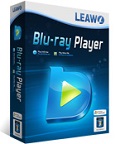
Giveaway of the day — Leawo Blu-ray Player 1.7 (Win and Mac)
Leawo Blu-ray Player 1.7 (Win and Mac) war am 23. August 2014! als Giveaway verfügbar!
Leistungsstark und umfassend ist der Leawo Blu-ray Player in der Lage, Blu-ray/DVD Disks, Videos und bis zu 1080p HD Videos problemlos auf Windows 8 abzuspielen. Als eine professionelle Blu-ray/DVD Media Player Software kann Leawo Blu-ray Player alle Arten von Blu-rays und DVDs auf Windows 8 wiedergeben. Die umfassende Wiedergabe- Navigation innerhalb dieser Blu-ray-Player Software ermöglicht es Ihnen, Blu-ray/DVD oder Video-Inhalte leicht anzuschauen. Die Programmoberfläche bietet viele Wiedergabe-Optionen, einschließlich: Vollbild-Wiedergabe, Lautstärkeregelung, Vorspulen-Taste, Zurückspulen-Taste, Nächste-Taste, Vorherige-Taste, Untertitel-Auswahl, Video-Einstellung, Audio-Einstellung, Hauptmenü-Taste und Anzeige der Uhrzeit. Auch die Anpassung von Untertiteln und Audiospuren mit dem Leawo Blu-ray Player ist möglich. Mit dem Leawo Blu-ray-Player wird HD-Filmgenuss auf Windows 8 ein Erlebnis!
Features:
- Reibungslose Wiedergabe von Blu-ray, DVD, Video und bis zu 1080P HD-Film;
- Lebenslang kostenloser DVD Player und Video Player, gängige Videos und HD-Videos völlig kostenlos abspielen;
- Untertitel und Audiospuren für ein besseres Filmerlebnis frei anpassen;
- Vollbild-Wiedergabe für besseren Filmgenuss;
- Komplettes Menü der Wiedergaberegelung für optimales Filmvergnügen;
- 100% kompatibel mit Windows 8 OS
- Mehrere Sprachen werden unterstützt: Holländisch, Englisch, Französisch, Italienisch, Polnisch, Portugiesisch, Spanisch, Vietnamesisch usw.
Mac-Benutzer, bitte folgt diesem Link (29.5 MB).
System-anforderungen:
Windows XP/ Vista/ 7/ 8/ 8.1; Processor: 1 GHz or above Intel/AMD; RAM: 512MB RAM (1024MB or above recommended); Graphic Card: ATI Radeon HD 4000, Intel G45, NVIDIA GeForce 8-Series and newer recommended; DirectX version 9.0c; Blu-ray drive; Internet Connection
Herausgeber:
Leawo SoftwareHomepage:
http://www.leawo.org/blu-ray-player/Dateigröße:
41.5 MB (for Win)
Preis:
$59.95
Weitere interessante Titel

Leawo Blu-ray Ripper ist die perfekte Lösung zum Konvertieren von Blu-rays/DVDs in mehr als 100 beliebte Videoformate zum Abspielen auf diversen Mediaplayern wie z.B. iPhone 5, iPad mini, Lumia 920, Galaxy S III, Xperia Z, Surface, Nexus 4, Nexus 7 usw. Darüber hinaus könnt ihr Blu-ray/DVDs-Dateien anpassen/personalisieren, AACS, BD+ sowie den neuen MKB-Schutz umgehen. Das Tool arbeitet darüber hinaus mit CSS-DVD und bietet euch viel mehr als nur bloßes Rippen von Blu-rays und DVDs. Die vielfältigen Bearbeitungs- und 3D-Konvertierungsfunktionen helfen euch beim Anpassen der Länge/Videoframe-Größe sowie beim Hinzufügen von Spezialeffekten und Konvertieren von 2D Blu-rays/DVDs ins 3D-Format. Darüber hinaus könnt ihr euren Output-Dateien Untertitel hinzufügen. Nur $14.95 - Blu-ray Ripper Coupon Code für GOTD-Benutzer: GOTD823BDRP

Leawo Blu-ray Copy ist die beste Lösung zum Sichern eurer Blu-rays (BD25/BD50) und DVD (DVD-5/DVD-9) auf DVD bzw. Festplatte. Darüber hinaus hilft es euch beim Speichern von Blu-rays/DVDs als ISO-Image/1:1 Disc-Kopie sowie beim Komprimieren von BD50 auf BD25 oder DVD-9 auf DVD-5 ohne Qualitätsverlust. Jetzt kaufen mit speziellem 50%-GOTD-Rabattcode GOTD823BDCP

Leawo DVD Ripper ist ein handliches Werkzeug, um eine DVD in jedes Format für mobile Medienplayer, VCD, SVCD usw. zu rippen und umzuwandeln. Dies DVD-Rip-Programm kann DVD zuerst rippen und dann DVD zu AVI, DVD zu WMV,DVD zu MP4, DVD zu MP3, DVD zu MKV, DVD zu MOV usw. umwandeln. Darüber hinaus ist es ein DVD to Audio-Konverter, Videoeditor, 2D DVD to 3D Videokonverter und vieles mehr. DVDs können in Videodateien mit 2D/3D-Effekten umgewandelt werden, dabei stehen euch diverse Formate wie z.B. AVI, MP4, WEBM, RMVB, RM, MPG, MPEG, VOB, MOV, M4V, FLV, F4V, MKV, FLAC, AAC, AC3, AIFF, AMR, M4A, MP2, MP3, 3D MP4, 3D WMV, 3D AVI, 3D MKV, 3D YouTube Video usw. zur Verfügung. Jetzt kaufen mit speziellem 50%-GOTD-Rabattcode GOTD823DVDRP

Leawo Blu-ray Creator ist ein professionelles Tool zum Brennnen von Blu-rays (BD-25, BD-50), DVDs (DVD-5, DVD-9) sowie zum Erstellen von ISO-Dateien. Alle Videoformate inklusive AVI, MKV, MOV, MP4, WMV, FLV können für den Blu-Ray/DVD-Konvertierungsprozess verwendet werden. Etliche Editierungsfeatures stehen euch zur Verfügung! Jetzt kaufen mit speziellem 50%-GOTD-Rabattcode GOTD823BDCT
GIVEAWAY download basket
Kommentare zum Leawo Blu-ray Player 1.7 (Win and Mac)
Please add a comment explaining the reason behind your vote.
Pros
Provide access to the most important options a user may need
Support play Blu-ray disc/Blu-ray folder/Blu-ray iso
Support to play DVD disc, folder and ISO files.
Support almost any kinds of video and audio format(MP4, MKV, MOV, WMV, AVI, FLV, MP3, etc.)
Full screen and choose audio track and subtitle
Multiple languages supported
Support Windows 8.1 perfectly. (Some software does not support the 8.1 version)
High quality video image and sound.
Playlist editable.
Customizable skins.
Cons
While playing some BD discs, the program is not going as smooth as video files.
A little bit big in size.
And alittle slow
If you are a video fan and watch videos on computer a lot, you will definitely keep this software although it still needs enhancement. However, some countries' laws don't allow this kind of Blu-ray/DVD decryptor programs. Check your laws before you use it! But for DVD users from UK, it's OK.
Free Blu-ray/DVD Region-Free Alternatives:
Blu-ray Disc Ripper: http://bluraydiscripper.com/copybluraydisc.aspx
Handbrake: http://www.handbrake.fr
uRex DVD Ripper Platinum (Time-Limited Free): http://www.discountandfree.net/free/urex-dvd-ripper-platinum
Winx DVD Ripper: www.winxdvd.com/dvd-ripper
Installed and registered without problems on a Win 8.1.2 Pro 64 bit system.
We had had version 1.5 on May 24, 2014.
Here are the old reviews:
http://www.giveawayoftheday.com/leawo-bluray-player/
I wrote :
Don’t think about the missing updates. I think we’ll get the next version again on GAOTD. ... here we are with version 1.7.
A good and reliable player with a modern interface. I use it regularly. Will replace the previous version and stay on my computer.
Have a nice weekend.
Thank you GOTD and Laewo!
One of the things I hate about software is for it to manipulate my system without telling me. Even more I hate it that when software manipulates my system there is no way to overcome this manipulation. Previous versions of this software insisted on being my default player. I always refused to let it dictate what would be my default player. I emailed Leawo asking how to turn off this property. I had no reply. I emailed them again. Still after several months I got no reply. This version has not fixed that problem. Still they are now allowing individuals to enter a contest by telling them what can be done to improve their software. I have an idea that I will submit to them.
I did try the software and it worked on several files and the only disk I tried. So if letting software companies decide how your computer should be set up doesn't bother you, then you might as well give it a try.
Hi Cha-Cha. Thanks a lot for your review. However, I wonder, if you made a mix up, when you recommend Rippers as alternative for a player :)
I Installed, just like Karl, on a Win8.1.2 64 bits machine, and this BluRay Player is just okay as far as I'm concerned - since Cyberlink won't let us try their soft for free. That's not gonna happen, so here we go. Thanks to Leawo Software for generous offer, to the team behind GOTD - and not least my fellow users giving me good advices and freeware each and every day. Greets from Denmark. Have a nice weekend.
Can anyone explain the registration process? I've filled in my details on the website, been sent a code, but there is nowhere to enter those details in the software. Under SETTINGS, register, purchase and offline activation are all greyed out.
Or does it automatically self-activate?
Very confusing.


Niemand benötigt jedes Wochenende ein neues Videotool. Es sind leider immer die gleichen Kľitschen, die in regelmäßigen Abständen ihre überteuerten Betaversionen hier zu Promozwecken anbiedern. Damit ist diese Seite für normale user längst nicht mehr interessant. Neue Firmen mit neuen Tools würde GAOTD wieder auf die Beine helfen. Nein Danke, auch heute nicht.
Save | Cancel
Funktioniert einwandfrei auf Mac 10.9.4. Nach dem Einlegen einer Bluray dauerte es etwas mit dem Einlesn, danach war aber der Film direkt da (auf meinem Fernseher lief im Vergleich erst mal eine Vorschau). Zwischen Sprachen und Untertiteln lies es sich problemlos hin- und herschalten. Bildeinstellungen bzw Auflösung ändern auch kein Problem ! Danke GOTD !
Save | Cancel
Eine Frage: Braucht man nicht für Blue-rays spezielle Laufwerke?
Danke für die Antwort
Save | Cancel
Der ist nix, dafür normal noch 59,95 Euro zahlen? Da bleib ich lieber bei meinem ZoomPlayer MAX von Inmatrix für 09,95Euro, der kann VIEL mehr und ist der beste Player für Windows.
Save | Cancel
Ich glaube da reicht auch der VLC oder MPC ;)
Save | Cancel
Ich hab das Ding schon auf dem PC, es geht.
Save | Cancel
Aber heute gibt es nur Jubel! Endlich wird hier mal ein deutschsprachiger Blu-ray Player angeboten, das Beste was wo Lea? zu bieten hat. Und du bezahlst keinen Cent dafür. Alles wie immer total umsonst. Mann ist das ne Wurst! Weiter so und vielen Dank GAOTD! Schönen Sonntag, da kommt der passende Converter dazu. Prima Seite!
Save | Cancel