Täglich bieten wir KOSTENLOSE lizenzierte Software an, die ihr sonst bezahlen müsstet!

Giveaway of the day — Leawo Blu-ray Creator 5.4
Leawo Blu-ray Creator 5.4 war am 6. September 2014! als Giveaway verfügbar!
Leawo Blu-ray Creator ist einer der besten DVD-Blu-ray-Brenner auf dem Market, um alle gängigen Videoformate wie AVI, MPEG, WMV, MP4, MKV, MPG, MTS, M2TS, TS, DivX, H.264/AVC, XviD, VOB, MOV, QT, RM, RMVB, FLV, 3GP und HD Filme auf Blu-ray Disks (BD-25, BD-50) oder auf DVDs (DVD-5, DVD-9) zu brennen. Zusätzlich erlaubt Ihnen der Blu-ray Brenner auch, DVD ISO-Dateien und Blu-ray ISO-Dateien, DVD- und Blu-ray-Ordner für weitere Verwendungen zu erstellen.
Zahlreiche Bearbeitungsfunktionen kann der Blu-ray Brenner noch anbieten: Abschnitts abschneiden, ungewünschte schwarze Ränder entfernen, Helligkeit, Kontrast und Sättigung einstellen, sowie Texte-, Bilder-Wasserzeichen zum Video hinzufügen und viel mehr. Darüber hinaus lassen sich Ihre Blu-ray Filme durch Hinzufügen von eigenem Blu-ray-Menü, Hintergrundmusik, individuellen Bildern personalisieren.
Features:
1. Blu-rays/DVDs in hoher Qualität erstellen und brennen;
2. Mehrere statische und dynamische Blu-ray/DVD Menü-Vorlagen;
3. Integrierter Menü-Designer für Blu-rays/DVDs;
4. Möglichkeit, 3D Blu-rays/DVDs zu erstellen;
5. 6 3D-Modi: Rot/Zyan, Rot/Grün, Rot/Blau, Blau/Gelb, Verschachtelt und Side by Side;
6. Erstellte 3D-Filme können auf mehreren 3D-Playern abgespielt werden;
7. Möglichkeit, externe Untertitel hinzuzufügen.
System-anforderungen:
Windows XP/ Vista/ 7/ 8/ 8.1; 1GHz Intel or AMD CPU; 512MB RAM (1024MB or above recommended); 5GB+ (DVD) / 25GB+ (Blu-ray Disc) hard disk space; recordable Blu-ray drive, Internet connection
Herausgeber:
Leawo SoftwareHomepage:
http://www.leawo.org/blu-ray-creator/Dateigröße:
54.5 MB
Preis:
$39.95
Weitere interessante Titel
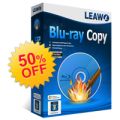
Leawo Blu-ray Copy ist die beste Lösung zum Sichern eurer Blu-rays (BD25/BD50) und DVD (DVD-5/DVD-9) auf DVD bzw. Festplatte. Darüber hinaus hilft es euch beim Speichern von Blu-rays/DVDs als ISO-Image/1:1 Disc-Kopie sowie beim Komprimieren von BD50 auf BD25 oder DVD-9 auf DVD-5 ohne Qualitätsverlust. Jetzt kaufen mit speziellem 50%-GOTD-Rabattcode GOTD906BDCP

Leawo Blu-ray Ripper ist die perfekte Lösung zum Konvertieren von Blu-rays/DVDs in mehr als 100 beliebte Videoformate zum Abspielen auf diversen Mediaplayern wie z.B. iPhone 5, iPad mini, Lumia 920, Galaxy S III, Xperia Z, Surface, Nexus 4, Nexus 7 usw. Darüber hinaus könnt ihr Blu-ray/DVDs-Dateien anpassen/personalisieren, AACS, BD+ sowie den neuen MKB-Schutz umgehen. Das Tool arbeitet darüber hinaus mit CSS-DVD und bietet euch viel mehr als nur bloßes Rippen von Blu-rays und DVDs. Die vielfältigen Bearbeitungs- und 3D-Konvertierungsfunktionen helfen euch beim Anpassen der Länge/Videoframe-Größe sowie beim Hinzufügen von Spezialeffekten und Konvertieren von 2D Blu-rays/DVDs ins 3D-Format. Darüber hinaus könnt ihr euren Output-Dateien Untertitel hinzufügen. Jetzt kaufen mit speziellem 50%-GOTD-Rabattcode GOTD906BDRP

Der Leawo Tunes Cleaner ist ein intelligentes iTunes-Aufräumtool, um die iTunes Musikdatenbank simpel und mit einfachen Klicks nahtlos aufzuräumen, zu organisieren und zu reparieren. Unter Mithilfe einer intelligenten Online-Datenbank kann dieses umfassende und praktische iTunes-Aufräumtool die iTunes Musikdatenbank schnell und umfassend aufräumen. Es ist sehr nützlich zum Löschen von Duplikaten, zum Finden von Albenbildern für iTunes Musikdateien, zum Hinzufügen fehlender Informationen wie z.B. Album oder Interpret und zum Hinzufügen von Informationen mithilfe einer manuellen Suchfunktion. Jetzt kaufen mit speziellem 50%-GOTD-Rabattcode GOTD906TC

Leawo iTransfer unterstützt euch beim schnellen und sicheren Übertragen von Daten zwischen iOS-Geräten (iPad, iPhone, iPod) sowie zwischen iTunes und PC. Diverse Daten wie z.B. Apps, Filme, Musik, Fotos, Bücher und Klingeltöne können somit direkt übertragen werden. Leawo iTransfer hilft euch darüber hinaus, eure iPhone, iPad und iPod-Dateien auf dem PC zu sichern und zu verwalten. Jetzt kaufen mit speziellem 50%-GOTD-Rabattcode GOTD906IT
GIVEAWAY download basket
Kommentare zum Leawo Blu-ray Creator 5.4
Please add a comment explaining the reason behind your vote.
38% give this giveaway thumbs up while 62% give a thumbs down. What I find confusing is that all 4 comments are positive. If anyone is giving a honest tested thumbs down I would like to see a reason for it. I, like many others depend upon knowledgeable reviews not unreasoning condemnation.
Please help GOTD and software developers reasons for your comments.
I will not be trying this as I do not have a blue ray burner.
WHY is the program asking me to allow it to bypass my firewall? What info is it sending back to Leawo? NOT wise in my opinion.
Praise for Leawo using a simple straight forward EULA. No hidden crap or dire threats.
The download worked well. As I did the DL BEFORE the install, I was happy to see it took maybe a minute to see the key code. Install slipped easily into my existing Leawo Folder in Programs. This did essentially crash on registration but opened up easily from the Program Folder.
Praise for Leawo using a simple straight forward EULA. No hidden crap or dire threats.
The download worked well. As I did the email BEFORE the install, I was happy to see it took maybe a minute to see the key code. Install slipped easily into my existing Leawo Folder in Programs. (This did essentially crash on registration, so I closed the program in the windows alert box. It opened up easily from the Program Folder)
There is a convenient small preview of the vids you choose to burn. Multiple files loaded just fine. All in all, this is a nice simple interface for the novice. It's almost point and click simple. Add subtitles if you have the file. So, there is a simple mux mixer.
Adjustments on DVD BR Recordings, ratios of 4:3 and 16:9, and adjust the MPS, also. All these adjustment instantly show up on the How Much of the Disc is Used Up Bar.
A nice bit of software, this.
I have downloaded two Leawo products from here in the past, and both eventually reverted to "demo" or "trial" status when I needed to actually use them. This despite having set them for 'no upgrades' AND blocking them with my firewall.
Just tacky shoddy "bait-n-switch" behavior from Leawo. No thanks.


Scheint immer noch "Spezialisten" zu geben, die sich jede Woche über ein neues Videotool freuen. Und genau für diese wird die Seite auch noch gepflegt. Gib, gib, gib, Hauptsache es kostet nichts. Na dann prosit Mahlzeit und satte 100% off. Freue mich tierisch auf den Converter morgen!
Save | Cancel
@Juergen: Nein, danke - die "Rechtschreib- oder sonstige Fehler" brauch´ ich auch nicht - lol...
Zum Kommentar: Ich würde vorsichtig sein mit dem "Freischalten der Trial-Version" mit dem hier abgegebenen Schlüssel. Das klappt zwar manchmal - aber ich habe leider schon erlebt, dass manche SW dann nach einiger Zeit plötzlich die Registrierung "verloren" hat. Es war also dann nur eine "verlängerte Trial". Ich nehm´ zur Sicherheit immer die Version von hier - ausser der Hersteller stellt z.B. in der Registrierungs-Mail einen eigenen Link zur verfügung. Das beugt bösen Überraschungen in ein paar Monaten vor...
Schönes Wochenende!
Save | Cancel
... gäbs hier einen "gefällt mir" Button, würde ich ihn bei no. 2 glatt drücken. Die Kommentare hier sind t.w. - ok, das zu schreiben verbietet mir meine gute Erziehung :)
Zum Programm : Das Tool ist für den Zweck genau das richtige wenn man mal ebend schnell eine Blu-Ray oder DVD aus eigenen Quellen erstellen möchte. Eines von vielen, hier aber immerhin kostenlos zu bekommen (unbeschränkte Lizenz? Ist mir irgendwo durchgegangen wenn es erwähnt wurde :) )
Wenn man (oder frau) der englischen Sprache nicht mächtig 0ist, kann die Bedieneroberfläche im Menü Tools neben 12 anderen Sprachen auf Deutsch umgestellt werden. Nach ersten flüchtigen Tests ist diese Übersetzung sogar einigermassen stimmig und passend ;)
Die beim hersteller angebotene Trial Version läasst sich mit dem hier http://www.leawo.org/cooperation/giveaway-of-the-day.html (link aus der Readmedatei des Downloads)erhältlichen Schlüssel aktivieren und nutzen, ein download der hier direkt angebotenen Software ist somit nicht nötig, die Einschränkungen betreffs GAOTD sind aber weiter gültig (innerhlab der Givaway Periode zu aktivieren)
mfg und viel Spass mit diesem Tool
P.S.: Sollte jemand Rechtschreib- oder sonstige Fehler in meinem Beitrag finden, darf er sie gerne behalten...
Save | Cancel
Man nehme FreemakeVideoConverter wann immer man sowas braucht.
Wie Free erahnen läßt, kostenlos!
Save | Cancel
Da ich keinen Videobrenner brauche ist dieses tool für mich nicht nützlich,aber wie wäre es wenn die Kommentatoren ,die hier Programmierer runtermachen , einfach mal Ihre selbstprogammierten Werke einstellen. Auf diese Highlights wäre ich dann echt gespannt.
Save | Cancel
Gut oder nicht gut, das ist hier die Frage. Nicht, ob es eine "Klitsche" ist. Einige sind geil darauf, hier sinnfreie Kommentare abzugeben.
Save | Cancel
Wochenende - Videotool, immer von den gleichen Kliťschen, wie man es seit langem hier kennt - gesehen, brauche ich nicht, weiter geht's und einen schönen Tag!
Save | Cancel