Täglich bieten wir KOSTENLOSE lizenzierte Software an, die ihr sonst bezahlen müsstet!

Giveaway of the day — Lazesoft Recover My Password
Lazesoft Recover My Password war am 7. November 2009! als Giveaway verfügbar!
Lazesoft Recover My Password ist ein einfach zu benutzendes Programm, das euch ein Zurücksetzen vegessener Windows-Passwörter ermöglicht - auch für Administrator-Accounts. In nur wenigen Klicks seid ihr wieder drin!
Features:
- 100% Wiederherstellungsrate.
- Benutzerfreundliches, überischtliches Interface.
- Erkennt mutlitple Betriebssysteme.
- Deaktiviert die Ablaufzeit für Passwörter.
System-anforderungen:
Windows 2000, XP, 2003, Vista, 2008 and Windows 7 (x32 and x64)
Herausgeber:
LazesoftHomepage:
http://www.lazesoft.com/Dateigröße:
22.1 MB
Preis:
$29.95
GIVEAWAY download basket
Kommentare zum Lazesoft Recover My Password
Please add a comment explaining the reason behind your vote.
Seems like a good program. Fortunately, Windows Vista and Windows 7 has this already built in.
You can find it in the control panel, user accounts, create a password reset disk. I'm not sure if this is built into windows XP if not it would be a handy tool to have.
So, for a Vista or Windows 7 users I find this program to be of no value as it is already built in.
Windows XP users can check it out, it may be worth the download and $29.95 in case you need it.
Thanks anyway.
Vidimo Se!
@2 (Steelers6) - yes, you can create a password recovery disc in XP too. Control Panel - User Accounts - Pick an account to change - Prevent a forgotten password (in LH panel).
This could be useful. And if I worked in a IT department I would buy it. This download contains 2 programs. One you burn to a CD & boot from the CD on the Windows computer that you want to reset the password(s) on. It doesn't appear to really recover passwords, but selectively resets them. I could be in error on this recovery business. The other program, you install on a Windows computer that you temporarily connect the hard disk of the Windows computer that you want to reset the password(s) on. Running this program then allows you to reset the password(s) on the other connected Windows system. Which I won't use. I presume that the "License data:" in the readme.txt is for this installable program. I hope that the program works better than the instruction files that come with it as these are a little hard to decipher.
This giveaway is the Professional edition, which includes a Windows edition, and a boot-cd edition. They have a Home edition, which does not include a Windows edition.
The Boot-cd edition I think is adequate. You cannot use the Windows edition to reset password on the system where it is installed. It can only reset password on a 2nd OS other than the host OS (where Lazesoft Recover My Password is installed). So, the most straight forward way to reset password is simply by using the boot cd, especially when you just have one Windows OS installed.
The title of the software, "Recovery" is quite a misnomer. It does not recover your password, but actually just reset your password to blank, as if you have never set any password. If you search the internet, there are actually several sites that instruct you how to do the same (that is resetting your password to blank), using the cmd console. But since I always forget how to, I might as well make a boot-cd, for easy resetting just in case I need it again.
The setup/install window displayed non-readable characters (i.e., question marks (????)) on my screen, completely undecipherable, so I decided not to install it. I have Vista Home Premium x64 SP2 OS.
Paul Grenfell (comment #1) and others who are contemplating whether or not to download/install this software - the below description (per developer's downloaded zip file) explains how this program functions.
[BEGIN QUOTE]
"Recovermypassword.iso is an ISO image for a bootable CD-ROM containing Lazesoft Recover My Password.
"Recovermypasswordsetup.exe is a Program to install Windows version of Lazesoft Recover My Password.
To prepare bootable CD/DVD and run Lazesoft Recover My Password:
1. Use any CD/DVD burning software (like Ahead Nero) to burn a CD-ROM ISO image. If you need assistance to burn Lazesoft Recover My Password CD, please refer to " How to burn a Windows password recovery CD" in the package.
2. Insert this CD/DVD into CD-ROM drive of the computer.
3. Check that the CD/DVD has boot priority over HDD in BIOS settings.
4. Re-boot the machine. If your computer does not boot from this CD, please read " How to boot Windows password recovery CD".
The Lazesoft Recover My Password automatically launches.
If there is another Windows installation on your computer except for the Windows you want to recover password for.
You can install the Windows version of Lazesoft Recover My Password on another Windows installation to reset your forgotten Windows password. If you need assistance, please read " How to use Windows version of Lazesoft Recover My Password"." [END QUOTE]



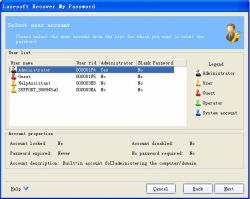

was wollt ihr alle mit nem Impressum auf AUSLÄNDISCHEN seiten?
eine Pflicht besteht nur in Drecks-Deutschland.
Save | Cancel
P.S. ich habe Kaspersky 8.... und er schlug sofort Alarm.
Außerdem ist es schon der 3. von Gaotd in diesem Jahr.
Save | Cancel
@es reicht: Hatte auch vor 2 Tagen den Trojaner in der Setup Datei, beim Picture Doctor.
Ich habe und hatte noch nie den Software Informer!
Save | Cancel
Das Programm setzt klaglos vergessene Kennworte zurück. Aber nicht mehr. Es werden keine Kennworte wiederhergestellt (wie auf der Herstellerseite versprochen). Die Dokumentation ist unterirdisch. Keine Hinweise auf Einschränkungen oder Einsatzszenarien, die nicht funktionieren : verschlüsselte Dateien (EFS) im NTFS-Dateisystem sind hinterher unbrauchbar (es sei denn, einem fällt doch noch das richtige Kennwort ein.) s. Kacze. Und bei der Verwendung von Bitlocker (mit TPM sowieso) ist natürlich der Anschluss der ausgebauten Platte an ein anderes Windows-System nicht erfolgreich. Schön wäre es, wenn in den Guides nicht nur Screenshots und "Guckt mal wie einfach" stehen würden, sondern auh wirklich hilfreiche Hinweise.
Die (rechtzeitige) Erstellung einer Rücksetz-CD mit Betriebssystemmitteln und die sichere Aufbewahrung derselben ist deutlich besser, als die Verwendung dieses Programms.
Save | Cancel
@Hans: normal !!!
Aber du kannst es ja abhäkeln !
Save | Cancel
Aus der PC-Welt:
Bei der Installation der Vollversion werden Sie gefragt, ob optional das Tool Software informer installiert werden soll. Dieses Tool überprüft alle auf dem Rechner installierten Anwendungen und informiert den Anwender, falls eine neue Version der betreffenden Anwendungen existiert. Durch die Integration von Software Informer in die Vollversion des Tages kann es zu Fehlalarmen von Antiviren-Software kommen. Die Antiviren-Software-Hersteller wurden bereits kontaktiert.
Save | Cancel
ausserdem ist die Datei 32 MB, und nicht 22 MB groß !
Save | Cancel
Gut: hier hat noch keiner gefragt was ein "Passwort" ist. :D
Schlecht: das angebotene Programm ! - Ich bekomme nicht mal ein Kinderpasswort mit 5 Zeichen zurückgesetzt; es sei denn ich warte 12 Tage + xxx beim Rechnen.
Dankeschön !
Save | Cancel
Die gewünschten Daten;-)
The data in the BlueHost.Com WHOIS database is provided
to you by BlueHost.Com for information purposes only,
that is, to assist you in obtaining information about or related to
a domain name registration record. BlueHost.Com makes
this information available "as is," and does not guarantee its
accuracy. By submitting a WHOIS query, you agree that you will use
this data only for lawful purposes and that, under no circumstances
will you use this data to: (1) allow, enable, or otherwise support
the transmission of mass unsolicited, commercial advertising or
solicitations via direct mail, electronic mail, or by telephone; or
(2) enable high volume, automated, electronic processes that apply
to BlueHost.Com (or its systems). The compilation,
repackaging, dissemination or other use of this data is expressly
prohibited without the prior written consent of
BlueHost.Com. BlueHost.Com reserves the
right to modify these terms at any time. By submitting this query,
you agree to abide by these terms.
=-=-=-=
Registrar: FastDomain Inc.
Provider Name....: BlueHost.Com
Provider Whois...: whois.bluehost.com
Provider Homepage: http://www.bluehost.com/
Domain Name: LAZESOFT.COM
Created on..............: 2009-08-22 07:58:57 GMT
Expires on..............: 2012-08-22 07:58:57 GMT
Last modified on........: 2009-08-22 07:58:58 GMT
Registrant Info: (FAST-12785240)
Attn: lazesoft.com
BlueHost.com- INC
1958 South 950 East
** FREE DOMAIN REGISTRATION **
Hosting plans starting at ONLY $6.95 per month -
Provo, Utah 84606
United States
Phone: +1.8017659400
Fax..: +1.8017651992
Email: whois@bluehost.com
Last modified: 2009-04-10 18:18:13 GMT
Administrative Info: (FAST-12785240)
Attn: lazesoft.com
BlueHost.com- INC
1958 South 950 East
** FREE DOMAIN REGISTRATION **
Hosting plans starting at ONLY $6.95 per month -
Provo, Utah 84606
United States
Phone: +1.8017659400
Fax..: +1.8017651992
Email: whois@bluehost.com
Last modified: 2009-04-10 18:18:13 GMT
Technical Info: (FAST-12785240)
Attn: lazesoft.com
BlueHost.com- INC
1958 South 950 East
** FREE DOMAIN REGISTRATION **
Hosting plans starting at ONLY $6.95 per month -
Provo, Utah 84606
United States
Phone: +1.8017659400
Fax..: +1.8017651992
Email: whois@bluehost.com
Last modified: 2009-04-10 18:18:13 GMT
Status: Locked
Domain servers in listed order:
NS1.BLUEHOST.COM
NS2.BLUEHOST.COM
=-=-=-=
Now UNLIMITED Storage and UNLIMITED Bandwidth and Host UNLIMITED Domains on one account for ONLY $6.95 per month.
You also get *FREE* DOMAIN REGISTRATION for life when you host with http://www.bluehost.com/
Save | Cancel
@MiSt, Visitor 2009:
Es handelt sich eindeutig um die Lazesoft Recover My Password 1.0 Unlimited Edition!!!
Save | Cancel
Ich vertraue lieber dem Erd Commander bzw. Ophcrack.
Save | Cancel
"wäre es also nicht möglich ein Fremdes Betriebssysdtem, auf dem die software installiert ist zu knacken?"
Sieht fast so aus, wenn man ungehindert auf fremden PCs ran kann und Software installieren darf (Internetcaffe).
Save | Cancel
wäre es also nicht möglich ein Fremdes Betriebssysdtem, auf dem die software installiert ist zu knacken?
Save | Cancel
...und welcher Version auf der Herstellerseite entspricht das GOATD hier?
Save | Cancel
Hi,
welche Version ist das?
Home, Prof, Server oder unlimited?
MFG
MiSt
Save | Cancel
Immer wieder interessant zu sehen wer versucht womit Geld zu machen. Eine Googlesuche nach "reset password" zeigt sofort kostenlose Alternativen auf.
Save | Cancel
Ist sicherlich eine gute Software, aber wie oft kommt es vor, dass einzelne USER Passwörter in einem Haushalt vergessen werden, ausser es liegen krankheitsbedingte oder andere Gründe vor. Wie auch immer, für Lau und für den Fall der Fälle sollte man sicherlich noch Platz in irgend einer Ecke zum Ablegen finden.
Save | Cancel
Dieser Saftladen gehört geschlossen! Vor zwei Tagen (PictureDoctor) gab es mal wieder einen Trojaner (Dldr.Adload.mim) als kostenlose Dreingabe! http://www.virustotal.com/de/analisis/19e3da2d809a2933876169a3a4e0d381fa363a79889aae9f5771739fd28f7c36-1257587966
Save | Cancel
gefährlich, wenn Daten mit dem Betriebssystem verschlüsselt wurden. Auf diese Daten hat man danach keinen Zugriff mehr.
Save | Cancel
Hallo, leider befindet sich kein Impressum auf der Homepage des Unternehmens. Die Domain wurde erst im August registriert (laut whois). Die Daten laufen auf den Provider. Ich werde mit dem Download noch warten.
Save | Cancel
Dateigröße 22,1MB????
Save | Cancel