Täglich bieten wir KOSTENLOSE lizenzierte Software an, die ihr sonst bezahlen müsstet!

Giveaway of the day — KCleaner 3.8.3
KCleaner 3.8.3 war am 5. Januar 2022! als Giveaway verfügbar!
KCleaner hilft euch beim effizienten Reinigen eurer Festplatte und vernichtet jeden nutzlosen Bit, um mehr Ressourcen für eure Dokumente, Musik, Bilder usw. zu geben.
Funktionen:
Erkennt und bereinigt temporäre und nutzlose Dateien (Cache, nicht verwendete Setup-Dateien ...)
- Automatikmodus im Hintergrund
- Gesicherte Methode zum Löschen von Dateien
- Expertenmodus: Erlaubt euch, die Kontrolle über das Löschen von Dateien durch KCleaner zu übernehmen
- Keine nervigen Meldungen
- Automatisches Update innerhalb der aktuellen Version (3.7.x)
- Premium-Tech-Support
System-anforderungen:
Windows XP/ Vista/ 7/ 8/ 10 (x32/x64)
Herausgeber:
KC SoftwaresHomepage:
http://www.kcsoftwares.com/?kcleanerDateigröße:
3.2 MB
Licence details:
Lifetime, no updates
Preis:
$14.99

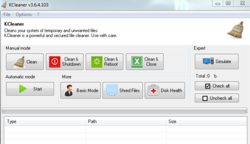
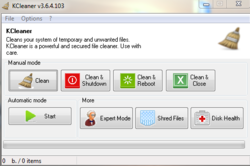
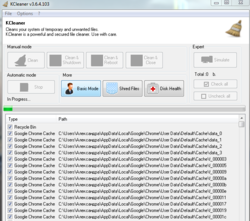
Kommentare zum KCleaner 3.8.3
Please add a comment explaining the reason behind your vote.
Thanks for this giveaway, but in my opinion, this program is horrible. Installation was easy, with an ultra basic gui. Because auto mode warned that detected items will be deleted automatically, I started the program in manual mode. It did a scan and proceeded directly to cleanup. No confirmation asked, no info about what was deleted, no way back. Desinstalled asap.
Save | Cancel
Win OS's are wasteful systems because they operate on TEMP files from start of every session, therefore, deleting them is useless, they recreate themselves the moment you reboot. Furthermore, deleting the tiny TEMP files will not increase the storage at all, the win OS's record in 2k or 4k increments of data bytes as the sectors are designed that way for fast access of data. If you have SSD drive, you may be doing more damage than good. On average, 5-10GB of space is wasted no matter how you store or clean the HD, it is the nature of the OS system.
Save | Cancel
Wipe out Win XP from the list of supported systems. The setup does not start under XP at all. It may be possible that the program itself does run under XP when transferred from Win 10 installation (as an example), but the setup file surely does not. And I have no Win 10 at my hand.
Ye, someone still prefer XP. Don't mind, child. It's forever.
Save | Cancel
Although this is a 'Lifetime offering, with No updates' I can't help but notice (in the Features) "Automatic update within the current branch (3.7.x)" when this offering is for the 3.8 stem.
Save | Cancel
I agree with Sean the GUI is horrinle, looks like it was thrown together without much thought. Also very little control and no information about what has been done, not to mention that there is no way to rollback any changes made. There is a potential for this software to do some serious damage to your system if you don't know what you are doing. I'll stick with Kerish Doctor which is much better, does more and safe to use. Glad I tested it on my test rig and not my daily driver.
Save | Cancel