Täglich bieten wir KOSTENLOSE lizenzierte Software an, die ihr sonst bezahlen müsstet!

Giveaway of the day — JPG To PDF 4.3
JPG To PDF 4.3 war am 20. März 2019! als Giveaway verfügbar!
JPG To PDF ist ein Windows-Dienstprogramm zum Konvertieren von JPG-Dateien ins PDF-Format. Neben der normalen Konvertierung jedes einzelnen JPEG-Bilds bietet der Konverter auch die Option, mehrere JPG-Dateien in eine einzelne PDF-Datei zu konvertieren. Das heißt, ihr könnt euer eigenes PDF-Fotoalbum oder PDF-eBook erstellen!
System-anforderungen:
Windows XP/ 7/ 8/ 8.1/ 10
Herausgeber:
JPGPDF.netHomepage:
https://www.jpgpdf.net/Dateigröße:
1 021 KB
Preis:
$29.95
Weitere interessante Titel

PDF To JPG Converter ist ein Windows-Tool zum schnellen Umwandeln von PDF-Dateien in JPG, BMP, TIF, GIF und PNG-Formate. Es ist darüber hinaus möglich, die gewünschte Datei seitenweise zu konvertieren und die DPI der Output-Datei festzulegen.
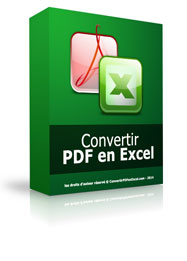
Dies ist eine französische Version des PDF-zu-Excel-Konverters, die mit MS Excel XLS, CSV und XML-Formaten kompatibel ist. Alle Texte und Inhalte in einer PDF-Datei können in einer MS Excel-Tabelle verwendet werden.
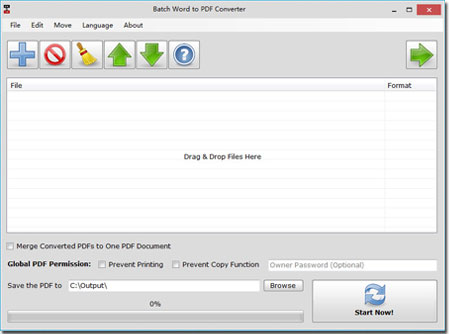
Batch WORD to JPG Converter ist ein kostenloses Windows-Tool, das Word Doc-, Docx-, RTF-, HTML- und ODT-Dateien schnell in Bildformate wie JPG, PNG, BMP, TIF, GIF, PCX und TGA in großen Mengen konvertiert. Außerdem könnt ihr die Ausgabebildgröße frei wählen.

PDF Eraser ist ein Windows PDF Radiergummi-Tool, das Text, Bilder, Logos und alle unnötigen Objekte aus PDF-Dateien löschen kann. So verschwinden schnell einige Originalinhalte aus einer PDF-Datei und können anschließend durch benutzerdefinierte Text und Bilder ersetzt werden.

Kommentare zum JPG To PDF 4.3
Please add a comment explaining the reason behind your vote.
Why on the Earth I would install an extra piece of software for something that Windows can do? And if not Windows, than any recent Office edition or even a PDF software such as Acrobat or Foxit. Print to PDF is a commodity these days.
Save | Cancel
I have used CutePDF (free) for years. It operates as a printer. I just opened a jpg photo and selected Cutepdf as the printer. It converted the photo to pdf with no issues.
Save | Cancel
Did a test in Win10
Strange folders for program and output.
Also About from 2012:
https://www.dropbox.com/s/qcpacgcqi3htrt4/About.png
It works, about 30 JPG to one PDF in 4 sec. about 40Mb.
Some other results are in, GOTD-pdf and also Win10-pdf:
https://ootjegotd.stackstorage.com/s/t0Bp5PIJQdLlKKU
Save | Cancel
Sergio,
I do look at it objectively. It's a software that charges you $30 for doing things most users already have - and have them for free. Quite a bold business plan, isn't it?
As to complexity of PDF printing in Win10: you just invoke the very standard Print dialog - that's something even the most stupid user can do - and choose the PDF driver. I am almost certain this $30 software works in a similar way - you select its driver in the Print dialog. What's the benefit or even difference? Except for those 30 bucks?
Save | Cancel
Martin, Quite differently... It converts images to PDF by writing the data to the PDF file directly, without any printer driver. That's why it is much faster than other programs. You can imagine if it packs with a printer driver, the file size should not be like that small, only 1+ MB.
Save | Cancel