Täglich bieten wir KOSTENLOSE lizenzierte Software an, die ihr sonst bezahlen müsstet!
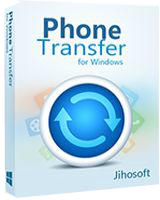
Giveaway of the day — Jihosoft Phone Transfer 2.2.9
Jihosoft Phone Transfer 2.2.9 war am 8. November 2015! als Giveaway verfügbar!
Jihosoft Phone Transfer bietet euch eine Ein-Klick-Lösung zum Übertragen von Daten zwischen Smartphones. So reisen eure Kontakte, Nachrichten, Anrufverlauf, Kalender, Fotos, Videos, Musik, Apps usw. ganz sicher zwischen Android und iOS-Geräten. Das Tool unterstützt Datenübertragung von Android zu Android, von iPhone zu Android, von iPhone zu iPhone, von Android zu iPhone sowie von iTunes zu Android/iPhone.
Phone Transfer ist kompatibel mit allen gängigen mobilen Geräten wie z.B. iPhone 6S/6S Plus/6/6 Plus/5S, iPad Pro, iPad mini 4/3, iPad Air 2, Samsung Galaxy S6/S6 Edge/S5/Note 5, HTC One M9/M8, LG G4/G3, Sony Xperia Z3 usw. Die übertragenen Daten sind zu 100% identisch und sicher.
System-anforderungen:
Windows NT/ 2000/ XP/ 2003/ Vista 7/ 8/ 8.1/ 10; Processor: 1GHz Intel/AMD CPU or above; RAM: 1GB RAM or more
Herausgeber:
JihosoftHomepage:
http://www.jihosoft.com/mobile/phone-transfer.htmlDateigröße:
28.2 MB
Preis:
$39.00
Weitere interessante Titel
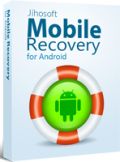
Jihosoft Android Data Recovery bietet euch eine schnelle Lösung zum Wiederherstellen von Kontakten, Textnachrichten, Anrufverlauf, Fotos, Videos, Musik, WhatsApp-Nachrichten und Dokumenten auf Android-Geräten. Das Tool unterstützt alle beliebten Android Smartphones und Tablets von Samsung, HTC, LG, Sony, Motorola, Google, Huawei usw. Spezieller 20% Rabatt für GOTD-Benutzer mit dem Code JIHO-9QB5-IMFA

Jihosoft iPhone Data Recovery hilft euch beim Wiederherstellen von verlorenen/gelöschten Kontakten, Nachrichten, Fotos, Videos, Notizen, WhatsApp-Chats usw. von eurem iPhone, iPad oder iPod touch. Es ist kompatibel mit iPhone 6S, 6S Plus, 6, 6 Plus, 5S, 5, 4S, iPad Pro, iPad mini 4/3/2, iPad Air 3/2, iPod touch 6/5 usw. Spezieller 20% Rabatt für GOTD-Benutzer mit dem Code JIHO-1OHQ-VAWG

Jihosoft Android Data Manager ist eine universelle Lösung zum Verwalten von Android-Daten von eurem PC/Mac. So können Daten sicher übertragen oder aus einem Backup wiederherstellt werden. Darüber hinaus können eure Android-Kontakte, Textnachrichten und Anrufverlauf auf dem PC angezeigt und ausgedruckt werden. Spezieller 20% Rabatt für GOTD-Benutzer mit dem Code JIHO-9QB5-IMFA
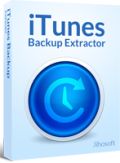
Jihosoft Free iPhone Backup Extractor ermöglicht euch das Anzeigen, Extrahieren und Wiederherstellen von Daten aus eurem iTunes-Backup. So könnt ihr problemlos auf eure iPhone, iPod Touch und iPad Backups zugreifen und Kontakte, SMS, Anrufverlauf, Fotos, Videos, Notizen, WhatsApp usw. extrahieren.
GIVEAWAY download basket
Kommentare zum Jihosoft Phone Transfer 2.2.9
Please add a comment explaining the reason behind your vote.
Unfortunately, and as seems to be the case with every other transfer/recovery/backup PC software utility which interacts with iOS devices... it depends on iTunes for its functionality.
Having been foolish enough to install it on my primary PC once - now several years ago, yet the bitter aftertaste remains! - iTunes has been banned from my house for all eternity, and as a result, no new Apple i devices will ever be purchased by this household, either!!!
Surely some bright developer will eventually figure out how to interrogate the iTunes database structure so that OUR data can be extracted from OUR Apple devices without installing (and being governed by) iTunes?
Having said that, I will give this one a trial simply because of its convenient Android-to-Android transfer functionality and what appears to be a well defined user interface. However, if you don't mind navigating the Android device's directory structure, this process is very straightforward using any of the many free wired or wireless file "explorer" programs available.
I did use iTools 3 on a Win8.1-64 without iTunes
I could copy/remove photo's, that iTunes on Win10 did not see. iTunes did see about 2Gb photo's.
iTools did see 17Gb photo's in different map's; "100APPLE" and "101APPLE"
iTools can be downloaded from: http://pro.itools.cn/itools3_en
Screenshot:
https://dl.dropboxusercontent.com/u/10366431/_GOTD/JihosoftPhoneTransfer229_20151108/iTools3.png



@first2 - Wirst wohl ziemlich der Einzigste sein, der hier noch etwas herunter laden möchte. Einfach selbst ausprobieren, oder es sein lassen. Verunsicherung? Ja sieh dir den Downloadprozess hier an, die Größe der Datei usw..
Muss doch jeder selbst entscheiden, welchen Seiten er vertraut!!!!
Save | Cancel
und wo bitte sind die User-Einträge zur Software geblieben?
Dieser heute anzuteffende Drang, laufend den geneigten Leser mit Neuerungen/Änderungen zu verprellen/verunsichern/ .. geht mir ordendlich gegen den Strich. Verunsicherung erzeugt Agressivität !! Sieht man heute überall.
Save | Cancel
Aktivierung klappt nicht...
Save | Cancel
Die übertragenen Daten sind zu 100% identisch und sicher. Abe doch nicht bei Jihihisoft! Das Teil kann nicht mal deutsch. 28,2 MB, da wird euch wieder ordentlich Schadsoftware auf die Kiste gedrückt. Freut euch dran und habt Spass damit - es ist genau eure Seite hier!
Save | Cancel