Täglich bieten wir KOSTENLOSE lizenzierte Software an, die ihr sonst bezahlen müsstet!

Giveaway of the day — Jet Screenshot Home 3.1
Jet Screenshot Home 3.1 war am 11. April 2023! als Giveaway verfügbar!
Jet Screenshot ist ein Bildschirmfoto-Service, mit dem ihr Screenshots in Sekundenschnelle online teilen könnt. Nehmt ein Screenshot, bearbeitet es und sendet es ins Web und stellt sofort jedem einen Link zum Bild zur Verfügung. Es ist eine perfekte Lösung für Fachleute, die remote arbeiten: Programmierer, Designer, QA-Tester, Blogger, technische Support-Spezialisten, Vertriebsleiter usw.
Jet Screenshot erleichtert die Online-Kommunikation durch die Verwendung von Bildern auf schnelle und bequeme Weise. Drückt die "Print Screen"-Taste und wählt den Bildschirmbereich aus, den ihr der anderen Partei zeigen möchtet. Fügt visuelle Marker hinzu und klickt auf "Im Web teilen". Jet Screenshot wandelt das Bild in eine URL um, die automatisch in die Zwischenablage kopiert wird. Alles, was ihr jetzt tun müsst, ist, Strg+V zu drücken, um die URL an die Person weiterzugeben, mit der ihr chattet oder E-Mails austauscht. Jet Screenshot erfordert keine Tools von Drittanbietern an beiden Enden der Leitung. Die andere Person muss nur auf den von euch gesendeten Link klicken.
System-anforderungen:
Windows XP/ Vista/ 7/ /8/ 8.1/ 10
Herausgeber:
ArcticLine SoftwareHomepage:
http://www.jetscreenshot.com/more-info.phpDateigröße:
2.87 MB
Licence details:
Zweijahreslizenz
Preis:
$14.95 per year
Weitere interessante Titel

Ein Freeware-Add-On für Windows ermöglicht es euch, Ordner mit farbcodierten Symbolen zu markieren, um die Suche nach wichtigen Informationen "auf einen Blick" zu ermöglichen.

FileMarker.NET ist ein Tool ähnlich wie Folder Marker, funktioniert jedoch mit Dateien. Benutzer können Dateien in Windows wie in Mac farblich kennzeichnen und die Dateiverwaltung mithilfe zusätzlicher Symbole erheblich vereinfachen, um Status, Priorität, Vollständigkeit und Datentyp in einer Datei anzuzeigen. Findet Dateien schneller, trennt eure Dateien von den Dateien eurer Mitarbeiter, seht den Dokumentfortschritt direkt auf dem Dateisymbol, setzt deutlich sichtbare Prioritäten - all das ist mit FileMarker.NET mit nur 2 Mausklicks möglich!
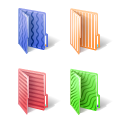
Ein Set mit sieben schönen farbigen Ordnern, speziell für Farbenblinde. Mit farbcodierten Ordnern ist es viel einfacher, den benötigten zu finden, und ihr verschwendet keine Zeit mit unnötigem Suchen. 100% kostenlos!

Extra Folder Icons ist ein Set von 45 professionell gezeichneten Windows 7 Ordnersymbolen mit großartigem Design und viel Liebe zum Detail. Diese Ordnersymbole decken viele Objekte und Aktivitätstypen ab und sprechen die Bedürfnisse und Interessen eines breiten Spektrums von Menschen an, von jungen Menschen, die sich für Autos und Musik interessieren, bis hin zu älteren Benutzern, die nach einer Möglichkeit suchen, Ordner mit Gesundheits- und Fernsehinformationen zu markieren.

Benötigt ihr einen Symboldesigner? Holet euch euer Icon-Design bei IconDesignLAB.com! Wir erstellen seit 2005 benutzerdefinierte Symboldesigns.

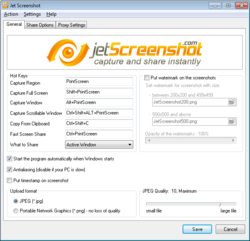
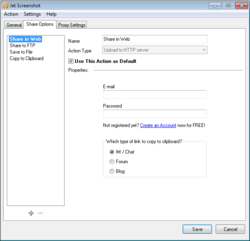
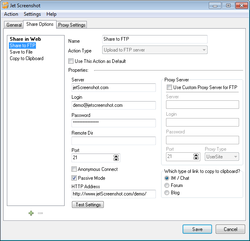
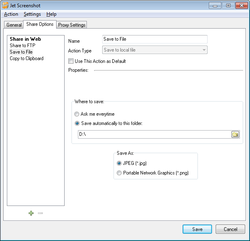
Kommentare zum Jet Screenshot Home 3.1
Please add a comment explaining the reason behind your vote.
Is it possible to save the image to local comp?
Save | Cancel
EDDIE, you can do this using the built-in Windows snipping tool (if you're running a Windows computer) very easily.
Hold down the left shift key, the Windows key and the S key on your computer at the same time and that will bring up the Windows snipping tool in the most recent Windows platforms. From there, draw a box around what you're looking to capture and hit the disk icon to save.
Save | Cancel
Jennifer, Also you can set up in settings that the print screen button will bring up Windows snipping tool
Save | Cancel