Täglich bieten wir KOSTENLOSE lizenzierte Software an, die ihr sonst bezahlen müsstet!
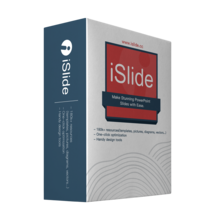
Giveaway of the day — iSlide 3.3.1 - PowerPoint add-in
iSlide 3.3.1 - PowerPoint add-in war am 18. Juli 2018! als Giveaway verfügbar!
iSlide ist ein universelles Add-In, das auf Microsoft PowerPoint basiert. Ein Muss für alle, die ansprechende PowerPoint-Folien entwerfen möchten.
12 Hauptfunktionen:
1. Ein-Klick-Optimierung. Mit einer Vielzahl von parametrisierten Einstellungen könnt ihr schnell einen einheitlichen Standard für PowerPoint-Text festlegen und dann einen professionellen Präsentationsbericht erstellen.
2. Design-Layout. Wählt einfach eine Grafik aus und diese kann von iSlide bei der kreisförmigen / Matrix-Duplizierung mit einem Klick unterstützt werden. Eine Vielzahl an Einstellungen ist ideal für individuelle Designanforderungen.
3. Themenbibliothek. Von professionellen Designern entworfen, enthält die Themenbibliothek Themenschriften / Farben / Hilfslinien / Layout-Vorgaben.
4. Farbbibliothek. PowerPoint-Farben können nach Wunsch geändert werden - wählt einfach aus einer Menge Farbschemata aus.
5. Diagramm-Bibliothek. Mit über 4000 fortlaufend aktualisierten PowerPoint-Diagrammen bietet euch iSlide Diagram Library leistungsfähigere Ressourcen und Anwendungsmethoden, damit Designer schnell professionelle Präsentationen, kommerzielle Roadshows und mehr erstellen können.
6. Symbole. Bibliothekssymbole machen die Informationen intuitiver und einfacher zu verstehen.
7. Intelligente Diagramme. Dank der maximalen Bearbeitbarkeit könnt ihr mit dem Smart Chart die Symbole (100.000 + verfügbare Symbole) und Daten (die Grafik des Diagramms wird automatisch mit dem Wert angepasst) jederzeit ändern.
8. Bild-Bibliothek. Es sammelt hochwertige freie Bilder unter dem Creative-Commons-Protokoll, die überall verwendet werden können. Es ermöglicht eine schnelle Suche und Ein-Klick-Einfügen.
9. Einfügen von Bildern Mit der Verschmelzen-Funktion können Designer schnell Prototypenbilder erstellen, ohne PS zu verwenden. Erstellt ein langes Bild mit nur einem Klick - ideal geeignet für Facebook-Anzeigen, Instagram und mobile Browser.
10. Sicherheitsexport. Exportiert wichtige PowerPoint-Dokumente als nicht editierbares Format und Videos und Bilder mit verschiedenen Parametern.
11. ZoomIt. Zoom, Zeichnen, Pause, LiveZoom
12. Vektorbibliothek. Fügt mit einem Klick eine große Anzahl von Vektoren aus der Bibliothek ein.
NB: 6 Monate Premium-Mitgliedschaft.
System-anforderungen:
Windows 7/ 8/ 10; Additional Requirements: Microsoft Office 2010/ 2013/ 2016/ 365
Herausgeber:
iSlide Network CorporationHomepage:
https://www.islide.cc/download?lang=enDateigröße:
10.3 MB
Preis:
$59.94
GIVEAWAY download basket
Kommentare zum iSlide 3.3.1 - PowerPoint add-in
Please add a comment explaining the reason behind your vote.
"NB: 6-Month Premium Membership." - So is this just a 6 month license, or is that something extra that comes along with the program giveaway?
Second (but actually more important for me) question: Will this only work with MS PowerPoint, or will it work with similar programs like Softmaker Office / FreeOffice Presentations, OpenOffice, and other presentation software that work with .ppt / .pptx files?
I get that the giveaway comes with 6-months premium access. But what happens to the templates/plugins I download during the 6-month window? Will they still work after 6-months or do they become disabled? What is the difference between the "free" and "premium" solutions that are included, and what is the cost, if needed, to continue getting premium access after 6-months?
Thanks!
Jennifer, Premium account can download premium resources. Once you downloaded the resources, they are yours. You can use it anytime even if your iSlide membership expired.
Installation was smooth no issues whatsoever if you let it install to the default folder it suggests. Installed on Windows 7 with PowerPoint 2007.
Installation steps for anyone having issues:
1. Download file and unzip
2. There is a readme file. You will see a website address to register your software. Copy this url.
3. Install Application file
4. Once it installed I had to open Powerpoint manually.
5. Once it completes you will see a popup window to "login" or create an account. Instead paste the URL
you copied into your browser. It will take you to their GOTD registration page. Just fill in your email and submit.
6. Now check your email. You will receive your password. Copy this password
7. Go back to powerpoint and in the login sections use the same email you gave on the registration page and paste
the password you were sent into the password field.
Just installed iSlide 3.3.1 Powerpoint add-in...Installation was smooth no issues whatsoever. Installed on Windows 7 with PowerPoint 2016.
Installation steps for anyone having issues:
1. Download file and unzip
2. There is a readme file. You will see a website address to register your software. Copy this url.
3. Install Application file (Only took a couple of minutes if that long)
4. Once it installs it should automatically open PPT and add itself as a plugin. If it doesn't open it manually.
5. Once it completes you will see a popup window to "login" or create an account. Instead paste the URL
you copied into your browser. It will take you to their GOTD registration page. Just fill in your email and submit.
6. Now check your email. You will receive your password. Copy this password
7. Go back to powerpoint and in the login sections use the same email you gave on the registration page and paste
the password you were sent into the password field.
That's it!
Have a great day!



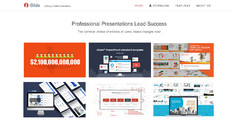



Bei der Installation blinkte kurz das schwarze "CMD-Fenster" auf, da tat sich jedenfalls Irgend-was auf Dos-Ebene.
Dann gab ich den Link für den Code ein. Dort gab ich meine Mailadresse ein. Daraufhin schien "Be overdue" auf. Es ging nicht weiter. Das war´s.
Save | Cancel
and if you try to lookup the FAQ (its Q&A on their site) you get a bunch of chinese signs ... but nothing in english ... very comforting ... so thanks ... but no thanks
Save | Cancel