Täglich bieten wir KOSTENLOSE lizenzierte Software an, die ihr sonst bezahlen müsstet!

Giveaway of the day — iSkysoft PDF Editor 3.0.0
iSkysoft PDF Editor 3.0.0 war am 5. April 2014! als Giveaway verfügbar!
iSkysoft PDF Editor ist die ultimative Lösung zum Speichern, Bearbeiten, Konvertieren und Erstellen von PDF-Dokumenten. Euch stehen etliche Bearbeitungstools zur Verfügung sowie die Möglichkeit, eure Dokumente ins Wordformat umzuwandeln.
Eure privaten PDF-Dateien könnt ihr mit Hilfe eines Passworts schützen. Das OCR-Plugin ermöglicht das Bearbeiten und Konvertieren eingescannter PDF-Dateien.
Features:
- Bearbeiten, einfügen, löschen und markieren von Texten in PDF-Dateien;
- Volle Kontrolle über Seiten und Bilder in euren PDF-Dokumenten;
- Konvertieren von PDF-Dateien für MS Word, PowerPoint and Excel;
- Erstellen von PDF-Dateien aus Word, PowerPoint and Excel;
- Verschmelzen und Splitten von PDF-Dateien - superleicht gemacht;
- Schnelles Stempeln der PDFs - mit Handschrift oder Bildern.
Dieser PDF Editor konvertiert eingescannte PDF-Dateien sobald ihr die OCR-Funktion aktiviert habt. Während der Giveaway-Phase könnt ihr diese zum Sonderpreis von nur $9.95 erwerben!
System-anforderungen:
Windows 8/ 7/ Vista/ XP; CPU: 1GHz processor or above; RAM: 512M or above; Free Hard Drive Space: 500M and above
Herausgeber:
iSkysoft StudioHomepage:
http://www.iskysoft.com/pdf-editor-windows.htmlDateigröße:
46.2 MB
Preis:
$69.95
Weitere interessante Titel

Das einfach zu benutzende, kleine Windows PDF-Tool zum Konvertieren von PDF-Dateien ins Word.

Konvertiert Standard PDFs und gescannter PDF-Dateien für Word, PowerPoint, Excel, HTML, EPUB in nur wenigen Klicks.
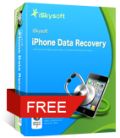
Einfaches Wiederherstellen aus Versehen gelöschter iPhone/iPad/iPod Touch-Dateien (Fotos, Videos, Kontakte, SMS, Anrufverlauf, Notizen, Kalender und sogar Safari-Lesezeichen.
GIVEAWAY download basket
Kommentare zum iSkysoft PDF Editor 3.0.0
Please add a comment explaining the reason behind your vote.
Installed and registered without problems on a Win 8.1 Pro 64 bit system.
Today very short :
Wanted to test the OCR function. Received the message : OCR is available after purchasing the OCR module. Do you want to purchase?
No thanks, we had had several PDF manipulation programs in the same price level with OCR capabilities. One of them with one of the best OCR modules available. They want to charge $ 19,95 extra.
Finished the test with a crippled PDF software.
Uninstalled via reboot.
Looks like Wondershare is about to embark on a major revamp of its PDF software because not only is it pushing out the existing product free of charge under its own name, it's also pushing it out under another name it often uses to make the gullible computer user think the marketplace is more openly competitive than it truthfully is.
Hence: iSkysoft, and today's iSkysoft GAOTD, which is actually Wondershare's release of the exact same software it has on giveaway via SoS. Except: there's a difference, due either to Wondershare's bungling or Wondershare's fond hope that users of this excellent website will stump up money to pay for something which users of that other website are getting for free.
Wondershare's SoS giveaway is for both the standard PDF processor and OCR plug-in in twin download . . . whereas this GOATD promotion is restricted to the PDF Editor only. The iSkysoft software will nag you to pay $9.99 for the OCR plug-in. The Wondershare software won't because it's included.
What's particularly idiotic about Wondershare's behaviour here is that it is running these giveaways simultaneously with the iSkysoft promotion on GOATD and the clearly superior Wondershare promotion on SoS.
The outcome of this may well be a lot of annoyed GOATDers, which is unfortunate: it's not GOATD's fault that Wondershare has constructed a giveaway in such a way that users of one website get software for nowt but users of another are asked to pay.
Memo to Wondershare: drop the insistence on GAOTDers paying for the OCR plug-in. It might also be time to drop the false-flagging, too, because iSkysoft is by no means Wondershare's only fake name. The results of the confusion so caused are particularly manifest here today.
Thanks then, GOATD, but no thanks: this giveaway can hardly be recommended to anyone -- through no fault of GAOTD at all.
Number 2 - Johann Anton Oellers - note that today offered program is the same as a software of Wondershare call "Wondershare PDF Editor". I have no idea what is the relations between the two companies and why they offer the same product. But few days ago, when I downloaded Wondershare PDF Editor and installed it, it told me that I already have the software and asked me to uninstall iSkysoft PDF Editor prior to installation of the Wondershare version. BTW, both have same icon.
Installed on Win 7 64 bit just fine. Tested several simple and complex 30 to 50 page documents, many graphics and tables. Edited by inserting text and images, and deleting various elements - seemed to work fine and very straightforward. Converted two docs to Word format, new docx pages looked to be a good copy of content and format of original PDF.
Have not tried inserting data fields yet, but plan to do so.
Will try the OCR option tomorrow as I do quite a bit of that, too
Looks to be a keeper, and a good tool to use instead of Adobe Acrobat.
Better FREE Alternative (OCR function seems to work fine)
http://sharewareonsale.com/s/wondershare-pdf-editor-freebie-sale
Other FREE OCR software worth a try:
http://www.ocronline.com (==> Supports over 153 languages)
http://www.softpedia.com/get/Office-tools/PDF/Free-Image-OCR.shtml (==> AD Supported App)
http://www.paperfile.net (==> It uses the powerful Tesseract engine by Google)
http://capture2text.sourceforge.net
Otherwise just use this magic FREE app to convert your PDF files to WORD:
http://www.nemopdf.com/guide/pdf-to-word.html
Enjoy!! ^_^
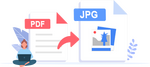


http://www.wondershare.com/pdf-editing/ <---9H noch
mit OCR!
Keine Upgrades aber ist mega gut ;)
Save | Cancel
iSkysoft Studio tritt - dem Icon nach zu urteilen - auch unter den Namen Wondershare und Aimersoft auf. Die PDF-Software ist m.E. hervorragend brauchbar (ganz im Gegensatz zu vielen anderen)! Wer also noch kein Produkt unter den anderen beiden Namen hat, sollte hier zuschlagen.
Save | Cancel
Komischer Weise ist der hier angebotene "iSkySoft PDFEditor-3" zu 100% identisch mit dem "Wondershare PDFEditor-3" !!
Wer ist denn hier der eigentliche Entwickler: Wondershare oder iSkySoft
oder sind diese Firmen identisch....
mfg - Michael Schuhknecht
Save | Cancel
Brauchbares Tool. Gute Funktionalitäten. Sehr übersichtlich und damit leicht zu nutzen. OCR sollte aber m.E. beim Normalpreis standardmäßig mit drin sein. Danke.
Save | Cancel
@4: Winterräder für VW Golf müssen extra gekauft werden, das muss nicht sein.
Save | Cancel
@Buddy: Wenn dem so ist, eine Frechheit. Denn die Beschreibung lässt darauf schliessen, dass es inkludiert ist: "Das OCR-Plugin ermöglicht das Bearbeiten und Konvertieren eingescannter PDF-Dateien." Von Extra-Kauf kein Wort...
Ich kann es aber nicht beurteilen, denn ich habe eine (Kauf)-SW. Warum sollte ich wechseln?
Na toll, jetzt ist auch noch der GOTD-Server down...
Save | Cancel
Installation funktioniert (Windows 8 64 bit). Beim Versuch, das Programm freischalten zu lassen, stürzt es ab. Es erscheint eine Bitte, den Fehler per E-Mail zu melden. Auch diese Maske stürzt nach wenigen Sekunden ab. Diesem Programm soll ich meine PDFs anvertrauen?
Save | Cancel
Bevor das Getrolle wieder los geht: Das tool macht was es soll, kann deutsch und ist heute zum Sonderpreis für unter 10 EUR mit lebenslanger Lizenz zu bekommen. Klar gibt es bessere PDF-Editoren, die kosten auch entsprechend. Also Daumen hoch und vielen Dank an iSkySoft. Die Fettsackversion von dieser Promopopelseite braucht man heute nicht zu laden - direkt auf die HP gehen!
Save | Cancel
OCR Plugin for iSkysoft PDF Editor muss extra gekauft werden, das muss nicht sein.
Save | Cancel
installiert + registriert = klappt reibungslos
Habs getestet - kleine Änderungen und Anmerkungen
an PDF-Datei gemacht. Gute Werkzeuge !
Facit für mich: Gut brauchbar
Save | Cancel
Ein PDF-Editor für € 9.58 mit Lifetime Updates, mit deutscher Oberfläche, modern aufgebaut, funktioniert problemlos - was will man mehr? Super - vielen Dank!
Save | Cancel
Wenn diese Betaversion die ultimate solution im PDF Bereich ist, sollte sich der Hersteller mal richtig auf dem Markt umschauen. Da gibt es PDF-Editoren, die funktionieren sogar. Danke nein, heuer nicht.
Save | Cancel