Täglich bieten wir KOSTENLOSE lizenzierte Software an, die ihr sonst bezahlen müsstet!

Giveaway of the day — iScreenKit 1.2.2
iScreenKit 1.2.2 war am 1. September 2020! als Giveaway verfügbar!
iScreenKit ist ein schnelles und benutzerfreundliches Tool für die Bildschirmaufnahme und Videoaufzeichnung. Mit einem Klick können Benutzer eine Region, ein Fenster oder den gesamten Bildschirm erfassen und den Screenshot bearbeiten, bevor sie ihn in die Zwischenablage kopieren oder lokal speichern. Im Aufnahmevorschaufenster könnt ihr die Screenshots bearbeiten, indem ihr Pfeile, Text, Hervorhebungen und mehr hinzufügen. Mit intuitiv verständlichen Symbolen und einer intelligenten Benutzeroberfläche könnt ihr in nur wenigen Klicks perfekte Screenshots und aussagekräftige Videos erstellen, auch wenn ihr keine Profis seid.
Funktionen und Vorteile:
- Erfasst die Aktivitäten eures Desktop-Bildschirms und zeichnet Video / Audio auf.
- Vollbild oder angepasster Bildschirmaufnahme- und Aufnahmebereich.
- Funktionsreicher Screenshot-Editor zum sofortigen Kommentieren von Bildern, PDFs und Webseiten.
- Scroll-Aufnahmen von ganzen Webseiten, langen Excel-Formularen und vollständigen PDF-Dateien.
- Haltet eure Dateien gut organisiert und speichert sie als Bild oder Video in lokalen Ordnern.
- Ein leistungsstarkes Tool zum Erstellen von Tutorials sowie Schulungs- und Erklärungsvideos.
- Videos können als GIFs exportiert werden.
System-anforderungen:
Windows 7/ 8/ 8.1/ 10
Herausgeber:
iscreenkit.comHomepage:
https://www.iscreenkit.com/Dateigröße:
30.7 MB
Licence details:
Jahreslizenz
Preis:
$29.99

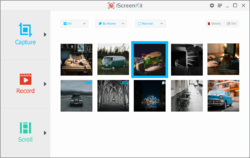
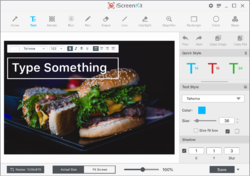



Kommentare zum iScreenKit 1.2.2
Please add a comment explaining the reason behind your vote.
I would like to register the product. I asked for the key 3 hours ago and it still hasn't turned up in my mailbox, And yes, before you ask, I have checked my junk mail.
Save | Cancel
Interface
good main window shows icons of previous recordings
nice editing window with many overlay options
good automatic selection of sub windows when capturing
decent amount of options for each capture type and hotkeys
Screen Grab
decent amount of overlays to apply after snapshot
scrolling page
did a good job of capturing a fairly long web page
video
nice toolbar above capture area
level 8 quality = 1M per second
level 4 quality = 1.5M per second
recording a female drummer on youtube was very stuttery (don't know why - OBS and Snap 10 had no problems)
Suggestions for video capture ...
give visible mouse a color overlay option
more than mpg format
more explanation in the video quality settings
improve video capture quality for recording online video content
saved files deleted in Explorer still showed in iScreenKit main window (no refresh to update files state)
Save | Cancel
When i enter my mail - i am not receiving a registration code . What should i do ?
Save | Cancel
Mark, Nothing in spam. I tried 3 email addresses. Finally got one in the 3rd email. Still haven't received in the first 2 emails.
Save | Cancel
First i try my personal gmail. they said keys sent but no received from two hour. after i last try to enter my company g suit mail and i got key in 5 seconds. bingo. if they not sent my next step will bye bye this program from pc.
by the way i love this give away site i am using from last 10 around years. its always loyal.
Save | Cancel