Täglich bieten wir KOSTENLOSE lizenzierte Software an, die ihr sonst bezahlen müsstet!
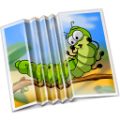
Giveaway of the day — iResizer 3.0
iResizer 3.0 war am 24. Juli 2015! als Giveaway verfügbar!
Intelligent Resizer bietet euch neue tolle Möglichkeiten, Bildgröße problemlos zu verändern. Es skaliert ein Bild ohne wichtige Bildinhalte wie Personen, Gebäude, Tiere usw. zu verändern. Während normales Skalieren alle Bildpunkte gleich behandelt, konzentriert sich iResizer hauptsächlich auf die Bildbereiche, in denen keine wichtigen Bildinhalte vorhanden sind.
Intelligent Resizer ermöglicht euch darüber hinaus, das Aspektverhältnis eines Bildes anzupassen - ohne Qualitätsverluste. Um wichtige Objekte zu bewahren, müsst ihr diese einfach markieren, der Rest erfolgt automatisch. Intelligent Resizer kann Abstände zwischen Objekten verändern oder diese entfernen - so als würdet ihr ein Papierfoto einfach falten. Und zu guter Letzt hilft das Tool beim Erstellen von quadratischen Instagram-Fotos - ohne Schneiden!
Bitte beachtet: Ihr könnt eine persönliche Lizenz (inklusive Support und Updates) mit 50% Rabatt kaufen!
System-anforderungen:
Windows XP/ Vista/ 7/ 8; 1000 MHz processor; 256 MB RAM
Herausgeber:
TeoreXHomepage:
http://www.iresizer.com/Dateigröße:
14 MB
Preis:
$19.99
Weitere interessante Titel

WebInpaint - Entfernt unerwünschte Objekte und weitere störenden Elemente online!
PhotoScissors ist ein Tool zum Entfernen des Hintergrunds sowie zum einfachen Extrahieren von Objekten. Alles was ihr machen müsst, ist den Hintergrund vom Vordergrund zu trennen, den Rest erledigt das Programm. Kein spezielles Vorwissen erforderlich – nach einem paar Mausklicks ist alles perfekt eingefügt und die Nahtlinien können anschließend nachgearbeitet werden. Persönliche Lizenz mit 50% Rabatt.
Entfernt alle unerwünschten Objekte von euren Fotos, wie z.B. Stromkabel, zufällig ins Bild geratene Personen, Texte etc. Zum Löschen setzt das Programm den Hintergrund des Bildes in den Bereich des zu entfernenden Gegenstandes fort. Dabei rekonstruiert Inpaint den hinter dem ausgewählten Objekt befindlichen Bereich, indem es die angrenzende Umgebung untersucht und sie anschließend geschickt an der Stelle des zu löschenden Objekts einsetzt. Persönliche Lizenz mit 50% Rabatt.

Mühevolles manuelles Verschieben und Anpassen von Bildern? Gehört ab sofort der Vergangenheit an – mit PhotoStitcher könnt ihr im Handumdrehen Bilder zusammenfügen und perfekte Panoramafotos zaubern! Einfach die gewünschten Fotos wählen und den Stitch Button betätigen! PhotoStitcher funktioniert vollautomatisch, ob 1D (horizontal ODER vertikal) oder 2D (horizontal UND vertikal). Persönliche Lizenz mit 50% Rabatt.
FolderIco ermöglicht das Anpassen der Symbole für alle Windows Ordner in nur einem Klick! Tauscht das Standardgelb gegen die neue, bunte Farbe! FolderIco gibt euch nicht nur die Möglichkeit, Windows-Ordner neue Farbe zu verleihen, sondern hilft euch beim Finden der intuitiven Methode, eure Dateien zu klassifizieren und somit schneller zu finden. Ihr könnt eure Ordner nach Priorität klassifizieren. Rot bedeutet ‘wichtig’, orange – ‘dringend’ und bei grün ist zunächst kein Handeln notwendig… FolderIco ist ein sehr leichtes Tool, das sich ins Windows Explorer integriert: Ein Rechtsklick auf einen beliebigen Ordner und das Tool hilft euch, das Symbol dafür zu verändern. Persönliche Lizenz mit 50% Rabatt.
GIVEAWAY download basket
Kommentare zum iResizer 3.0
Please add a comment explaining the reason behind your vote.
Installed and registered without problems on a Win 8.1.3 Pro 64 bit system. A clean install. The program installs a 64 bit exe on my system.
The iResizer 2.5 was a GiveAway on July 16, 2015. Here are the old reviews:
http://www.giveawayoftheday.com/iresizer-2-5/
A (Russian) company without name and address, focusing on photo manipulation and removing unwanted objects, regularly participating here with good products.
Upon start a dark resizable (lightroom style) interface opens, you can change language and marker size. That’s it.
This is not a simple “resizer” tool, it does not give different resize algorithm (lanczos, spline or whatsoever), but it manipulates the image in different ways – it’s more a “remove unwanted objects” program :
Areas marked with green marker will remain unchanged as long as possible during resizing.
Areas marked with red marker will be removed first when resizing to smaller size and multiplied first when resizing to a larger size.
The screenshots show, what this program does :
http://www.iresizer.com/screenshots.html
On my short test it works as expected:
http://i.imgur.com/duX0UEA.png
I took a picture with geometric straight lines. So You see the glitches, where this program deleted non important parts. Of course it kept the green area intact.
http://i.imgur.com/pxanoZH.png
The result depends (as always) from the original photo. You will not see these glitches with grass, sky, clouds, sand...
I repeat my former comment:
It’s worth to try this “more than a resizer” tool.
Uninstalled via reboot. I did not need such a tool in the past.
Sometimes the result is OK and sometimes not.
Original:
https://dl.dropboxusercontent.com/u/10366431/_GOTD/iResizer30_20150724/Foto/Tour-Eiffel.jpg
Action:
https://dl.dropboxusercontent.com/u/10366431/_GOTD/iResizer30_20150724/Action-1.png
Result:
https://dl.dropboxusercontent.com/u/10366431/_GOTD/iResizer30_20150724/Foto/Tour-Eiffel-bewerkt.jpg
Original:
https://dl.dropboxusercontent.com/u/10366431/_GOTD/iResizer30_20150724/Foto/Parkeren-bij-schiphol-parkeerplaats-300x200.jpg
Action:
https://dl.dropboxusercontent.com/u/10366431/_GOTD/iResizer30_20150724/EchtOfOnecht.png
Result:
https://dl.dropboxusercontent.com/u/10366431/_GOTD/iResizer30_20150724/Foto/Parkeren-bij-schiphol-parkeerplaats-300x200-Bewerkt.jpg
Original:
https://dl.dropboxusercontent.com/u/10366431/_GOTD/iResizer30_20150724/Foto/kippen.jpg
Action:
https://dl.dropboxusercontent.com/u/10366431/_GOTD/iResizer30_20150724/Simpel-2.png
Result:
https://dl.dropboxusercontent.com/u/10366431/_GOTD/iResizer30_20150724/Foto/kippen-Bewerkt.jpg
Original:
https://dl.dropboxusercontent.com/u/10366431/_GOTD/iResizer30_20150724/Foto/Drukte-bij-de-woonboulevards-tijdens-Pasen.jpg
Action:
https://dl.dropboxusercontent.com/u/10366431/_GOTD/iResizer30_20150724/Action-2.png
Result:
https://dl.dropboxusercontent.com/u/10366431/_GOTD/iResizer30_20150724/Foto/Drukte-bij-de-woonboulevards-tijdens-Pasen-Bewerkt.jpg
iResizer now supporting transparency (and it does it perfectly) is no big news for you if you use it on your photos only, but for those who go for graphics and working with layers, it is a BIIG improvement. Hopefully its sister software InPaint will follow soon. Nothing about it on TeoreX site at first glance. I can understand why developers prefer to keep their changelogs very private when they do nothing else than fix bugs, but why not advertise real enhancements?!
I already said that I would prefer the red brush for areas that should not be changed and the green one for areas that can be, instead of the opposite, but that's me :)
I repeat also what I said a year ago (and, actually, it doesn't apply to this giveaway only): do not trust what GOTD pop up or the "About" says, you are not sure that your program is registered until you have successfully saved a modified image. If iResizer asks you to register before saving, rerun Activate.exe (before the end of the giveaway!)
@ MikeR: You are definitely right about the limits of iResizer's "intelligence", but I do not expect any computer program to be intelligent enough (i.e. as intelligent as me) to process "any and every image thrown at it" the way I exactly want. But the less intelligent a program is, the more YOU have to be, by assessing what to expect from it and finding ways of getting it to give you something as close as possible to what you want.
iResizer is little different from any other pixel sampling program: it has its strengths, and it has its weaknesses. One such weakness is actually quite serious: it isn't, nor ever can be, 'intelligent'. As Karl's excellent before-and-after images show, the program is entirely incapable of making assessments of the kind claimed for it by Teorex, and as Teorex must surely know that, it's a matter of regret that it continues on with so silly a pretence.
Of its kind, iResizer is useful and when applied to images where significant areas of content and color are constant, its logarithm will -- like all other so-called 'object removal' logarithms -- work fairly well. Just don't expect it to be intelligent enough to 're-size' any and every image thrown at it.
The Teorex products are great at what they do, simple but effective feature set. The biggest improvement over the last time iResizer was offered (version 2.5) is transparency support. Definitely a worthwhile improvement. Thanks again Teorex and GOTD.



Herzlichen Dank an 2. und 3.
Diese Info funzt auch mit der Mac-Version von der HP.
Daumen hoch und weiter so!
Die Heimleitung
Save | Cancel
Danke GAOTD und Danke Plum ! funkt :D
Save | Cancel
Ja es ist schon etwas ganz Besonderes. Einfach die Originaldatei von der HP herunter laden und installieren, anschließend mit der SN freischalten und los geht's! Dank an alle.
Save | Cancel
Habe die "Serial" für eine spätere Installation aus der Registry ausgelesen:
NJWKUAOXFAIBSQQXFUAGVAAKGIVEAWAY
Save | Cancel
Prima, dafür benötigt man ein eigenständiges tool, das mit 14 MB wieder ordentlich themidial belastet ist? Diese Funktionen und noch viel mehr gibt es hier zum Beispiel gratis:
http://www.faststone.org/FSViewerDetail.htm
Außerdem kann das jede Bildbearbeitung . Download und Ärger gespart und die Woche schön ausklingen lassen. Vielen Dank!
Save | Cancel