Täglich bieten wir KOSTENLOSE lizenzierte Software an, die ihr sonst bezahlen müsstet!

Giveaway of the day — iOBit Uninstaller Pro 8.0
iOBit Uninstaller Pro 8.0 war am 27. August 2018! als Giveaway verfügbar!
IObit Uninstaller 8 ist ein perfektes Deinstallationstool. Es bietet eine einfache und sichere Möglichkeit, um unnötige Programme, Windows-Apps, Universal Windows Platform (UWP) -Apps, bösartige oder Ad-Plugins sowie Mülldateien gründlich zu entfernen, was euch einen sauberen PC und ein sicheres und reibungsloses Online-Surf-Erlebnis bietet. p>
Als erstes Deinstallationsprogramm, das die Entfernung von Bundleware berücksichtigt, überwacht IObit Uninstaller 8 Programminstallationen in Echtzeit und bietet eine einfache Möglichkeit zur Deinstallation von Bundleware. Die neue Bundleware-Kategorie wird in der IObit Uninstaller 8-Navigationsleiste hinzugefügt, in der alle gebündelten Produkte aufgelistet sind, sodass ihr unerwünschten Bundleware bequem und schnell deinstallieren könnt. Eine weitere wunderbare neue Funktion ist Easy Uninstall, damit ihr Programme schnell aus einem geöffneten Fenster, einem Desktop-Symbol oder einem Taskleistensymbol entfernen könnt.
Es gibt auch viele Verbesserungen im IObit Uninstaller 8. Die erweiterte Scan-Engine sorgt für eine schnelle und gründliche Entfernung der Mülldateien und Spurenwie sie noch nie auf Ihrem PC existierten. Mit der einzigartigen und erweiterten Datenbank macht es IObit Uninstaller 8 leicht, hartnäckige Programme zu deinstallieren, die nicht auf die übliche Weise deinstalliert werden können. Software Updater wurde ebenfalls verbessert, um wichtige Programme immer auf dem neuesten Stand zu halten. Darüber hinaus unterstützt IObit Uninstaller 8 Entfernen von Windows-Apps unter Nicht-Administrator-Accounts und die neuesten UWP-Apps in Windows 10, um mehr Speicherplatz freizugeben.
Bitte beachtet: Das Tool beinhaltet eine sechsmonatige Lizenz.
System-anforderungen:
Windows XP/ Vista/ 7/ 8/ 8.1/ 10
Herausgeber:
iObitHomepage:
www.iobit.com/en/advanceduninstaller.phpDateigröße:
13.8 MB
Preis:
$29.99
GIVEAWAY download basket
Kommentare zum iOBit Uninstaller Pro 8.0
Please add a comment explaining the reason behind your vote.
I have used this program in the past as a free version and found it has done what it claims with no issues, as for a 6 month free licence given away today all I can say is YOU UNGRATEFUL! maybe you should go to some other site, that',s not one day nor two day's free but 182.5 day's FREE. wake up yourselves where do you get something for nothing these day's?
Steve, Revo Un-Installer Free
https://www.revouninstaller.com/revo_uninstaller_free_download.html
My considerable experience with iOBit products is that they all act like good little Trojans to help pre-install other iOBit products.
They work ok but frankly they are a bit hard to get rid of -- far more invasive than Glary, Recuva, CCleaner and other competing freeware and paidware.
I will PASS.
If it helps at all...
iOBit says that Uninstaller Pro will remove "... the latest UWP apps on Window 10..". Don't really need a separate uninstaller, since the main features of Win10's UWP store apps include a type of sand boxing, installation to a centralized, protected folder [that can be on any drive/partition you choose], and *complete removal* when uninstalled using Windows Settings -> Apps & features.
Otherwise iOBit Uninstaller Pro checks the right boxes, with the ability to record installs & iOBit maintaining a database, presumably of what gets added when you install software that's included in that database. It would be nice if iOBit published what apps are included, but don't see any indication of that when I Google. Unfortunately the only way to check how well iOBit Uninstaller Pro [or any uninstaller app] works, is to completely monitor software installation yourself, then compare those records with what's left after the uninstaller does its job. That's both difficult and impractical, plus the results will vary depending on the software removed, so you'd have to do it every time. Since it's unlikely that you'll be able to tell the difference, whether an app is completely removed or not, using any uninstaller software then is a matter of faith, &/or hope. ;)
I monitor software installations using an old app that's no longer developed nor supported in a win7 32 bit VM -- the monitoring software will not work in 64 bit Windows. The only thing I've found to monitor just registry changes in win10, Regshot2, is also AFAIK no longer developed. Here's what I've found over the years...
There are a few specialized software removal apps, like DDU for graphics drivers, & McAfee's MCPR, for complete removal of their products, but otherwise uninstaller apps will not remove every trace of most installed software -- the exceptions are portable apps, and those relatively few apps that include a complete uninstall routine already. One reason is that it may not be automatically safe to remove all of the added registry entries, and the same for driver software, e.g. added if the app you're removing has its own service(s). If a program install adds shared .dll or other files, those are also often considered unsafe to remove, since doing so may break something else.
If an app uses .NET, the only way to remove it from .NET is to remove & reinstall .NET itself, which is an iffy proposition. If it uses Microsoft's Windows Installer, i.e. an .msi setp file, you're stuck with most all of the related new registry entries, and there's no way to remove it from the installer's records. Note that often an .msi file will be encapsulated in a setup file, then unpacked & run during installation. Apps using the Windows installer will also often add a copy of the .msi setup file(s) to the Windows\Installer folder, and may add a full or partial 2nd copy to ProgramData. Many apps that don't use the Windows installer will also add full or partial copies of their setup files to ProgramData. Anything added to ProgramData, Windows\Installer, or the User folders is often not removed on uninstall, whether you use the app's own uninstall routine or an uninstaller app.
The Installshield installer normally installs itself when it's used for a software installation, & is not removed with the app it came with. Often neither are the files and records it adds for each installed app that used it. Many app installs include installing one of the several versions of Microsoft's C/C++ runtime files -- you might have dozens, with many duplicates in your Windows\WinSxS folder. Those are never removed when you uninstall the app they came with.
Not sure if i want a program that automatically updates programs on my pc. This has been a problem in the past for me and i want to be the one who decides to update anything. Its my pc and i want to be in charge of it, good or bad. I like to wait and see if updates mess things up for others before i give them a try. So i will pass on this one.
NOTE: If you have the Portable version of this program, do NOT install this version. Version 8.x of IObit Uninstaller is designed to prevent non-installed use and is thus not recommended.

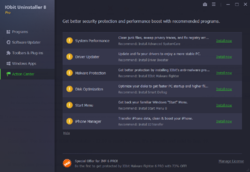
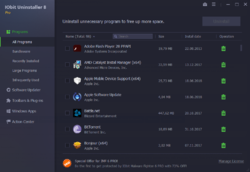
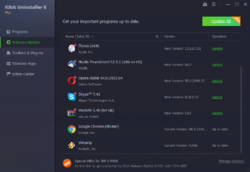


ESET-Security stuft das Programm als Malware ein, verhindert die Installation und möchte die Datei säubern. Nach Deaktivieren des Echtzeitschutzes kann die Software unter mehrfachem Protest und Warnung vor unvermeidlicher Beschädigung des Computers installiert werden. Das habe ich nur gemacht, um zu versuchen, einen Partition-Manager los zu werden, der sich am Ende der Installation aufgehängt hat, weil er offensichtlich auf eine nicht verfügbare Internetseite zugreifen müsste, um die Installation abzuschließen. Gängige Deinstallations -Routinen versagen. Iobit meldet die erfolgreiche Deinstallation und listet auch die entfernten Dateien auf. Passiert ist aber nichts, außer dass das Programm nicht mehr in der Iobit Installationsliste auftaucht. Also nichts wie weg mit der fabelhaften, potentiellen Schadsoftware!
Save | Cancel
Das Programm hat eine Spracheinstellung: oben links auf die Striche gehen und dann gleich ganz oben .. da kann man auswählen !!
Save | Cancel
Nun es gibt keinen Uninstaller der alles perfekt deinstalliert. Es bleiben immer noch Reste von den Ordnerstrukturen und ein paar Daten im System übrig. Ich habe einige Versuche unternommen und schon verschiedene Uninstaller ausprobiert und keiner hat wirklich alles restlos deinstalliert. Selbst in der Registrie sind immer noch Installations Leichen vorhanden die man alle Manuel erst löschen muss. Selbst dieses hochgelobte "iOBit" löscht oder deinstalliert nicht restlos. Dabei müsste es für einen Programmierer kein Problem sein, dies zu schreiben. Ich kann leider kein C++ sonst hätte ich es selbst versucht eines zu schreiben.
Save | Cancel
ich hatte mal eine ältere Version (v.5 oder 6) auf dem Rechner. Der Deinstaller ist nicht schlecht, arbeitete zuverlässig und relativ gründlich.
Mit einer 6M Lizenz mülle ich meinen PC allerdings auch nicht zu. 1Jahr+ überlege ich, je nach Angebot, alles darunter kann mir gestohlen bleiben.
Save | Cancel
Schöner Wäre es, wenn auch die Sprache Deutsch dabeiwäre
Save | Cancel
Rolf Häßler, die Deutsche Sprache kannst du einstellen wie auch andere Sprachen
Save | Cancel
Timo, aber in diesem Installer ist leider keine deutsche Spracheinstellung angegeben und daher auch nicht möglich.
Save | Cancel
Timo, einfach in den Einstellungen die deutsche Sprache auswählen. Dazu muss man allerdings ein klein wenig englisch können, um das zu verstehen.
Save | Cancel
Diese Seite sollte umbenannt werden in "Testversion of the day" - was soll ich denn mit einer sechsmonatigen "Lizenz" anfangen? Entweder das Programm kostet tatsächlich nichts, dann ist es "kostenlose lizensierte Software", oder es ist eine Trial version. Dazu muss ich nicht auf Giveaway of the day, sondern bekomme sie meist auf der Homepage des Herausgebers oder woanders ebenso. Soviel zu Sinn oder Unsinn von Seiten wie z. B. Giveaway of the day.
Save | Cancel
Hallo Saar37,
hier wirfst Du einiges durcheinander, denn Giveaway of the day hat ja mit der hier präsentierten Software nur sekundär was zu tun.
Tatsache ist, dass der Trend bei Software zu zeitlich befristeten Lizenzen geht.
Das ist nicht nur bei iOBit so, auch bei Adobe und Microsoft wird dies praktiziert.
Also such nicht den "Fehler" bzw. die "Ursache" hier bei der Seite, sondern erkundige Dich vielleicht mal, warum das so ist.
Ob das gut ist oder nicht steht auf einem anderen Blatt, aber auch hier hat die Webseite GOTD keinen Einfluss.
Hier ein Beitrag zum Thema Software auf Miete:
https://www.natuerlich-kaufe-ich-online.de/blog/?software-mieten-kaufen-abo-monatsabo-softwareabo
Grüße
Der ErklärBär
Save | Cancel
Saar37, Dies ist keine Testversion, sondern die aktuelle Pro-Version. In spätestens 6 Monaten bekommst Du, möglicherweise auch auf dieser Seite, das nächste Update wieder gratis.
Save | Cancel
plum, schon klar, dass es sich (in diesem Fall) um eine uneingeschränkte Vollversion handelt, nicht um eine "abgespeckte Testversion". Dass ich aber unter Umständen möglicherweise vielleicht eventuell vor Ablauf der Sechsmonatsfrist ein weiteres Update mit Extension bekomme, darauf verlasse ich mich erstens nicht, und zweitens wäre ich dann so gut wie gezwungen, JEDEN TAG auf die Seite von GOTD zu gehen, um danach zu sehen. Nein danke!
Save | Cancel
ErklärBär, was hier immer wieder vergessen wird: GAOTD ist eine reine Werbeplattform. Das steht auch in den Statuten. Wer hier seine Produkte zur Verfügung stellt, will verkaufen und sonst nichts. Die Strategien sind dabei unterschiedlich. Einige Anbieter gehen eher subtil vor, andere agieren dagegen ziemlich offensiv. Die üblichen Tricks werden natürlich auch eingesetzt. Wem das missfällt. der ist hier an der falschen Adresse.
Save | Cancel