Täglich bieten wir KOSTENLOSE lizenzierte Software an, die ihr sonst bezahlen müsstet!
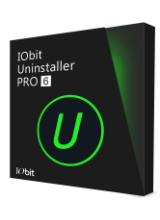
Giveaway of the day — iOBit Uninstaller Pro 7.0.2
iOBit Uninstaller Pro 7.0.2 war am 11. September 2017! als Giveaway verfügbar!
IOBit Uninstaller Pro bietet Windows-Benutzern eine umfangreiche Lösung zum Deinstallieren von Programmen, Windows-Apps und Plugins. Es kümmert sich darüber hinaus um die Spuren, welche ein Programm auf eurem PC normalerweise hinterlässt, nämlich Mülldateien, Registry-Einträge, Logs, Cache usw. Die starken Scan- und Force-Uninstall-Funktionen stellen sicher, dass euer PC absolut müllfrei bleibt!
Bitte beachtet: Dieses Tool beinhaltet eine Jahreslizenz
System-anforderungen:
Windows XP/ Vista/ 7/ 8/ 8.1/ 10
Herausgeber:
iObitHomepage:
www.iobit.com/en/advanceduninstaller.phpDateigröße:
12.2 MB
Preis:
$29.99
Kommentare zum iOBit Uninstaller Pro 7.0.2
Please add a comment explaining the reason behind your vote.
I've installed iObit's programs in the past and will not do it again. I'm sorry but, I have found their products nothing but intrusive and no longer trust them. Taking over your device without asking or telling you what the software has changed. Offering very little input by the user. Last year, one of iObit's software started downloading Windows Update patches. That included Windows 10, which will never be on anything I own. I worked hard to keep Win 10 off. The cancel button wasn't stopping the download and had scramble to stop it with task master. Someone else may have better luck, than I have had.
Jim C,
I agree with what you have stated. I totally quit all iObits software due to the intrusions and constant nagging to upgrade, buy their new apps, etc. As far as an uninstaller, I settled on Revo Uninstaller Pro and have had excellent luck uninstalling programs with a great deal of control on what/how to uninstall. Obviously I won't be downloading this program, but wanted to offer an alternative. I use Win7 Pro-64-bit on an HP-Z1 PC/32GB RAM.
issues! sometimes it uninstalls the system registry files. result in corrupted windows
Examples ?
That would be useful to know exactly, instead of the vague sometimes.
Installed ok via tghe direct link from my email address.
But.... it shows as the free version ?
Where do I get the GOTD key number to register it as the pro version ?
Dear Wally,
You may find the license key that you need to use to activate the Pro version in the readme.txt file that is included in the downloadable archive.
--
Always yours,
GOTD Team



Ich kann mich diesen Lobeshymnen auch nicht anschließen.
Denn leider entfernen diese Uninstaller teilweise auch mehr, als wie sie sollten.
So kam es schon einige male vor, das gewisse Einträge zum entfernen angezeigt wurden und ich schön artig dies auch mit ok, bestätigt habe. Leider wollten danach andere Programme, nicht mehr.
Meist vom selben Hersteller.
Über die Windows Funktion, das Programm zu entfernen, hatte ich bislang noch nie Probleme. Auch wenn diese etwas mehr "Müll" übrig lässt. Für alles andere hab ich den CCleaner, denn auch da klicke ich nicht mehr nur noch auf weiter, sondern schaue detailiert nach. Und der ist auch nach 1 Jahr noch kostenlos benutzbar.
Save | Cancel
Thomas, Aja, bei Iobit blind auf OK klicken, aber bei CCleaner vorher kontrollieren. Beste Voraussetzung, um ein Programm zu bewerten
Save | Cancel
Nutzlose Programme kann man bei Installation abwählen.
IoBit Uninstaller ist besser als Revo Uninstaller.
Save | Cancel
Snoopy, Software von iObit wird von vielen Antivirenprogrammen als PUP eingestuft und das aus gutem Grund! Aber muss ja auch Dumme geben die sich jeden Scheiß installieren. Greif nur zu Snoppy!
Save | Cancel
Rico2912,
also mein Virenscanner beispielsweise identiziert immer die Downloadroutinen von CHIP und Computerbild als Virus, demnach sind diese beiden Unternehmen auch unseriös.
Desweiteren setze ich den iobit Uninstaller seit Version 5 ein, kann das von Snoopy nur bestätigen, die "Reinigungsergebnisse" nach dem Deinstallieren sind weitaus besser als bei dem Revo Uninstaller.
Muss aber immer Dumme geben, die alles ohne Begründung schlecht reden.
Trolls nennt man diese Ungetüme glaube ich ...
Grüße
Peter
Save | Cancel
Software von iOBit kommt mir nicht mehr auf den Rechner. Installieren immer wieder noch andere nutzlose Programme mit.
Save | Cancel