Täglich bieten wir KOSTENLOSE lizenzierte Software an, die ihr sonst bezahlen müsstet!

Giveaway of the day — Inpaint 9.2.1
Inpaint 9.2.1 war am 19. Juli 2023! als Giveaway verfügbar!
Inpaint rekonstruiert einen ausgewählten Bildbereich aus den Pixeln nahe der Bereichsgrenze. Es kann verwendet werden, um unerwünschte Objekte aus euren Fotos zu löschen, wie z. B. zusätzliche Stromleitungen, Personen und Text. Das Programm übermalt automatisch den ausgewählten Bereich, um ihn zu entfernen. Wenn einige unerwartete Objekte ein ansonsten gutes Foto verderben, könnt ihr diese leicht entfernen – wählt einfach das Objekt aus. Ihr müsst euch nicht mit dem Klon-Tool herumschlagen. Es ist einfach zu bedienen - ziehen dafür eine Auswahl um das Objekt, das ihr aus dem Bild entfernen möchtet, und führt die Smart-Remove-Funktion aus.
System-anforderungen:
Windows Vista/ 7/ 8/ 10/ 11; 1000 MHz processor; 256 MB RAM
Herausgeber:
TeoreXHomepage:
https://theinpaint.com/Dateigröße:
14.1 MB
Licence details:
6 Monate
Preis:
$9.99
Weitere interessante Titel

Dieses Tool erlaubt euch, automatisch Bildhintergrund zu entfernen und ihn mit nur wenigen Klicks durch eine transparente Vorlage oder ein Hintergrundbild zu ersetzen!

PhotoStitcher kombiniert automatisch überlappende Fotos, um ein perfektes Panoramabild zu erstellen.

Intelligent Resizer ermöglicht neue intelligente Möglichkeiten zum Ändern der Größe von Bildern, ohne den Inhalt zu verändern.


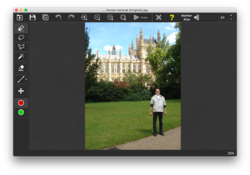
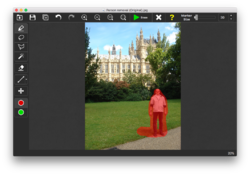
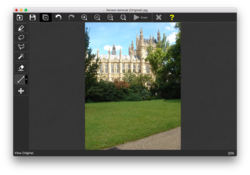


Kommentare zum Inpaint 9.2.1
Please add a comment explaining the reason behind your vote.
Very nice software and easy to use. I purchased a license for it back when that could really happen, so I have a very old version. Now Inpaint is a subscription, so you have to pay for it yearly. If you spend a lot of time working with pictures that might be a decent deal. In my case, it would be a waste of money. I could end up paying $19 to adjust one picture. Last year I didn't use it even once. Still, it is free today. Grab it. Fix your pics.
Save | Cancel
Right or wrong, this is how I conduct an initial test of new software. I attempt to use it without reading any of the instructions. Software SHOULD be developed to be INTUITIVE. This software did not past the test. That's not to say it can't be great software, once you've gone through the tutorial. Example for this software, once I enlarged a section of the software I needed to re-center the image for the section I wanted. I couldn't just grab the image, I had to determine which of the buttons on the left side panel would allow me to do this. Not a good design. I would love to see a software developer submit their software to a tester without any prior knowledge of the software, and watch them attempt to used the software. Hopefully they would realize changes that could be made to make the software more intuitive. I will attempt to use the software once I've read/and or watched the tutorial and determine if using it makes sense and does what it promises.
Save | Cancel