Täglich bieten wir KOSTENLOSE lizenzierte Software an, die ihr sonst bezahlen müsstet!

Giveaway of the day — InPaint 2.4
InPaint 2.4 war am 12. Juli 2010! als Giveaway verfügbar!
Entfernt alle unerwünschten Objekte von euren Fotos, wie z.B. Stromkabel, zufällig ins Bild geratene Personen, Texte etc. Zum Löschen setzt das Programm den Hintergrund des Bildes in den Bereich des zu entfernenden Gegenstandes fort. Dabei rekonstruiert Inpaint den hinter dem ausgewählten Objekt befindlichen Bereich, indem es die angrenzende Umgebung untersucht und sie anschließend geschickt an der Stelle des zu löschenden Objekts einsetzt.
Wenn unerwartete Gegenstände ein ansonsten schönes Bild verunstalten, kann Inpaint verwendet werden, um diese einfach aus dem Bild zu entfernen. Ihr müsst das Objekt nur markieren, den Rest erledigt das Tool.
Nützliche InPaint Videoanleitungen können hier gefunden werden.
System-anforderungen:
Windows Vista/2003/2000/XP/7; 2000 MHz processor 256 Mb RAM
Herausgeber:
TeoreXHomepage:
http://www.teorex.com/inpaint.htmlDateigröße:
2.39 MB
Preis:
$39.99
GIVEAWAY download basket
Kommentare zum InPaint 2.4
Please add a comment explaining the reason behind your vote.
What better way to show how good this program is then to use examples, I downloaded the program and put it through a moderately difficult test of removing a ladybug sitting on some moss on a tree. Here are the results.
http://i359.photobucket.com/albums/oo31/BEnSPIRED/LADYBUG.jpg
http://i359.photobucket.com/albums/oo31/BEnSPIRED/LADYBUGREMOVED.jpg
It turned out really well and apart from minor flecks of off pixels (Which could easily be edited out) the program has done a good job of replicating the moss pattern.
I did do another job, more difficult of removing a person standing at a sunset with mixed results so I wouldn't use this as the "final job" just another part of the photo editing process.
Thumbs up from me.
The Good
* Straightforward and easy to use.
* Has two tools (rectangle and polygon) for selection.
* Allows for easy multiple processing of the same area.
* Has an undo/redo feature.
* Supports three major image formats: .JPG, .PNG, and .BMP.
* Processes images quickly fairly quickly.
* Supports drag + drop.
The Bad
* Needs a "pointer" tool.
* Does not support .GIF images.
* Has one minor bug.
Free Alternatives
An image editor with a clone stamp
For final verdict, recommendations, and full review please click here.
2.4
*Algorithm improved to process removing big areas
2.3
*Improved algorithm
2.2
*Bugs fixes
2.1
+Added drag and drop support
2.0
+New User interface
+Performace ontimization
*Improved selection tool
*Algorithm optimization
Thats a little gem, a valuable asset for everyone working with photos.
Its a time saver when it comes to retouche and the results are very good.
Along the years I have tried many different additional programs for removing objects but never have been satisfied with the results so I always ended with using Photoshop's clone brush again.
InPaint is the first tool giving results that are usable, though one needs to apply it two or more times to the area where the object which is to be removed is located until the result is satisfying.
Definitely a great little helper for a photographer's toolbox. And, couldn't be easier to use.
Installs and runs smoothly without the slightest problem.
There are NO bugs in the program on my side.
A remark to #1 Ashraf:
The Bad
* Needs a "pointer" tool.
* Does not support .GIF images
* Has one minor bug.
is pretty obsolete -
1. the program is for photo retouche - Gif is NOT a photo format. Photos are pixel images, and for the purpose of compression (for web, screen etc.) the format jpeg is being used. While gif is a compression format for vector images (NOT for pixel images!) because gif contains maximal 256 colors and therefore does not support color gradients (which you always have in photos for example in light and shadow). With other words, gif is not a format which would make sense in such a program.
2. What "pointer"?? There is no such thing needed as there are two tools for marking the object which is to be removed and since that is what the program is meant for I don't see what sense a "pointer" should make.
3. A good review would not say "there is a bug" (huh? then what exactly is that bug? Otherwise its pointless) since a program error one user experiences does not have to be bug necessarily, it can be a user mistake (wrong usage of a tool etc.) or any incompatibility with the system configuration of the user's PC. You can only say that something is a bug if a number of different users on different PCs can reproduce the same error every time, which I doubt here. Therefore speaking about a "bug" is obsolete.
As I said above, I haven't experienced the slightest problem or bug in working with the program. It runs smoothly, is fast and does what it says, and it does it very good.
Thank you to GAOTD and TeoreX for this little gem, and two thumbs up.
A remark to Sabine:
"1. the program is for photo retouche – Gif is NOT a photo format. Photos are pixel images, and for the purpose of compression (for web, screen etc.) the format jpeg is being used. While gif is a compression format for vector images (NOT for pixel images!) because gif contains maximal 256 colors and therefore does not support color gradients (which you always have in photos for example in light and shadow). With other words, gif is not a format which would make sense in such a program."
Back in the day of VGA monitors, .gif was the ONLY photo format. It is a bitmap format, not a vector. It was developed by a company called "CompuServe." .jpeg came along a bit later and was the relatively new upstart until .png came along. Until fairly recently, vector formats were not displayable at all in browsers, then only with plugins, and -- even now -- the .svg ("Scalable Vector Graphic") format is only spottily supported.
I understand Ashraf's "negative" review of not supporting .gif. I still prefer to use .gif format in my images for the web (depending on the quality I get, obviously) because it remains the best format for controlling file size and thereby decreasing page load times. Plus, if my image is stolen, the thief is not getting the good quality image. :) That is not to say I never use .jpeg; I make a decision for each image I upload.
Sorry to take this off-topic, but I felt that bit of discussion needed clarification.

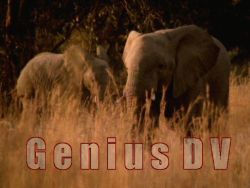


Tolles Tool für alle die kein teures Grafikprogramm haben. Gut geeignet um störende Wasserzeichen aus Fotos zu entfernen. Kleiner Tipp : Texte nur Buchstabe für Buchstabe bearbeiten und große Tetbuchstaben ruhig auch mal nur zur Hälfte. Ach ja, ich habe Vista - war leider vorinstalliert - und das Programm funzt bei mir tadellos.
Save | Cancel
@buddy: Photoshop gibts sicher irgendwo illegal runterzuladen, aber legal nur bei Gewinnspielen ;) Bei CS4 ist es aber auch so, dass es nicht immer seinen Dienst zu 100% erfüllt, besonders bei mehrfarbigen Hintergründen. Dann muss man schon etwas mehr Zeit investieren.
@Macbeth: Wieso dies eine dumme Frage sein sollte versteh ich nicht so ganz; es gibt Programme die können manches besser als solche die kosten.
Save | Cancel
@steffen rentsch: nach deinem satz würde ich sagen, such dir ein anderes hobby!
übrigens gibts dieses "programm" auch als photoshop plugin und diese kann man auch mit dem kostenlosen GIMP allesamt benutzen, dafür gibts ein add-on ;-)
Save | Cancel
Die Version 2.3 war besser als die jetzt "aktualisierte" Version 2.4.
Mit 2.3 bekam man noch einigermaßen gute ergebnisse - die neue Version 2.4 ist schlimmer als alles was es je gegeben hat...
Kein Spur von Löschen von z.B. stromkabeln, da wird einfach wild irgendetwas aus der Umgebung kopiert, und damit es aussieht als ob es profihaft ist, wird jeder pixel einzeln kopiert.
Daumen runter!!!!!
Save | Cancel
Bei Landschaftsbildern sehr gut geeignet, einzig die Zweitauswahl für den zu kopierenden Bereich ist zu bemängeln, da diese nicht polygonal funktioniert, sondern als rechteckige Form nur zu nutzen geht.
Fotos mit komplizierterem Hintergrund sind deutlich ungeeignet und auch Menschen lassen sich zumeist nur sehr mühsam oder gar nicht „wegzaubern”, dennoch habe ich damit gestern schon das ein oder andere Foto umgebastelt und muss sagen, dass das Programm durchaus seinen Nutzen hat und mal eben schnell was einfaches aus einer Landschaft zum Beispiel zu killen, geht hiermit deutlich schneller als mit gimp z.B. allerdings darf es dann wirklich nicht aufwändig sein.
Fazit:
- macht was es soll
- kostet heute nix
Daumen hoch
Save | Cancel
Sehr lohnendes Programm mit einem leider recht mühsamen Interface und ungenauer Maskierung. Die Ergebnisse variieren je nach Erfahrungsgrad des Bearbeiters von mittelmässig bis hervorragend. Auch wenn manche meinen als Profi bräuchte man so etwas nicht, ich meine, es braucht gerade einen Profi um das Programm wirklich auszureizen. Ich habe damit erstklassige Ergebnisse erzielt und es gibt kaum ein Bild, das man mit Inpaint nicht makellos retuschieren könnte, alles eine Frage des Aufwands und der Geduld. Photoshop kann natürlich ähnliches (und einfacher). Trotzdem: für ein kostenloses Programm Superklasse!
Save | Cancel
Der "Verschwindeeffekt" sieht lustig aus und mit etwas Geduld tut es auch ungefähr das, was man erwartet.
Für (halbwegs versierte) Grafiker leider viel zu aufwändig und unkontrolliert, aber zweifelsfrei eine lohnende Alternative für User ohne Fachkenntnisse.
Thx anyway. :)
Save | Cancel
Danke GAOTD!
Save | Cancel
Ich hatte bereits beide Vorgänger getestet :
Manche Ergebnisse , unerwünschte Objekte weg zu retouschieren sind hervorragend , einige voll daneben.
Ein Versuch ist das Proggi immer wert.
Save | Cancel
Es ist o.k.-wenn es mal schnell gehen soll.Auf den Hintergrund des Bildes achten(muß annährend gleichmäßg sein),das Polygon-Werkzeug für genaue Umrisse verwenden und wenn es nicht beim erstenmal super aussieht,nochmal drübergehen.Zaubern kann Inpaint natürlich auch nicht!
Daumen hoch!
Save | Cancel
Ich bin engagierter Amateurfotograf und Photoshop ist mir viel zu kompliziert. Da kommt mir so ein nettes Programm wie dieses gerade recht, wenn eines meiner Models mal wieder Pickel oder Ausschlag hat, was der Entfernung vor der Publikation bedarf.
Save | Cancel
Super tool - endlich lassen sich die nervigen Copyrights auf meinen
heruntergeladenen Po.rno.bildern entfernen. Danke Gaotd! Die Lok brummt.
Save | Cancel
Sehr simpel. Aber brauchbar, wenn's schnell gehn soll und nicht so genau drauf ankommt. Nix für Detail-Fanatiker!
Save | Cancel
Funktioniert gut!! Aber nix für Meckerer, die mit einem Golf Formel-1-Rennen gewinnen wollen.
Save | Cancel
An CS5 mit dem inhantssensitiven Füllen kommt es nicht heran. Beide Programme (Inpaint und PS) sind aber auch nicht miteinander vergleichbar.
Save | Cancel
Vom entfernen unerwünschte Objekte keine Rede.
Ich wollte ein Haus entfernen, die Hälfte blieb übrig.
Save | Cancel
2. Ist Photoshop für dich das Maß aller Dinge?
3. Hat jeder Photoshop?
Wenn das Programm das tut was es kann und wie es beschrieben wird, ist es o.k.
Ich frage mich allenfalls, ob es das kann, was der ImageMender, der mir leider durch Systemwechsel abhanden kam, konnte.
Wenn Ja bin ich zufrieden.
Save | Cancel
Ich nutze das Programm in der Version 2.2 seit gut einem Jahr. Es tut seine Dienste, mal mehr und mal weniger gut,abhängig von dem zu bearbeitenden Bildteil und der Auswahl des Nutzers. Werde mir die v2.4 auf alle Fälle downloaden und installieren. Ich kann das Programm nur empfehlen. Daumen hoch.
@Mumbi Wo gibt es Photoshop auf legalem Wege kostenlos ?? Wenn du mir das sagst, steig ich sofort um.
Save | Cancel
Wir wollen ja nun nicht Bananen mit Gurken vergleichen (auch wenn beide eine leichte Biegung haben). Wer eine legale Version Photoshop hat, der wird sich kaum dieses Programm herunterladen wollen. Warum auch, denn Photoshop hat eine ganz andere Zielgruppe.
Inpaint ist einfach zu bedienen und erfüllt seinen Zweck für diejenigen, die schnell mal irgendwelche Dinge aus Bildern "herausretuschieren" wollen. Das kann ein Hochspannungsmast sein, der "im Weg steht" oder auch Leitungen, die einem das schöne Bild "verzieren". Mehr geht aber auch nicht.
Save | Cancel
@Mumbi
Dumme Frage, selbstverständlich nicht!
Save | Cancel
hab die vorläufer-version...is einfach,aber gut
für schnelle ergebnisse kanns verwendet werden.
für etwas anspruchsvollere ergebnisse sollte man sich die zeit nehmen sein motiv,mit umgebungspixeln, selber zu retouchieren.
Save | Cancel
Kommt es an Photoshop ran??
Lg
Save | Cancel
Programm ist in Ordnung, wenn man ein Bild aber zu stark behandelt sieht man die Eingriffe schon.
Für Fotografen und Grafiker lohnt sich der Download.
Save | Cancel
Programm macht nur mangelhaft was es soll - grün anmalen und den Hasen zum Fressen geben!
Save | Cancel
Danke, Super !
aber was ist eigentlich im Vergleihch zur 2.3 verändert worden?
Nur der Preis nach oben?
Save | Cancel
Kann jedes halbwegs gute Fotobearbeitungsprogramm. Auch gibt es für so etwas Freeware zum Abwinken.
Save | Cancel
Mach das wa es machen soll
Danke GAOTD!
Save | Cancel
dieses software hat das letzte mal schon nicht funktioniert und tut es auch dieses mal nicht wirklich. zudem ist diese funktion in jedem kostenlosen fotobearbeitungsprogramm auch schon dabei.
entfernt werden können nur gegenstände, wenn sie vor einem gleichmässigen hintergrund sind, welcher dann einfach mit der stempelfunktion automatisch zur mitte hin kopiert wird.
Save | Cancel
Nice Programm. Endlich kann man geklaute Bilder zu eigenen Bildern umarbeiten :)
Save | Cancel