Täglich bieten wir KOSTENLOSE lizenzierte Software an, die ihr sonst bezahlen müsstet!

Giveaway of the day — Inpaint 6.2
Inpaint 6.2 war am 3. November 2015! als Giveaway verfügbar!
Inpaint. Magisches Entfernen aller unerwünschten Objekte von euren Fotos! Inpaint rekonstruiert den hinter dem ausgewählten Objekt befindlichen Bereich, indem es die angrenzende Umgebung untersucht und sie anschließend geschickt an der Stelle des zu löschenden Objekts einsetzt.
Logos, Wasserzeichen, Stromkabel, zufällig ins Bild geratene Personen, Text und weitere unerwünschte Objekte verschwinden in Handumdrehen! Keine mühevolle manuelle Bearbeitung mit Hilfe des alten Klon-Tools mehr nötig - Inpaint erledigt den Job und rettet eure Bilder!
Persönliche Lizenz (inklusive Support und Updates) mit 50% Rabatt!
System-anforderungen:
Windows XP/ Vista/ 7/ 8; 1000 MHz processor; 256 MB RAM
Herausgeber:
TeoreXHomepage:
http://www.theinpaint.com/Dateigröße:
11.9 MB
Preis:
$19.99
Weitere interessante Titel

PhotoScissors ist ein Tool zum Entfernen des Hintergrunds sowie zum einfachen Extrahieren von Objekten. Alles was ihr machen müsst, ist den Hintergrund vom Vordergrund zu trennen, den Rest erledigt das Programm. Kein spezielles Vorwissen erforderlich – nach einem paar Mausklicks ist alles perfekt eingefügt und die Nahtlinien können anschließend nachgearbeitet werden. Persönliche Lizenz mit 50% Rabatt!

FolderIco ermöglicht das Anpassen der Symbole für alle Windows Ordner in nur einem Klick! Tauscht das Standardgelb gegen die neue, bunte Farbe! FolderIco gibt euch nicht nur die Möglichkeit, Windows-Ordner neue Farbe zu verleihen, sondern hilft euch beim Finden der intuitiven Methode, eure Dateien zu klassifizieren und somit schneller zu finden. Ihr könnt eure Ordner nach Priorität klassifizieren. Rot bedeutet ‘wichtig’, orange – ‘dringend’ und bei grün ist zunächst kein Handeln notwendig… FolderIco ist ein sehr leichtes Tool, das sich ins Windows Explorer integriert: Ein Rechtsklick auf einen beliebigen Ordner und das Tool hilft euch, das Symbol dafür zu verändern. Persönliche Lizenz mit 50% Rabatt!

Mühevolles manuelles Verschieben und Anpassen von Bildern? Gehört ab sofort der Vergangenheit an – mit PhotoStitcher könnt ihr in Handumdrehen Bilder zusammenfügen und perfekte Panoramafotos zaubern! Einfach die gewünschten Fotos wählen und den Stitch Button betätigen!. PhotoStitcher funktioniert vollautomatisch, ob 1D (horizontal ODER vertikal) oder 2D (horizontal UND vertikal). Persönliche Lizenz mit 50% Rabatt!
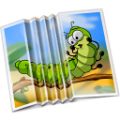
iResizer skaliert ein Bild ohne wichtige Bildinhalte wie Personen, Gebäude, Tiere usw. zu verändern. Während normales Skalieren alle Bildpunkte gleich behandelt, konzentriert sich iResizer hauptsächlich auf die Bildbereiche, in denen keine wichtigen Bildinhalte vorhanden sind. Mit iResizer kannst du Bilder vergrößern oder verkleinern, an ein Layout anpassen oder die Ausrichtung ändern. Man kann auch einfache weisse Bilder ungleichmäßig skalieren, um wichtige Bildinhalte zu erhalten. Persönliche Lizenz mit 50% Rabatt!

WebInpaint - Magisches Entfernen aller unerwünschten Objekte von euren Fotos online!
GIVEAWAY download basket
Kommentare zum Inpaint 6.2
Please add a comment explaining the reason behind your vote.
If you already have an older version and are wondering wether installing this one is worth it, have a look here:
http://www.theinpaint.com/download.html#changelog
Ran setup, paused before allowing it to open the program, ran activate then let it finish setup, this way it opens up registered.
A program that has been offered many times before and proved very popular; have only used it for removing objects.
Today decided to look at their online help and was quite amazed at its versatility, a shame that it is not included in the program when it is downloaded so it can be viewed off-line.
A good removal tool and if you read the help file you will find it is much more, well worth a download.
Installed and registered easily on 64 bit Windows 10.
Works well, particularly on simpler scenes with expanses of sky or similar textures. On a 'busy' image it's a case of 'nibbling' from the edges but, again, doesn't do too bad a job, just takes longer.
I still had to take the image into Photoshop for finishing to adjust some of the areas Inpaint had chosen. It occurs to me that the inclusion of a clone tool or brush in order to tidy up would make this a complete tool for this type of work and avoid the need to move across to another programme later.
Since it chooses the texture from surrounding areas it doesn't offer much leeway to the user, having said that it is usually pretty appropriate, sometimes impressively so. Probably not much quicker that Photoshop or Gimp for more detailed images but does give a good result that is easy to finish.
I'll be keeping this one, thank you GAOTD.
Actually, Kestrel, to replace the object you want to remove, you can pick pixels werever you want, not necessarily in the surrounding area. To do so, click the rubber and remove the greened area around the object, then click the marker to green the area you want.
For this developer to include clone brushes or any other kinds of assistance would be to take InPaint head to head with Movavi's brilliant Photo Editor. I doubt Teorex wants to do that, preferring instead to stick to the one-trick pony.
As far as this particular pony goes, it does its job well enough though like other apps of this type is often unfairly criticised by users who fail to understand that as you're working at pixel level, you need to MAXIMIZE the image you're dealing with: enlarge, enlarge and ENLARGE. I've lost track of the number of times I've heard of folks working on a 1:1 image and then complaining that the result has disappointed. What did they expect?
I'll give this latest InPaint version a run through but have to say that I thought the developer's decision to make it more complicated than it used to be was a backward step. Image post processing is time consuming, another reason why Movavi's simple straightforward approach has proved so successful for that particular developer.
Hi
Anyone, probably also in Germany not able to download today's or yesterday's Giveaway because of GOTD being inaccessible, except via VPN/Proxy program? I have been having problems & missed out on yesterday's giveaway. Issue described in forum post, hoping for a quick solution.
I am otherwise very happy to get Inpaint again, since a forced re-installation of Windows the other week made me lose all my GOATD programs, including Inpaint. ;). This is definitely very good & I was going to miss it very much.
Many thanks!
Xprt007.
Yesterday and today had similar problems in the UK; sometimes available and sometimes not with just a blank page.
Never had any problems with the old layout which is infinitely better than the new one.
For the first time yesterday viewed this site in Firefox on Win 7 rather than my normal Firefox in XP.
It was almost unreadable in win 7 could only be described as utterly horrendous it was so cluttered.


diese Seriennummer ist in der Registry eingetragen:
NWGFGARMDYQMRMDFSUDQHSGIVEAWODAY
also einfach ins Programm, dann Hilfe, Seriennummer eingeben, Programm neu starten. fertig
ob das Programm freigeschaltet ist, sieht man dann auch unter "Hilfe", weil dann "die Frage nach SN" nicht mehr aufscheint.
Save | Cancel
Installation hat funktioniert, bei der Aktivierung bekomme ich immer den Fehler "Failed to connect. Please try again later". Was mache ich falsch? Ich hab es auch schon mit deaktivierter Firewall oder Virenscanner versucht: immer das selbe Ergebnis.
Save | Cancel
Sehr nettes Tool, tut genau das, was es soll. Vielen Dank dafür :)
Save | Cancel
Hallo!
Wenn ich setup.exe installiere will inpaint eine Seriennummer. Starte ich activate.exe soll ich die zip-Datei laden die ich ja schon habe und die unter anderem die activate.exe beinhaltet - also Kreisverkehr.
Wie komme ich an die Seriennummer????
Save | Cancel
Die Installationsdatei von diesem Programm beinhaltet keine automatische Freischaltung. Die Freischaltung erfolgt nur für zahlende Kunden durch Eingabe einer Seriennummer im Programm. Für die Freischaltung dieses Giveaways benötigt man keine Seriennummer. Nach der Installation der Software ist lediglich ein Doppelklick auf die ebenfalls im Download enthaltene Activate-Datei auszuführen. Damit wird das Giveaway freigeschaltet. Zur Kontrolle kann man auf "Hilfe" in der Menüleiste des Programms klicken: Vor der Freischaltung findet man dort noch die Schaltflächen "Kaufen" und "Seriennummer eingeben". Nach der Freischaltung sind diese beiden Schaltflächen verschwunden. Man weiß dann, dass die Aktivierung geklappt hat.
Save | Cancel
Hier herunterladen und freischalten: http://www.theinpaint.com/
Man dankt!
Save | Cancel
Besten Dank für diese Info - funktioniert auch mit der Mac-Version.
Save | Cancel
Installation und Aktivierung auf Windows 8.1 64 bit haben Reibungslos funktioniert. Software tut was sie soll. Bei manchen Bildern dauert es zwar etwas länger.
Save | Cancel
wie stell ich fest, ob prog registriert ist ?
Save | Cancel