Täglich bieten wir KOSTENLOSE lizenzierte Software an, die ihr sonst bezahlen müsstet!

Giveaway of the day — Inpaint 10.2
Inpaint 10.2 war am 4. März 2024! als Giveaway verfügbar!
Inpaint rekonstruiert einen ausgewählten Bildbereich aus den Pixeln nahe der Bereichsgrenze. Es kann verwendet werden, um unerwünschte Objekte aus euren Fotos zu löschen, wie z. B. zusätzliche Stromleitungen, Personen und Text. Das Programm übermalt automatisch den ausgewählten Bereich, um ihn zu entfernen. Wenn einige unerwartete Objekte ein ansonsten gutes Foto verderben, könnt ihr diese leicht entfernen – wählt einfach das Objekt aus. Ihr müsst euch nicht mit dem Klon-Tool herumschlagen. Es ist einfach zu bedienen - ziehen dafür eine Auswahl um das Objekt, das ihr aus dem Bild entfernen möchtet, und führt die Smart-Remove-Funktion aus.
System-anforderungen:
Windows 8/ 10/ 11; 1000 MHz processor; 256 MB RAM
Herausgeber:
TeoreXHomepage:
https://theinpaint.com/Dateigröße:
1.10 MB
Licence details:
6 Monate
Preis:
$29.99
Weitere interessante Titel

Entfernt automatisch den Hintergrund und ersetzt ihn mit nur wenigen Klicks durch Transparenz, eine Volltonfarbe oder ein Hintergrundbild!

PhotoStitcher kombiniert automatisch überlappende Fotos, um ein perfektes Panoramabild zu erstellen.

Intelligent Resizer ermöglicht neue intelligente Möglichkeiten zum Ändern der Größe von Bildern, ohne den Inhalt zu verändern.

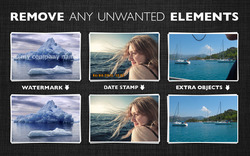




Kommentare zum Inpaint 10.2
Please add a comment explaining the reason behind your vote.
Windows 10 and 11 of course, have new update Windows Photo app with object removal as well, including new AI module. Free always.
Save | Cancel
With these types of programs sometimes removing a big object gives poor results. If so try removing the object a small part at a time. That often works better.
Save | Cancel
One of the best programs for retouch, though my favorite version is the first version. Very accurate touchups.
Save | Cancel
Cathy Butler, I prefer the older versions too - they did seem to work better, and were easier to use. (And also they used to give away a lifetime license on GOTD, not just 6 months.)
Save | Cancel
Requested feature: I would like guide arch, curve or circle examples: a head a bridge a plate or ball
Inpaint has guide lines for straight lines (good for the Eiffel tower example above in the middle) sometimes the horizon will dip or arch drawing a line will make it go straight
Reasoning for request: (the lady in the third picture above) If an object were blocking the hat or shoulder removing that object would be blocky instead of the desired arch, curve or circle
Thank You for your consideration and yes I assume the math~programming must be Herculean for this request
Save | Cancel