Täglich bieten wir KOSTENLOSE lizenzierte Software an, die ihr sonst bezahlen müsstet!

Giveaway of the day — PCWinSoft Image Watermarker 1.0.1
PCWinSoft Image Watermarker 1.0.1 war am 29. Juli 2017! als Giveaway verfügbar!
Image Watermarker schützt eure Fotos und Bilder vor unautorisierter Verwendung. Das Tool ist schnell, effizient und perfekt geeignet, um größere Mengen an Fotos zu bearbeiten. Image Watermarker unterstützt bmp, jpg, png, gif und tiff - sowohl als Input als auch als Output-Formate. Das Programm ist sehr einfach zu benutzen, gut strukturiert und erfordert keinerlei Vorkenntnisse! Sein einzigartiger Algorithmus hilft euch dabei, die Größe der Wasserzeichen zu verändern und diese optimal zu positionieren -
auch im Batch-Modus für Bilder mit unterschiedlichen Größenangaben.
System-anforderungen:
Windows 2000/ XP/ 2003/ Media Center/ Vista/ 7/ 8/ 8.1/ 10 (32 and 64-bits); Intel 1.3GHz; 120MB HD; 256MB RAM; Minimum screen resolution of 800x600
Herausgeber:
PCWinSoftHomepage:
https://www.pcwinsoft.com/imagewatermarker/Dateigröße:
10.8 MB
Preis:
$39.95
Weitere interessante Titel
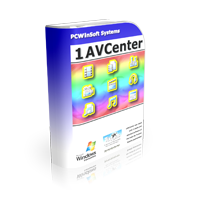
1AVCenter ist eine leistungsstarke Windows-Anwendung, ein wahres Multitasking-Wunder: Aufnahmen von Video, Audio, Bildschirmaktivitäten, Webcam, Streaming Video sowie PC-Überwachung und sicheres Teilen von Daten gehören zu den Aufgaben, die 1AVCenter für euch erledigen kann.. Tucows hat 1AVCenter mit fünf Sternen bewertet.
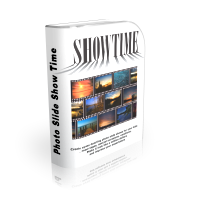
Erstellt wunderbare Slideshows und coole Videos aus euren besonderen Bildern. Ob eine Hochzeit, ein Jubiläum oder ein weiteres Ereignis - man hat am Ende immer eine Menge Fotos! Das Tool hilft euch, diese möglichst optimal zu nutzen und euer Ergebnis in einem beliebigen Format wie z.B. AVI, WMV, MP4, MKV, 3GP usw. umzuwandeln.

ScreenCamera ist eine virtuelle Kamera für euren Desktop, die gleichzeitig als Multipilizierungstool für eure Webcam fungieren kann. Nun könnt ihr ein beliebiges Fragment eures Desktops, den gesamten Desktop, ein Anwendungsfenster oder die Bewegungen der Maus über den Bildschirm per Video übertragen. Eure Webcam kann mit Hilfe von ScreenCamera mit mehreren Anwendungen gleichzeitig benutzt werden.

1AV Sound Recorder ist eine kompakte Anwendung, die euch beim Aufnehmen von Sound in MP3-Form hilft. Beliebige Audioquellen werden unterstützt, alle Einstellungen sind benutzerdefinierbar.

Video to Exe Converter ist ein Videokonverter, der euch beim Umwandeln von Videodateien ins Standalone-Exe-Format hilft. Es unterstützt WMV, MOV, MPG, MPEG, MPE, AVI, ASF, ASX, QT, MP4, MPEG-4, FLV, TS, 3GP, FLI, M1V, M2V, und MJPG. Output-Format: EXE.
*Kommentare zum PCWinSoft Image Watermarker 1.0.1
Please add a comment explaining the reason behind your vote.
Though expending time and effort on re-inventing the wheel may appeal to some developers, expending actual cash on such re-invention may have much less appeal to software users -- as is the case here, with PCWinSoft and its astonishingly over-priced Image Watermarker 1.0.1.
Happily for those interested in such an app, the developer is making it available free of charge for 24 hours, courtesy of GOTD. Image Watermarker 1.0.1. therefore joins the ranks of similar software from two major, widely respected developers:
Irfanview http://www.irfanview.com/
(video tutorial here): https://www.youtube.com/watch?v=jQyGG9Zf0XU
and FastStone: http://faststone.org/download.htm
(video tutorial here): https://www.youtube.com/watch?v=jQyGG9Zf0XU
There is, however, a notable difference between PCWinSoft's offering and those from FastStone and Irfanview. Not only are the latter's programs more useful, and more comprehensive, than the one-trick Image Watermarker 1.0.1. , both are free of charge today, tomorrow, and every day.
The 'batch image watermark' wheel has, in fact, been turning at Irfanview and FastStone for many a long year, so why today's developer thinks there's a future for its own $40 re-invention is baffling.
As freeware today, it's worthy of consideration by those with time enough to install it . . . but at $40 for a future re-install? The developer needs to seriously re-think what it's trying to do here with this commercial product. Thanks, GOTD, and thanks, PCWinSoft. But no thanks.
MikeR, I have FastStone, and it's great all around photo tool. I know it can watermark individual images, but you're saying it can batch watermark?
"cdWorks Photo Helper" is a freeware and more comprehensive solution to watermark your photos I've been using for years.....
It can also remove and even edit your photos' metadata (EXIF) flawlessly, enabling you to add your name as an Artist/Author, fix the Taken Date or add a picture title and/or description.
http://www.customdworks.com/phHelper.aspx
As luck would have it, I was actually looking for a batch watermarking tool recently. Sadly, this one seems not to be ready for prime time. I keep getting out of memory/unhandled exception errors on my Win 10 pro machine..
Installed fine, but in the middle of adding watermarks I get "Unhandeled Exception Error"
Exited and restarted program and while adding images I get another "Unhandeled Exception Error".
Gave up and deleted software :-(


PCWinSoft versucht es immer wieder, bringt jedoch nur Betaversionen zustande. Allein die HP der "Firma" spricht Bände. Ich glaube da hat heute niemand etwas verpasst. Der Preis für diese Kreation ist mit $40 gut um 60% zu hoch und hat sich somit erledigt. Vielen Dank!
Save | Cancel
jede Menge unbehandelte Ausnahmen und es wurde keine Ergebnisdatei erzeugt
Save | Cancel
Na ja, ein leichtes Schmunzeln ist gerade noch drin und dann den schönen Tag genießen und für die $40 schön essen gehen. Habt viel Freude!
Save | Cancel