Deutsch
Täglich bieten wir KOSTENLOSE lizenzierte Software an, die ihr sonst bezahlen müsstet!

$29.95
ABGELAUFEN
Giveaway of the day — Image Tuner Professional 8.3
Ändern, Umbenennen, Konvertieren und Hinzufügen von Wasserzeichen im Stapelmodus.
$29.95
ABGELAUFEN
Benutzer Rating:
35
Kommentar hinterlassen
Image Tuner Professional 8.3 war am 26. April 2021! als Giveaway verfügbar!
Giveaway of the Day heute
Zeichnet die Aktivitäten auf eurem Computerbildschirm ganz einfach auf.
Image Tuner ist eine Software zum Ändern, Umbenennen, Konvertieren und Hinzufügen von Wasserzeichen im Stapelmodus mit einer äußerst intuitiven und unkomplizierten Oberfläche. Basierend auf einer extrem schnellen Bildverarbeitungs-Engine verfügt diese preisgekrönte Software über ein Minimum an Steuerelementen und hilft euch bei allen typischsten Foto- und Bildaufgaben.
System-anforderungen:
Windows XP/ Vista/ 7/ 8/ 8.1/ 10 (32 and 64 bit)
Herausgeber:
GloryLogic Software CompanyHomepage:
https://www.glorylogic.com/image-tuner.htmlDateigröße:
8 MB
Licence details:
Lebenslange Lizenz, keine Updates
Preis:
$29.95
GIVEAWAY download basket
Developed by PhotoInstrument
Developed by Andrew Zhezherun
Developed by Two Pilots
Developed by Nero AG
iPhone Angebote »
$0.99 ➞ kostenlos
$0.99 ➞ kostenlos
$4.99 ➞ kostenlos
Listen music from your favourite cloud storage service, download tracks for offline access.
$0.99 ➞ kostenlos
Customize your Stories content with our selection of designer templates & editing options.
$0.29 ➞ kostenlos
Android Angebote »
Whether you're a fan of io games, survival games, or just looking for a fun new game to play, this one is for you!
$0.99 ➞ kostenlos
A collection of icons based on the well-known candy bar.
$0.99 ➞ kostenlos
$5.99 ➞ kostenlos
$0.99 ➞ kostenlos
A nice-looking and beautiful battery charging animation app.
$1.49 ➞ kostenlos


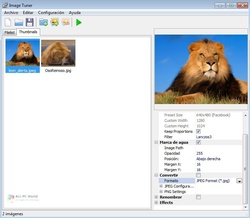
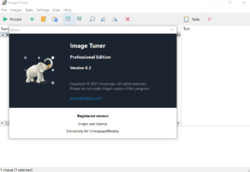

Kommentare zum Image Tuner Professional 8.3
Please add a comment explaining the reason behind your vote.
does what it says, but not one I'd ever use or keep. To preview anything you do, you have to hit F3, as the preview link is always grayed out for me. Every change required me to close the preview window, apply the change, and re-preview it. Most decent software offering these kinds of things has a real time preview to show how it looks without going through multiple hoops. Having to use the menu bar to click, scroll, and choose is also rather off putting. A simple link bar across the top grouping edits by type would be more beneficial and easier to find what you're looking for. Overall, this has a very "Windows '95" feel to it.
Save | Cancel