Täglich bieten wir KOSTENLOSE lizenzierte Software an, die ihr sonst bezahlen müsstet!

Giveaway of the day — Image to Video GUI 2.25
Image to Video GUI 2.25 war am 27. Februar 2021! als Giveaway verfügbar!
Image to Video GUI hilft euch beim Konvertieren von Bildern in Videoformate inklusive 2D und 3D Übergänge. Das Tool unterstützt PNG, JPG und BMP-Formate. Ihr könnt Spezialeffektedauer und Art sowie die Anzeigelänge für jede Folie wählen. Darüber hinaus ist es möglich, euren Video externe Audiotracks hinzuzufügen. Die Business-Lizenz gestattet kommerziellen Gebrauch dieser Software.
Die Businesslizenz ermöglicht euch die Verwendung des Tools auf Unternehmensebene für kommerzielle Zwecke.
System-anforderungen:
Windows XP/ Vista/ 7/ 8/ 10
Herausgeber:
ByteScout SoftwareHomepage:
https://bytescout.com/products/imagetovideogui/index-business.htmlDateigröße:
6.55 MB
Licence details:
Lebenslange Lizenz
Preis:
$19.99
Weitere interessante Titel

PDF.co Web API ist eine REST Cloud API. Es ermöglicht euch:
- Teilen und Zusammenführen von PDF-Dateien;
- Konvertieren zwischen PDF und DOC, CSV, JSON und HTML-Formaten;
- Lesen von PDF-Dateien.

PDF.co ist ein Online-Tool, mit dem ihr folgende Aufgaben erledigen könnt:
- eure Dokumente elektronisch signieren und andere zur Unterzeichnung des Dokuments mit rechtlich verbindlichen elektronischen Signaturen einladen;
- PDF erstellen, PDF in txt, CSV, JPG, TIFF, JSON und mehr konvertieren;
- PDF-Dateien teilen und zusammenführen;
- PDF als HTML speichern;
- Barcodes erzeugen und Barcodes von einer Kamera lesen.

PDF Extractor SDK ist ein fantastisches Tool, das Text, eingebettete Bilder und Metadaten aus PDF-Dateien extrahiert, Textsuche mit regulären Ausdrücken ermöglicht, beschädigte Bilder repariert, PDF in CSV, Excel und XML konvertiert, OCR-Funktionen bereitstellt, PDF-Dateien zusammenführt und teilt usw.

Document Parser SDK ist ein neues ByteScout-Tool zum Arbeiten mit Dokumenten. Es bietet einen integrierten Vorlageneditor für eine schnelle und reibungslose Dokumentverarbeitung. Das Tool unterstützt darüber hinaus mehrere Dokumente und Tabellen, Bildverarbeitung, PDF-Scans und vieles mehr.

ByteScout RPA Tools ist eine innovative Suite für die Automatisierung der Arbeit mit Rechnungen. Das spart so richtig Zeit bei Routineaufgaben! RPA-Roboter sind einstellbar und vollautomatisch. Das Tool funktioniert offline und enthält integrierte Vorlagen.
GIVEAWAY download basket
Kommentare zum Image to Video GUI 2.25
Please add a comment explaining the reason behind your vote.
I'm thinking that I MUST be missing something. This is certainly not a "professional" app. Here are the shortcomings I have noted:
-There's no drag and drop to load up the images.
-Cannot save a project with the images and settings. If I want to work on a large number of images for example, do I have to do this in one sitting? Otherwise it loses all the information - If I've spent a couple of hours on a project I'd be peeved if I accidentally closed the window.
-How do I change the options for a group of photos? Or must I do it individually for each?
The Application works well enough once loaded with the data but the basic short-comings I've noted above (there are more) make this a non-starter. Am I missing something?
Thanks for the Lifetime License and for allowing Commercial Use!
Both are rare on this site and very welcome.
I added 10 images to test the app. I needed to vastly increase the times for the transitions. I then added an mp3 soundtrack and changed the background colour. I left the random transitions as they were. All in all I am very impessed with what I have seen so far. Thank you GAOTD and Bytescout.
Download, install, and register all went smoothly.
Loaded 10 photos, and an MP3 file; everything else left as default.
Told it to "Create movie" and immediately get error message:
===============
Unhandled exception has occurred in your application. If you click Continue, the application will ignore this error and attempt to continue. If you click Quit, the application will close immediately.
Error HRESULT E FAIL has been returned from a call.
Application does not support just-in-time (JIT) debugging.
===============
FAIL!
Uninstalled, waste of time.
Installed okay on Lenovo desktop. When I ran a test, I included 38 photos and an audio file. The audio was a short wav file and only played once, rather than repeating throughout the movie. I tried again and added a longer mp3 song and was able to hear the mp3 throughout the video.
Multiple options to select compressor and codec. Output options are AVI or WMV.
Cannot figure out how to remove Background Image without starting over and re-selecting all the images, music, etc., as there is no Remove option. At least I couldn't find it.
Note there is no drag and drop. After a little experimentation, in the end I achieved a satisfactory result with the finished product using random transition effects.



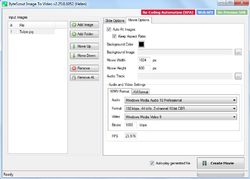

Mein "Lieber Gott, hilf mir das Programm zu verstehen...!".
Die Installation und die Aktivierung war einfach und erfolgreich, aber...
Im Programm selbst habe keine Sprachauswahl / Hilfe Menüpunkt oder sonst irgendwas gefunden was einem weiter helfen würde/könnte...um das Programm zu verstehen!
Habe auch versucht mit einigen Bildern ein Video zu erstellen...das Ergebnis war unbefriedigen.
Save | Cancel