Täglich bieten wir KOSTENLOSE lizenzierte Software an, die ihr sonst bezahlen müsstet!

Giveaway of the day — Image to Video GUI 2.25.0.1052
Image to Video GUI 2.25.0.1052 war am 4. Dezember 2021! als Giveaway verfügbar!
Image to Video GUI hilft euch beim Konvertieren von Bildern in Videoformate inklusive 2D und 3D Übergänge. Das Tool unterstützt PNG, JPG und BMP-Formate. Ihr könnt Spezialeffektedauer und Art sowie die Anzeigelänge für jede Folie wählen. Darüber hinaus ist es möglich, euren Video externe Audiotracks hinzuzufügen. Die Business-Lizenz gestattet kommerziellen Gebrauch dieser Software.
Die Businesslizenz ermöglicht euch die Verwendung des Tools auf Unternehmensebene für kommerzielle Zwecke.
System-anforderungen:
Windows XP/ Vista/ 7/ 8/ 10
Herausgeber:
ByteScout SoftwareHomepage:
https://bytescout.com/products/imagetovideogui/index-business.htmlDateigröße:
6.55 MB
Licence details:
Lebenslange Lizenz, kommerzielle Nutzung gestattet
Preis:
$19.99
Weitere interessante Titel

PDF.co Web API ist eine REST Cloud API. Es ermöglicht euch:
- Teilen und Zusammenführen von PDF-Dateien;
- Konvertieren zwischen PDF und DOC, CSV, JSON und HTML-Formaten;
- Lesen von PDF-Dateien.

PDF.co ist ein Online-Tool, mit dem ihr folgende Aufgaben erledigen könnt:
- eure Dokumente elektronisch signieren und andere zur Unterzeichnung des Dokuments mit rechtlich verbindlichen elektronischen Signaturen einladen;
- PDF erstellen, PDF in txt, CSV, JPG, TIFF, JSON und mehr konvertieren;
- PDF-Dateien teilen und zusammenführen;
- PDF als HTML speichern;
- Barcodes erzeugen und Barcodes von einer Kamera lesen.

PDF Extractor SDK ist ein fantastisches Tool, das Text, eingebettete Bilder und Metadaten aus PDF-Dateien extrahiert, Textsuche mit regulären Ausdrücken ermöglicht, beschädigte Bilder repariert, PDF in CSV, Excel und XML konvertiert, OCR-Funktionen bereitstellt, PDF-Dateien zusammenführt und teilt usw.

Document Parser SDK ist ein neues ByteScout-Tool zum Arbeiten mit Dokumenten. Es bietet einen integrierten Vorlageneditor für eine schnelle und reibungslose Dokumentverarbeitung. Das Tool unterstützt darüber hinaus mehrere Dokumente und Tabellen, Bildverarbeitung, PDF-Scans und vieles mehr.

ByteScout RPA Tools ist eine innovative Suite für die Automatisierung der Arbeit mit Rechnungen. Das spart so richtig Zeit bei Routineaufgaben! RPA-Roboter sind einstellbar und vollautomatisch. Das Tool funktioniert offline und enthält integrierte Vorlagen.



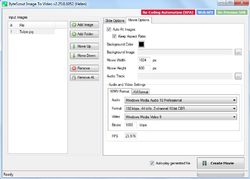
Kommentare zum Image to Video GUI 2.25.0.1052
Please add a comment explaining the reason behind your vote.
The one good thing about today's giveaway I could find is that if you already have this version installed and it reads "NOT FOR COMMERCIAL USE" across the top, you can simply download today's zip file and copy the registration key into your currently installed program -- no uninstall/reinstall needed.
Otherwise, read the helpful previous reviews of this software & software version (this is just one GOTD, but this version has been offered here numerous times, including one other time this year):
https://www.giveawayoftheday.com/image-to-video-gui-2/
As today's offering is not an updated program, all of the exact same issues remain. I'll add one: the resulting video moves dizzyingly fast and the random transitions are unnerving and amateurish. The program interface is not at all friendly for those who truly want a custom output.
Bytescout, at least add select all/none, and the option to make all transitions either random OR fade/crossfade.
But if you're looking for a program that lets you dump a folder of images, click a single button and spew out a quick movie (slideshow), this'll do it. The end result will reflect this inattention to detail if you're looking for a sleek, sophisticated photo slideshow. It may be better for other applications -- YMMV.
Save | Cancel
node, You say that it moves 'dizzyingly fast' but the home page states you can set the slide duration - did you try that?
Save | Cancel