Täglich bieten wir KOSTENLOSE lizenzierte Software an, die ihr sonst bezahlen müsstet!
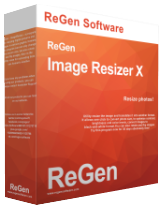
Giveaway of the day — ReGen - Image Resizer X 1.5.0
ReGen - Image Resizer X 1.5.0 war am 3. April 2016! als Giveaway verfügbar!
ReGen - Image Resizer X ist ein Programm zum Ändern der Bildgröße, Stapelverarbeitung von Bildern, Wasserzeichen und Umbenennen von Dateien. Das Programm ermöglicht es euch, die Größe für eine einzelne Datei oder eine Gruppe von Dateien zu ändern. Die Verarbeitungsergebnisse können in einem separaten Ordner in einem der unterstützten Formate (JPG, GIF, BMP, PNG, TIFF, ICO) gespeichert werden. Für JPG-Dateien kann die Qualität und für TIFF-Dateien der Kompressionsalgorithmus eingestellt werden. Beim Ändern der Bildgröße könnt ihr weiterhin entweder vordefinierte Parameter nutzen oder selbst Höhe und Breite der Bilder festlegen. Ihr könnt auch Wasserzeichen hinzufügen und diverse Filter nutzen.
System-anforderungen:
Windows XP/ Vista/ 7/ 8/ 8.1/ 10
Herausgeber:
ReGen SoftwareHomepage:
http://www.regensoftware.com/en/imageresizerx.htmlDateigröße:
7,24 МB
Preis:
$19.95
Weitere interessante Titel
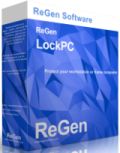
Regen - LockPC - ist ein Programm zum Schutz eures Computers. Es ermöglicht euch, den PC in der gewünschten Zeit zu sperren, herunter zu fahren, neu zu starten oder in den Schlafmodus zu versetzen. Das Tool verfügt über eine große Anzahl von Einstellungen, welche das Einrichten ganz nach euren Wünschen ermöglichen. So könnt ihr Hotkeys festlegen, um den Computer zu sperren. Das Programm kann aus der Taskleiste geöffnet werden und verbraucht kaum Speicherplatz.
GIVEAWAY download basket
Kommentare zum ReGen - Image Resizer X 1.5.0
Please add a comment explaining the reason behind your vote.
The license agreement is in Russian, which I can not read and therefore I can not accept it
I sometimes wonder if commercial software developers exist in a parallel, yet different, universe to everyone else. As is the case today.
To my certain knowledge, a program called IrfanView was created by the then university student Irfan Skiljan nigh on 20 years ago, since which time it has been downloaded and installed by millions of computer users worldwide (a) because it's good and (b) because it's free:
http://www.irfanview.com/
As with any software faithfully and consistently refined over almost two decades, IrfanView nowadays has so much under the hood that I'd be surprised if all its capabilities were known to all its users. But at least most folks are aware that, with the program open, it's simplicity itself to hit hot key B (for 'batch'), go straight to 'Advanced' (options) and then bulk re-size, bulk-re-encode however many image files may be desired.
It's not that I'd wish to discourage today's developer in any way, but really: a $19.95 re-install price for today's giveaway in the face of an existing piece of ultra high quality freeware which many (including myself) find as indispensable on a day by day basis as anything from Adobe? Thanks but no thanks.
There's a lot of freeware that does resizing of images-
http://download.cnet.com/s/free-picture-resizer/windows/?editor-rating=4
To compete at $20 for such a simple program it has to have something special, it doesn't.
Tested it on a folder in which one of the JPG files causes some image programs problems, in this case it crashed the program.
It is a confusing program to use, even the simple registration process makes no sense, before it is registered in one of the menu items it says "Buy" and this opens up the registration window.
In one of the panels entitled information the information presented bore no relationship to the image selected, totally confused as to what this information was supposed to be about.
Even more confusion is presented when attempting to decide the output size, and it did not even appear to be customisable.
Insufficient control of the output compression, same with the filters.
If I was being polite I would say this program is in early beta, but frankly it's not that good.
I thought I might install from their website and use the registration key provided - but my virus detection program threw that download out.
I installed the GOTD version without a problem - except that the T+Cs are in Russian as is the help menu. Fed the registration code in manually as previous respondents have advised.
BUT...
It's a very basic program and I suspect I'll just keep using the Image Resizer I've integrated into File Explorer as being much quicker.
So what are these filters they are talking about?
At first glance I was hoping maybe this software could enlarge images without pixelating them, like PhotoZoom does by the help of its s-spline technology.
But it seems to me this software here does nothing but the standard resizing procedure which every other image viewer or editor can do. A real one trick pony?


Es wäre schön wenn da eine deutsche Übersetzung wäre, an english hat man sich ja fast gewöhnt auch wenn man älter ist und in der Schule kein english hatte.
Aber ich will nicht russisch lenen :(((
schade aber so ist es mehr richtung Mülleimer
Hans
Save | Cancel
Didn't work on Windows 10 (admin):
The startup files are corrupted. Please obtain a new copy of the program.
Bad
Save | Cancel