Täglich bieten wir KOSTENLOSE lizenzierte Software an, die ihr sonst bezahlen müsstet!

Giveaway of the day — IM-Magic Partition Resizer Professional 3.6.0
IM-Magic Partition Resizer Professional 3.6.0 war am 16. Mai 2020! als Giveaway verfügbar!
IM-Magic Partition Resizer Pro hilft, die Größe eurer Partition zu verändern ohne eure Festplatte neu zu formatieren, euer Betriebssystem neu zu installieren oder einfach nur größere Datenmengen hin und herschieben zu müssen. Darüber hinaus können fehlerhafte Partitionen neu geordnet werden. Darüber hinaus könnt ihr eure Partitionen löschen, kopieren, formatieren, verschieben und verwalten, ohne dabei wichtige Daten zu verlieren. 100% sicher! Kompatibel mit Windows 10, 8,7, Vista und allen XP-Versionen.
NB: Lifetime license; no commercial use; no update.
System-anforderungen:
Windows 2000/ XP/ Vista/ 7/ 8/ (x32/x64)
Herausgeber:
IM-Magic Inc.Homepage:
http://www.resize-c.com/Dateigröße:
10.5 MB
Licence details:
Lifetime, no updates
Preis:
$59.99
Weitere interessante Titel
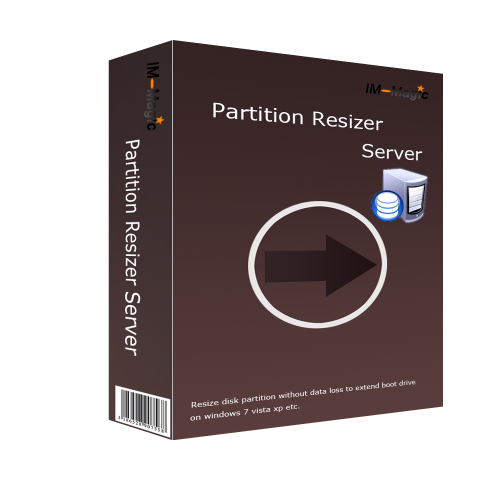
So wird die Größenänderung der Windows Server-Festplattenpartition keine Kopfschmerzen bereiten. Ihr könnt Windows Server-Partitionen ohne Datenverlust auch auf dem Startvolume sicher verkleinern, deren Größe ändern, erweitern und verschieben. Haltet das Betriebssystem und Daten auf allen Windows-Servern 100% sicher, z. B. 2000/2003/2008/2012/2016/2019 32 & 64-Bit-SBS usw. Keine Ausfallzeiten beim Erweitern der Systempartition. 100% Sicherheit beim Ändern der Größe. Portable Edition / startfähige CD ist für registrierte Benutzer verfügbar!
GIVEAWAY download basket
Kommentare zum IM-Magic Partition Resizer Professional 3.6.0
Please add a comment explaining the reason behind your vote.
To those who mention Windows contains a built-in Partition Resizer, be advised it IS very LIMITED in scope and it does work well. Once you get into a need to resize or move / merge partitions around for a variety of reasons, Windows built-in one will not support that. For the question, why does one have to manage partitions, the answer becomes apparent if you are copying {as in Cloning} from one to another smaller / larger hard drive. In some of those instances, you could be left with a new, larger hard drive that only contains the same space available as the original drive and a BUNCH of unused, unformatted space left. This program is good or good enough {especially being free} to get the job done! I appreciate the offer and its simplicity. Thank you.
How is this better than the built in disk partition tool of Windows?
The ReadMe file says to "install the software by running Setup.exe, then press 'Activate' on the program menu to register the software using the registration key below." But there are only four menus in the program, and none of them have an 'Activate' option. Where am I supposed to insert the registration key?





Das kann Windows mit Boardmitteln selbst, da braucht man keine extra Software dafür!
Save | Cancel
Warum alles nur englisch??
Save | Cancel