Täglich bieten wir KOSTENLOSE lizenzierte Software an, die ihr sonst bezahlen müsstet!
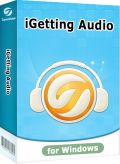
Giveaway of the day — iGetting Audio 1.0
iGetting Audio 1.0 war am 12. Juli 2014! als Giveaway verfügbar!
Tenorshare iGetting Audio ist ein leistungsstarker Audio Recorder, das euch beim Aufnehmen der PC-Sounds (Soundkarte und Mikrofon) hilft. Ob Streaming Audio, Radio oder VoIP - mit dieser Software ist alles möglich!
Darüber hinaus könnt ihr Audios in diversen Formaten auf tragbare Geräte exportieren, ID3 Tags erkennen und Klingeltöne erstellen.
Features:
- Ein-Klick-Aufnahme beliebiger Streaming-Musik in 1:1 Qualität;
- VoIP (wie z.B. Skype) und Mikrofon-Input-Aufnahmen ohne Qualitätsverlust;
- Aufnehmen von kostenlosen Online Radiosendern - BBC, XM, AOL usw.;
- Möglichkeit, Aufnahme-Aufgaben zu terminieren und diese automatisch ausführen zu lassen;
- Identifizieren von Titeln, Künstlern, Alben usw. sowie die Möglichkeit, Tags zu bearbeiten;
- Erstellen von Klingeltönen;
- Exportieren von Audiodateien auf alle iOS und Android-Geräte in erwünschten Formaten;
- Support für alle Audioformate wie z.B. MP3, AAC, WMA, M4R, OGG, WAV, APE und FLAC.
System-anforderungen:
Windows 8.1/ 8/ 7/ Vista/ XP (x32/x64); CPU: 1GHz (32 bit or 64 bit) or above; RAM: 256 MB (1028 MB is recommended); Hard Disk Space: 1GB and above
Herausgeber:
TenorshareHomepage:
http://www.tenorshare.com/products/streaming-audio-recorder.htmlDateigröße:
22.8 MB
Preis:
$49.95
Weitere interessante Titel
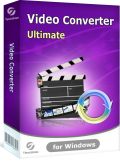
Tenorshare Video Converter ermöglicht euch das Konvertieren von Videos in beliebte Formate zum Abspielen auf tragbaren Geräten wie z.B. iPhone, iPad, Samsung Phone, HTC usw. Darüber hinaus stehen euch Bearbeitungsfunktionen (Schneiden, Verschmelzen, Hinzufügen von Wasserzeichen usw.) zur Verfügung. Genießt eure Videos überall! Tenorshare Video Converter für nur $7.95 (Normalpreis $24.95)

Tenorshare Windows Video Downloader ist ein umfangreiches, benutzerfreundliches Online Video Downloader – mit nur einem Klick könnt ihr nun Videos herunterladen und konvertieren! HD Videos (sogar 1080p HD oder 4k) von fast allen Video Sharing Webseiten wie z.B. YouTube, Vimeo, VideoBash, TED, Yahoo usw. können problemlos gespeichert werden. Auch das Konvertieren heruntergeladener und lokaler Videos in diverse Formate inklusive MP4, AVI, MPG, MKV, WMV, M4V, MOV usw. ist kein Problem – so könnt ihr eure Videos offline auf tragbaren Geräten genießen. Darüber hinaus können Videos verwaltet und mit Hilfe eines integrierten Mediaplayers abgespielt werden. Tenorshare Windows Video Downloader für nur $9.95 (Normalpreis $24.95)
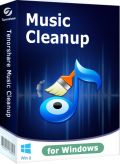
Tenorshare Music Cleanup reinigt eure iTunes Bibliothek: Doppelt vorhandene Lieder werden gelöscht, Musikinformationen werden ergänzt. So könnt ihr euch über perfekt aufgeräumte Bibliothek freuen! Tenorshare iTunes Music Cleanup für nur $9.95 (Normalpreis $29.95)
GIVEAWAY download basket
Kommentare zum iGetting Audio 1.0
Please add a comment explaining the reason behind your vote.
The key to recording from any source is to make sure you turn on the mixer recording from within Windows.
This program seems a little too oversimplistic. The recording could be done using a range of programs including Audacity. This program claims to be able to record from online radio but it has none of the features of Audials One. It's basically just a sound recorder. If you happen to be playing online radio it can record that but you have to manually separate and name each song recorded.
I downloaded and installed on Windows 7 and all went well with the install and registration. Went and grabbed some music off of YouTube and was very happy with the results. I think it is a keeper :)
Lots of people can't record the audio playing on their PC/laptop -- it's disabled from the factory I assume as DRM. Fixing it may be as simple as setting the audio properties for Stereo Mix [or whatever it's called on your hardware] to Use this device [in win7 right click the speaker icon in the tray & select Recording devices]. When that doesn't work, another way to enable recording what you hear is to install a virtual soundcard driver.
Tenorshare iGetting Audio includes just such a driver. If you're one of the folks who needs that driver it sets this GOTD apart from apps like Audacity. If OTOH you can already record the audio coming out of your speakers, be a bit careful as virtual sound card drivers can sometimes be a liability. Usually not a problem AFAIK, but set a restore point or better, install after a fresh backup so you can go back if there's any problem, e.g. using your audio hardware to from a mic.
For recording the freeware program AUDACITY is the best, hands down.
http://audacity.sourceforge.net/
Why anyone purchases music from iTunes is beyond me. You can find any song at YouTube and freely convert it to an MP3 using this site and there in NOTHING to install onto you pc.
http://www.youtube-mp3.org/
or this site:
http://convert2mp3.net/en/index.php?p=home
If you want to record any STREAMING radio station you only need to sign up and use DAR.FM, which is free. Most of the popular stations are already set up but you can manually set up any station that you want to record. You can also set up the TIME you want to start & stop the recording. The site stores all the recordings for you for later play back or you can download then to your MP3 player or iPhone device.
http://dar.fm/player.php
So $45 for this software is a bit over the top.
@Patrick, #1: It's not actually just a sound recorder, this program creates a virtual sound card which is used when recording something.
When you're set to record something, that card becomes the default one and programs that start playing after that (generally) use it. That's probably why they say they can record from every program.
A simple sound recorder may not work in systems where you can't record "what you're hearing". In those systems the only alternatives are using a program like this one or using a cable that has two male connectors (connecting one of the ends to the headset jack and another to the microphone one, selecting then line input for recording).



Super Programm! Macht genau, was es soll, ohne Schwierigkeiten mit der Soundkarte zu machen, was bei vielen anderen ähnlichen Programmen der Fall ist! Daumen hoch!
Save | Cancel
...und der Tenor singt weiter im Chor! Wochenendabgabe und weiter geht es. Kein Dank!
Save | Cancel
Das zip File scheint korrupt zu sein, Installation auch nach mehrmaligem DL nicht möglich. Download, Installation und Registrierung mit GOTD Serial aber über Hersteller HP ohne Probleme möglich.
Habe es kurz angetestet und nach ein paar kleineren Problemen mit der Soundkarte gleich wieder runter geschmissen. No23 Recorder ist ganz klar besser und kostenlos
Save | Cancel
Gesterntags noch auf der Freundesseite Glarysoft und heute schon hier. Wird wohl nicht besser wenn man es öfter anbietet. Ausprobieren kostet aber nichts, man sollte sich selber ein Bild machen. Ersetzt angeblich ungefragt Systemdateien, also vorsicht!
Save | Cancel