Täglich bieten wir KOSTENLOSE lizenzierte Software an, die ihr sonst bezahlen müsstet!
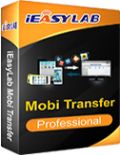
Giveaway of the day — iEasyLab MobiTransfer Pro 3.6
iEasyLab MobiTransfer Pro 3.6 war am 24. Januar 2015! als Giveaway verfügbar!
iEasyLab MobiTransfer is ein iPhone-Tool zum Synchronisieren und Übertragen von Musik, Videos, Fotos, Büchern und Apps zwischen PC, iTunes und eurem iPhone/iPad/iPod. So könnt ihr euer iPhone als eine tragbare Festplatte nutzen und problemlos verwalten.
Dies ist das einzige iPhone-Tool, das mit allen iPhone/iPad/iPod-Modellen kompatibel ist. Die Funktionen auf einen Blick:
- Hilfe beim iPhone-Upgrade;
- Übertragen alter iPhone-Daten;
- Backup für eure iPhone-Inhalte;
- Verschmelzen der Dateien auf mehreren iOS-Geräten;
- Installieren von Apps ohne Jailbreak;
- Möglichkeit, Dateien auf eurem iPhone zu verwalten und ggf. zu löschen;
- Bequemes Teilen eurer iPhone-Inhalte;
- Erstellen und Bearbeiten von Playlisten.
System-anforderungen:
Windows 2003/ XP/ Server 2008/ Vista/ 7 / 8; CPU: at least with X86 or compatible CPU with main frequency 500 MHz; RAM: equal or larger than 512MB; Disk space: Hard disk drive with 100 MB of available space
Herausgeber:
iEasyLabHomepage:
http://www.ieasylab.com/mobi-transfer/Dateigröße:
18.6 MB
Preis:
$49.95
Kommentare zum iEasyLab MobiTransfer Pro 3.6
Please add a comment explaining the reason behind your vote.
If I remember right, doesn't iTunesdothe same thing?
The trouble is, iTunes totally messes up a PC's settings and registry, is vast and system hungry, and is difficult to uninstall without sandboxing or using a tracking uninstaller. It is also fairly irritating to use. A lot of these independents are far cleaner, lighter on system resources, and w a a a y more respectful of your computer than iTunes is.
If I remember right, I can do this with Windows.
Windows can't access an IOS device like it's a flash drive and iTunes will not let you download your music from device to computer, only upload.
You are right - Windows will not let you access the iTunes directory on your device, 'directly' - BUT - a simple stereo m/m cable - play all your songs & record on your computer & ALL of your play list will copy over (just did it last week for a customer). Hope this helps.
Well, I installed it on my computer. Since I already have iTunes installed, I have no idea whether iTunes is mandatory or not. The first comment I have is that A powerful company this must be. Yoda, their copy editor, is. Native English speaker, they should hire soon.
"If not long time connected successfully, please re insert iOS device to the computer behind USB."
"PLease select content and distination to transfer."
From their facebook page: "We have been focused on software development, and make you more convenient use of mobile devices, and through the PC to manage your mobile devices, let you"
are two of many examples some of which are so egregious that I don't even know what they mean.
As you can see from above, there are five icons on the right side of the screen (the usual minimize, window size and close, plus the easy access to their facebook, google+ and twitter feed and a link to help, check for new version and About Us. The help is a link to the help area on their web site. I have not had the nerve to look at the help but I suspect that it leaves something to be desired in terms of easy of understanding their English.
I have an iPhone 6+ which it recognizes as iPhone(unknown). It does recognize the amount of storage, the battery charge (in percent), the serial number, and the version of iOS. AS I'm writing this, I'm transferring my music collection from my phone to a folder on my computer. Estimated time slightly less than 5 minutes for 929 items, 4.23GB. Actual time slightly more than 3 minutes (868 items transferred, 4.03GB, 5 items skipped because "File is Existed", I don't know what happened to the other 50 items or what they are).
Despite the fact that I have pictures on my phone and 110 apps this program doesn't seem to recognize them, or at least I haven't figured out how to make it recognize them.
So clearly this software need work. I will keep it for at least a while so that I can transfer music between my iPhone and computer. If I make some revolutionary discovery in the next few hours, I'll amend this comment.
Installed on WinXPsp3.
Starts with logo and silently exits with no any message.
Pros - ???
Cons:
- uses (silently installs?) .Net4 with no notification.
- no info on website or anywhere else if it needs iTunes installed.






Wenn ihr gar keine Ideen mehr habt, wie wäre es dann mit einem Blu-ray Player, einem Videoconverter oder einem Recovery-tool? Tot, toter, GATOD. Und täglich grüßt das Murmeltier. Schönen Sonntag!
Save | Cancel
das programm mag ja schön Absichten haben, allerdings nützen mir die nichts, wenn es die Dateien auf meinem IPhone nicht erkennt. so wurden z.B keine Apps oder Photos erkannt - bisher habe ich für diese Art des Transfers immer kostenlose programme genommen, das bleibt auch so - nicht empfehlenswert, meiner Meinung nach
Save | Cancel
Hab´ kein EI-Fon, kann das Ding also nicht gebrauchen. Ich lehne mich zurück und warte, was GOTD mir morgen serviert.
Save | Cancel
Endlich Zugriff auf mein Iphone. Und es läuft sogar ohne Framework. Super Teil!
Save | Cancel
Immer wieder dieses Ei-zeugs. Wer ein Ei-Ding hat, hat auch die nötige Software. Tolle Idee, immer weiter so. Ich freue mich schon riesig auf den Video Converter am Sonntag. Daumen rechts und ab dafür. Vielen Dank GAOTD!
Save | Cancel