Täglich bieten wir KOSTENLOSE lizenzierte Software an, die ihr sonst bezahlen müsstet!
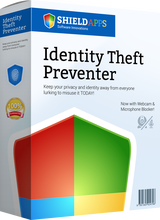
Giveaway of the day — Identity Theft Preventer Premium 1.1.1
Identity Theft Preventer Premium 1.1.1 war am 3. Oktober 2017! als Giveaway verfügbar!
Wusstet ihr, dass einer von vier Leuten bereits Identitätsdiebstahl erlebt hat?!
- Identity Theft Preventer behält hunderte einzelne Einstellungen auf eurem PC im Auge und kümmert sich um Daten, die potentiell bedrohlich für eure Identität sein könnten. Informationen, die von Browsern gesammelt und gespeichert werden wie z.B. Login-Details für Email-Anbieter, Online-Banking-Portale, soziale Netzwerke, Kreditkartennummern, Adressen usw. werden euch als potentiell bedrohlich für eure Privatsphäre angezeigt und können in nur einem Klick beseitigt werden.
- Identity Theft Preventer ist mit einem forgescrhittenen Erkennungsmechanismus ausgestattet, der euch beim Scannen und Markieren empfindlicher Informationen in Dokumenten wie z.B. Kontoauszüge oder Rechnungen unterstützt.
- Identity Theft Preventer verwendet die brandneuen Webcam- und Mikrofonblocker, welche jegliche externen Versuche, auf den Audio bzw. Videoport eurs PC zuzugreifen, unterdrücken.
NB: Das Programm verfügt über eine Jahreslizenz.
System-anforderungen:
Windows Vista/ 7/ 8/ 10
Herausgeber:
ShieldAppsHomepage:
https://shieldapps.com/products/identity-theft-preventer/Dateigröße:
4.1 MB
Preis:
$49.99
Weitere interessante Titel
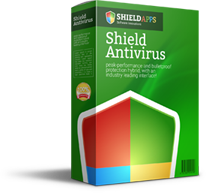
Shield Antivirus kombiniert Antivirus und Anti-Spyware-Technologien, um komplette Sicherheit zu bieten und eure Privatsphäre zu schützen!
Shield Antivirus bietet Schutz vor allen bisher bekannten Viren, Trojanern und Spyware durch ständiges Überwachen und Blockieren von potentiellen Bedrohungen.
Shield Antivirus bietet darüber hinaus Email-Schutz, indem es euren Postfach-Eingang scannt und verdächtige Emails herausfiltert. Die App beinhaltet darüber hinaus Extra-Tools wie z.B. sichere Daten- und Verlaufslöschung und einen Start-Up Manager, der euren PC schützt und optimale Leistung garantiert!
Kommentare zum Identity Theft Preventer Premium 1.1.1
Please add a comment explaining the reason behind your vote.
Hi everybody. :-)
Downloaded and tested shieldapps Identity Theft Preventer Premium 1.1.1, IDTPreventerSetup.exe, directly from their website (later I downloaded GAOTD package and found the setup.exe is equal to shieldapps' one):
1) Safe according to Windows Defender, SAS 6 free, MBAM 2 free, EEK free.
2) Safe according to metadefender (38/39: DrWeb engine didn't check the file, avg reported nothing)
3) Safe according to virustotal (59/64: 4 engines didn't check the file, DrWeb reported Program.Unwanted.2243, avg reported nothing).
4) Safe according to jotti (16/18: DrWeb reported Program.Unwanted.2243, avg reported Win32/Hedo)
5) Safe according to virscan (36/39: fprot reports W32/Felix:EX:007!Eldorado, kingsoft reported VIRUS_UNKNOWN, clamav reported PUA.Win.Packer.Pseudosigner-36, DrWeb reported nothing, avg reported nothing).
CONS:
1) the portable version doesn't exist
2) the program is not maximizable
3) it starts directly the scan after I have started it
4) the scan lasts too much
5) my language (Italian) is massacrated: it should be corrected. (I won't judge English sentences because it's not my first language)
6) after changing language to English and applied the new setting, the program restarted itself, but it tried to set itself to run at system startup.
7) "check for the update automatically" is already ticked. This should be unticked for GAOTD versions (I don't think this setting would have changed even if I had registered the program).
8) "winner of multiple privacy awards" present in the "register now" window and in the exit window. Any links to the awards?
9) when using the unregistered/trial version, I can't either check or verify the "high-risk documents".
10) "high-risk documents" are not really "high-risky"...
11) the "cancel" button doesn't cancel the "deep scan" of "high-risk documents" (or it blocks the scan after some seconds/minutes).
PROS (Point 10 of CONS nullifies all the three points of PROS):
1) it found 34 high-risk documents, before and after a complete cleaning (I used wise care 365).
2) when using the registered version, I can check and verify the "high-risk documents".
3) deep scan found more "high-risk documents".
My suggestions: remove the cons.
Not impressed.
"Uninstalled via reboot".
Installation and activation went flawlessly on Windows 10 (64bit). When ran it produced some odd results. According to this software my Yahoo email credentials were at risk and it found credit card details on my PC which would have been fine, except for the fact that I never had a Yahoo email account and I certainly not stupid to store anything like credit card details on my PC. In total it found 28 "vulnerabilities" all of which were read_me text files which contained no personal information whatsoever ... Not sure to what to make of this software, as far as I can see it's fairly useless. Maybe the developer would care to explain this.
Great - I looked for long time a camera blocker to my laptop
Tnx Shieldapps
Ivan, the best camera blocker I ever used was duct tape. Just tear off a small piece and place it over your camera lens :)
A very BASIC program, not worthy being on my computer. These are all things that people should know about anyhow, if they don;t, then they need to google it. I store all my passwords in my browser simply because I suffer from MS induced dementia... everything else it wanted to delete, same thing. If someone wants to go to all that trouble to steal my identity then good luck to them... It won't do them much good. I have already been imitated on FaceBook and after all my friends reported them, the bogus me went away. It might suit Bill Gates... especially in he uses any version of Windows.. but OK.... uninstalled from my computer.
If I can't keep track of what and where I store any sensitive information on my computer, I shouldn't be storing it there in the first place. Why do I need a questionable piece of software to tell me what I already know? And what will "one click" do? Will it erase the sensitive data? Will it encrypt it? Will it send it "home"? No thanks.


Das Programm verfügt über eine Jahreslizenz und dann $50? Was für ein Vollschrott heute wieder! Go, go, gone.... So einer Firma kann doch niemand trauen!
Save | Cancel