Täglich bieten wir KOSTENLOSE lizenzierte Software an, die ihr sonst bezahlen müsstet!

Giveaway of the day — Icecream Slideshow Maker Pro 4.03
Icecream Slideshow Maker Pro 4.03 war am 20. Mai 2020! als Giveaway verfügbar!
Icecream Slideshow Maker ist ein hilfreiches Tool zum Erstellen von wunderschönen Slideshow aus euren Bildern - mit tollen Effekten und Musik im Hintergrund. Das Programm erfordert keine besonderen Kenntnisse, um in wenigen Minuten eine Multimedia-Slideshow zu erstellen. Die Slideshows können in diversen Formaten gespeichert und auf YouTube, Dropbox und Google Drive direkt hochgeladen werden.
Die Einstellungen und Übergangseffekte sowie die Anzeigezeit pro Bild können angepasst werden. Ihr müsst “Loop Audio” Option wählen, um gewählte Audiotracks Schleife laufen zu lassen.
Alle erstellten Slideshows können später bearbeitet werden (einfach “Resume Project” Option wählen).
Anschließend könnt ihr eure Diashow ganz einfach auf YouTube freigeben und Videos direkt aus dem Programmfenster auf Google Drive und Dropbox hochladen.
System-anforderungen:
Windows XP/ 7/ 8/ 10; 1.66Ghz Intel, AMD or any other compatible processor/faster processor for netbooks; 512MB of RAM (4GB for better performance); 100MB to 5GB of free disk space
Herausgeber:
Icecream AppsHomepage:
http://icecreamapps.com/Slideshow-Maker/Dateigröße:
24.9 MB
Licence details:
Lebenslange Lizenz
Preis:
$19.95
Weitere interessante Titel

Icecream PDF Editor ist ein leistungsstarker multifunktionaler PDF-Editor, der euch mit einer Vielzahl von unterstützten Optionen und Funktionen überraschen wird. Dank 4 verschiedenen Arbeitsmodi könnt ihr diverse PDF-Änderungen vornehmen. Verwendet einen der vier Modi: "Bearbeiten", "Kommentieren", "Seiten verwalten" und "Formulare ausfüllen", um PDF-Dateien nach euren Bedürfnissen anzupassen. Ändert Dateiberechtigungen, führt PDF-Dateien zusammen und erstellt neue PDF-Dateien. Fügt Seiten hinzu, dreht sie usw.
GIVEAWAY download basket
Kommentare zum Icecream Slideshow Maker Pro 4.03
Please add a comment explaining the reason behind your vote.
I've just finished "playing" with Ice Cream Slideshow Maker Pro v4.04 (immediately upgraded after install) for about an hour. My overall impression is that I think it's greatest strengths are probably it's greatest weaknesses. Let me explain. My "go-to" slideshow apps are PTE AV Studio 10 (current) and Photodex Producer v9 (previously) which are both relatively expensive to buy, ultra complex in their myriad of capabilities and have steep learning curves to use effectively and efficiently - these are the types of programs that professionals (not me) would use to create presentations that are sold for premium dollars.
Ice Cream Slideshow Maker Pro does NOT fit into that category. It DOES, however, present you with a means of EASILY, with practially NO learning curve, producing an attractive, attention getting, slideshow that you can be proud of, all done within a few minutes and output/uploaded easily to social media platforms, as webm files to place within HTML 5 code and as standalone MP4, MOV or AVI for your PC or "Smart" TV.
Here are some pluses and minuses:
- The ability to use audio files (MP3, WAV or WMA) LONGER than your show and then Fade it out at the end i.e. last slide) regardless of the audio length is a definite plus. Missing is the ability to "sync" your show (slide & transition times) to the music automatically. You're also limited to a single audio track with no varying volume control during playback. (Multiple audio tracks are used for voice overs, sound effects, etc., during playback)
- Another pls - The ability to add text to your tile and individual slides. The **BIG** negative here is that you can NOT change the font size or rotate the text. Also, the text positions are predefined to nine (9) locations on the slide, 3 left 3 center and 3 right, and cannot be changed or adjusted.
- A few more negatives: cannot add blank slides (for example to have just text - need to create a blank image externally then import into program), cannot add video clips, cannot scale, crop or adjust photos, no "zoom" in/out or rotate slide capability during display - only zoom in/out transitions, cannot rotate or "animate" slides, no keyframes plus many, many more options that are available in the more sophisticated programs like PTE or ProShow.
Regardless of the negatives, the bottom line here is, by virture **OF** the missing features, if you're looking for a simple, VERY easy to use slideshow maker that can produce some attractive and attention getting slideshows with VERY little effort, give it try. I think you'll be pleasantly surprised at your results.
Installed easily and immediately, prior to registering, informed me of an update to version 4.04. Downloaded and installed the update and then registered with code found in the README file. I added a folder of images from my motion-detecting camera and created a video file. I played with a few of the settings and created the video file successfully. All in all a keeper for me due to ease of use and acceptable results.
Rick,
You were right. Seems to work.
Install the upgraded version right over the old version (without prior removal) and then go to settings on the bottom right to reach the activate button. Here just paste in the code (don't worry about the hyphens).
Thanks for the tip.
Like IceCream Video Editor, this software is unable to adapt the interface to à 175% of Windows Screen setting. Setting on a 10" tablet with high-resolution.
The app is displayed outside the screen and if i try to force it on the display, everything is blended in a horrible interface !
I explain that to Icecream team for the video editor, and nothing change with new versions. Same problem here. Unusable !
Adjusting the photo time or adjusting the audio offset, manually, is a pain when you're trying to find a mp3(s) to match the time of the slideshow. I have tried another program which did it automatically, but was too expensive to buy. Icecream slideshow would be perfect if it could do the adjusting automatically as well.
wynford, I agree with you and most higher end apps have that feature. (i.e. sync slides to music) Today's offering, however, DOES provide (sort of) a work around IF you do NOT need the entire length of the audio file to be heard. As long as your audio file plays LONGER than your actual slideshow, you can just select a FADE OUT value of a few seconds (3 - 5 secs suggested) and your audio will gently fade out as the last image is displayed. Most people (in my experience) would not realize that they had not heard the entire audio selection as their attention would be focused on the VISUAL aspects of your show.


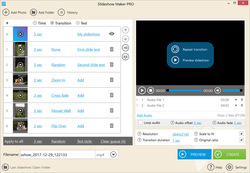



Die Installation des Programms ...PRO habe in zwei Schritten vollbracht:
Schritt 1: Zuerst die Version 4.03 installiert
Schritt 2: Dannach nahm ich die Version 4.04 Update vom Herausgeber / Homepage: https://icecreamapps.com/Slideshow-Maker/
und installierte auch diese Version
Schritt 3: Und zum Schluss kam die Aktivierung zustande
README.txt
Run the program => Settings => Activate Pro version
Registration key: GOTD-...-LTMAS
- : Leider ist Icecream-Slideshow-Maker-Manual.pdf NUR in Englisch vorhanden! --> SCHADE
Save | Cancel