Täglich bieten wir KOSTENLOSE lizenzierte Software an, die ihr sonst bezahlen müsstet!

Giveaway of the day — Icecream Slideshow Maker Pro 3.49
Icecream Slideshow Maker Pro 3.49 war am 6. August 2019! als Giveaway verfügbar!
Icecream Slideshow Maker ist ein hilfreiches Tool zum Erstellen von wunderschönen Slideshow aus euren Bildern - mit tollen Effekten und Musik im Hintergrund. Das Programm erfordert keine besonderen Kenntnisse, um in wenigen Minuten eine Multimedia-Slideshow zu erstellen. Die Slideshows können in diversen Formaten gespeichert und auf YouTube, Dropbox und Google Drive direkt hochgeladen werden.
Die Einstellungen und Übergangseffekte sowie die Anzeigezeit pro Bild können angepasst werden. Ihr müsst “Loop Audio” Option wählen, um gewählte Audiotracks Schleife laufen zu lassen.
Alle erstellten Slideshows können später bearbeitet werden (einfach “Resume Project” Option wählen).
Anschließend könnt ihr eure Diashow ganz einfach auf YouTube freigeben und Videos direkt aus dem Programmfenster auf Google Drive und Dropbox hochladen.
System-anforderungen:
Windows 10/ 8/ 8.1/ 7/ 2003/ 2000/ Vista/ XP, Windows Server 2008; 1.66Ghz Intel, AMD or any other compatible processor / faster processor for netbooks; 512MB of RAM (4GB for better performance); 100MB to 5GB of free disk space
Herausgeber:
Icecream AppsHomepage:
http://icecreamapps.com/Slideshow-Maker/Dateigröße:
24.9 MB
Preis:
$19.95
Weitere interessante Titel

Icecream Video Editor ist ein NEUES Produkt von Icecream Apps. Mit dieser leistungsstarken und dennoch einfach zu benutzenden Software könnt ihr Videos bearbeiten oder mit Video-, Foto- und Audiomaterial von Grund auf neu erstellen. Fügt Übergänge, Text, Audioeffekte und visuelle Effekte hinzu, schneidet Videos, ändert die Videogeschwindigkeit, dreht und kippt Mediendateien und vieles mehr. Und das Beste ist - das Tool ist völlig kostenlos!


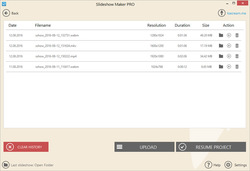
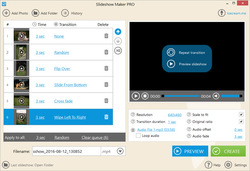
Kommentare zum Icecream Slideshow Maker Pro 3.49
Please add a comment explaining the reason behind your vote.
Don't click on the pro activation tab you see when the program first opens. Click on the settings and there will be another activate pro. Click on that one and enter the supplied serial number.
Save | Cancel
Installed ok and even stated it was registered, however when I launched it and added more then 10 photos, it asked for me to upgrade to Pro. I just went to settings and added the key that was included in the readme file and it registered.
As for the program, I was looking for something to create time laps. This only has increments down to 1 second so it will not work for me.
Save | Cancel
Nice little program, very easy to use. The only problem I had was it was not full screen. It's just like the pictures in the advertisement. Too bad, it was so easy and it even had audio.
Save | Cancel
Lawrence Rodriguez, It is possible to adjust the resolution, go full screen then bottom right click on resolution and click the one that suits you.
Save | Cancel
I had no problem installing this newer version over an older version I had in my laptop. However the Activation to PRO was a bit tricky.
When I first started the program (after installation was completed), I clicked on the "Upgrade to PRO" item one sees at the bottom right, which takes you to Icecream's web page to purchase the PRO product. Instead, one should click on the "Setting" button (at the far bottom right found to the right of the "Help" button); just like it is described in the README.txt file. Once inside the "Settings" popup opens up, one needs to click the "ACTIVATE PRO VERSION" button located at the bottom to be able to enter the activation code found in the README.txt file included within your downloaded GOTD zip file. Doing these steps worked for me.
The program looks very promising and easy to use, but I havn't had the chance to try it out, yet.
Thank you GOTD & IceCream for today's freebie.
Save | Cancel