Täglich bieten wir KOSTENLOSE lizenzierte Software an, die ihr sonst bezahlen müsstet!
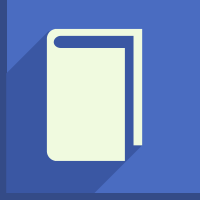
Giveaway of the day — Icecream Ebook Reader Pro 5.20
Icecream Ebook Reader Pro 5.20 war am 15. April 2020! als Giveaway verfügbar!
Icecream Ebook Reader ist eine einfach zu verwendende Software zum Lesen und Organisieren von eBooks. Es unterstützt folgende E-Book-Formate: ePub, MOBI, FB2, PDF, CBZ, CBR und TXT. Alle eBooks in eurer Bibliothek können nach Titel, Autor, Datum, an dem sie hinzugefügt wurden und Lesefortschritt sortiert werden. Falls erforderlich, könnt ihr ganz einfach neue benutzerdefinierte Kategorien für eine bessere Organisation erstellen.
Außerdem könnt ihr zwischen mehreren Farbprofilen (Tag, Nacht, Sepia) wechseln und einseitige bzw. doppelseitige Layouts der Bücher wählen, um das Lesen zu erleichtern. Fügt Notizen und Markierungen hinzu, kopiert Text und übersetzt ihn mit einigen wenigen Klicks. Viele weitere nützliche Funktionen stehen euch zur Verfügung!
System-anforderungen:
Windows 7/ 8/ 8.1/ 10; 1.33Ghz Intel, AMD or any other compatible processor/faster processor for netbooks; 1GB of RAM (4GB for better performance); 250MB to 4GB of free disk space
Herausgeber:
Icecream AppsHomepage:
http://icecreamapps.com/Ebook-Reader/Dateigröße:
32.3 MB
Licence details:
Lebenslange Lizenz
Preis:
$19.95
Weitere interessante Titel

Icecream Screen Recorder hilft euch beim Aufnehmen von Desktopaktivitäten, Webinaren und Spielen. Die Option zum Aufnehmen von Mikrofon ist ein großartiges Tool für die Aufzeichnung von Konferenzen und Tutorials. Die Zeichenkonsole bietet eine ganze Reihe grafischer Instrumente, um eure Videos interessanter zu gestalten. Außerdem könnt ihr Wasserzeichen hinzufügen, Hotkeys festlegen, Videos schneiden, konvertieren und direkt auf YouTube, Google Drive bzw. Dropbox hochladen.

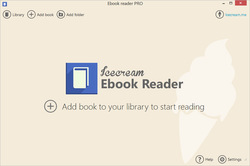
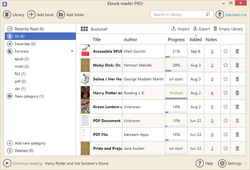
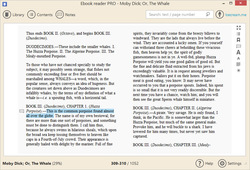
Kommentare zum Icecream Ebook Reader Pro 5.20
Please add a comment explaining the reason behind your vote.
Click Settings in lower right corner, then upgrade to PRO, then enter your code and OK. Job done!
Sparky
Save | Cancel
Installer won't let you specify the installation directory. I've been using V3.10 since the last giveaway (thanks Icecream Apps!) so I wanted this update, but not if I can't choose where it goes. V3.10 works great - no problems reading/parsing ebooks that I've encountered, so I would recommend you try this software.
Save | Cancel
Ken, I installed the program after you and I was able to install it to the directory of my choice. I used a fresh install so perhaps that made the difference from your experience.
Save | Cancel
Ken,
I had an older version as well and while this new version did not give me a choice of where to install, it did install on the same drive/folder where the older one was and updated it. The only oddity is that there is nowhere to input this new key, though it does show v5.20 Pro, so it seems to have carried over the registration from the previous 5.19 version. Weird.
Save | Cancel
Can't find how to add note and highlight.
Save | Cancel
David, hold the right mouse button down and drag the cursor over some text. A pop up menu should then appear with the option to add a note, highlight etc.
Save | Cancel
I want to say, i have Kindle 10 Gen. The default format for this device is azw3.
This software cannot read that or recognize.
Some format that it reads is pdf and mobi.
Save | Cancel