Täglich bieten wir KOSTENLOSE lizenzierte Software an, die ihr sonst bezahlen müsstet!

Giveaway of the day — iCare Data Recovery 4.0
iCare Data Recovery 4.0 war am 4. November 2010! als Giveaway verfügbar!
iCare Data Recovery Software ist ein umfangreiches Datenrettungstool, das Formatierungen und Löschungen rückgängig machen kann. Es hilft dem Benutzer dabei, Dateien von formatierten Laufwerken wie internen und externen Festplatten, SD-Karten, Speicherkarten und Flash-Speichern zurückzugewinnen. Neben dem Rückgangigmachen von Formatierungen kann das Programm Dateien retten, wenn die Partition unlesbar oder gelöscht ist, wenn der MBR oder Bootbereich beschädigt ist oder wenn die Festplatte von Viren befallen wurde.
Was ist neu?
- Opitmiertes Interface und bequemere Suchfunktion
- Auflisten fehlender Ordner und Daten
- Verbesserte Speicherungsoptionen
- Beseitigte Bugs
System-anforderungen:
Windows 7/ Vista/ XP/ 2000 pro/ Server 2008/ 2003/ 2000
Herausgeber:
iCare RecoveryHomepage:
http://www.icare-recovery.com/data-recovery-software.htmlDateigröße:
4.04 MB
Preis:
$69.95
Weitere interessante Titel

iCare Format Recovery hilft euch beim Wiederherstellen von Dateien von formatierten Partitionen, externen Festplatten, Speicherkarten, USB-Sticks usw. Auch wenn der Fehler nicht formatierungsbedingt ist, kann dieses Programm möglicherweise helfen! Kompatibel mit Windows 7. Gelöschte und unlesbare Partitionen, Daten, die der Kombination SHIFT+DEL zum Opfer gefallen sind usw. - dieses Toolkit steht euch in solchen Situationen zur Verfügung! Holt euch gleich eine kostenlose Kopie.
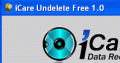
iCare Undelete Free rettet gelöschte Dateien – ob auf dem PC, Digitalcamera oder MP3 Player, vollkommen kostenlos!
Kommentare zum iCare Data Recovery 4.0
Please add a comment explaining the reason behind your vote.
It is probably safe to install the program on an USB stick.
The installer of this program adds a bunch of new keys to the registry, but they are not used by the program itself. They are needed only to uninstall the program using the standard Windows procedure. All files installed by the program are in the folder specified during the installation procedure (normally in C:\Program Files\iCare Data Recovery\). That means that the program could be distributed as a simple archive, without an installer, and work without problem from any folder.
When the program itself is run for the first time, it asks you the registration key. The key is written to the registry, so the program is not truly portable. But to use the program on another system, or if your system partition is lost, you just need to know the registration number. Therefore, I strongly suggest to copy the GOTD Readme file in the installation folder.
Note that the first time the program is run, it modifies also the NukeOnDelete value for each of your discs (in HKEY_CURRENT_USER\software\Microsoft\Windows\CurrentVersion\Explorer\BitBucket\Volume\{13ab037b-d78c-11df-a104-002185c61388}\NukeOnDelete, where the number in {...} is different for each disc), and sets the value to 1. I have no idea why they do that, but NukeOnDelete is supposed to control the way the recycle bin works. Setting NukeOnDelete to 1 could mean that the recycle bin is bypassed when a file is deleted. But why do they change that? Mystery!
Conclusion: Since the program writes its registration key to the registry and changes some system values in the registry, it is not portable, and you should use it only on your own system. But it can be used from your USB stick, even after a system crash, as long as you have kept the GOTD key in a safe place.
For those of you unfamiliar with this software.... get it! I had the previous version that was given away here before and it saved my a*#.(along with my back ups)
after a recent system fail I thought that all my important files were gone. then I ran this software and found it all.
you get 4 functions,
1)lost partition recovery. this does what it says. recovers lost partitions and everything on them.
2)advance files recovery.
3)deep scan recovery
4)format recovery.this one is the best.you can drag up files from reformatted drives.dont believe me,try it and you will see.
It only takes up 6.3MB after install and sits there quietly until called upon.
the recovery process is a bit time consuming but it does recover things you thought or wished were gone for ever.
after downloading it I found it to be preregistered.most likely due to the fact that I had the software installed before.
after choosing what recovery process you want to run a list drives(depending how many you have on your system) will pop up,select the drive and click recover.
after the recovery is completed click the show files button, this will build a tree structure of the files recovered.
select what you want to see and then to the right you will be able to view the files as a list or thumbnails.
so just click what you want to recover and then click save files.
A window will pop up and ask where you want to save your recovered files to. FOR BEST RESULTS SAVE FILES TO A EXTERNAL DRIVE, STICK OR DISC.
Its that easy. best done in private if there are files you want to keep from any body because this WILL show EVERYTHING that you thought was deleted. unless it was over written by some thing like Gutmann 35, then its just gone.
I have tried the free recovery tools but they dont come close to this software.
Thank you GOTD and iCare recovery software ltd for this giveaway.
P.S. GLAD TO SEE YOUR BACK ON LINE GOTD, THOUGHT YOU WERE GONE THE OTHER DAY,THAT WAS A SAD DAY.
So would it be smart to install and run this off of a USB stick? Is this the type of program that can recover an entire drive? I'm sure there are a few of us that are new to data recovery programs, any tips would be appreciated!
Here is the GOTD comments page for a previous version given away here in March. The response seems to be basically positive. With the fixes in the current version I'd say it's well worth a try.
Attempt 2 - Web Crashed !
Hi Folks
Comment by Volodymyr Frytskyy @ No.1 = "Will it be possible to re-install the software after Windows reinstallation using given serial number?"
- - AND - -
Comment by oliveryson @ No.3 = "if my computer re-install the operating system, can this be work to recover the delete data before? thank you!"
----------------------------
Typically these Setup.Exe files have been re-written to allow the acceptance of the GAOTD Codes - SO - These GAOTD Codes etc. don't usually work with Trial Version Setups
( From the Publisher's WebSite / Download Sites etc. ) - but occasionally they do. This code certainly wouldn't work with LATER Trial Versions - only Current Ones !
IF you Re-Install your system from a Manufacturer's 'Windows RECOVERY DISC' - the chances are LOW AT BEST of retrieving your Data. This is because - the 'Recovery Disc' re-writes almost EVERYTHING on the Hard Drive to "Factory Leaving" State. - Please see Below.
When you delete a File etc. - it is NOT removed from your Drive - only from SIGHT !!! It stays exactly where it was - BUT It's re-named with a "$" at the start. This marker tells Windows that this is now a DEAD FILE & it's space can be over-written with NEW Data. - IF Your drive is particularly Fragmented - the file may be in several parts across the drive . . . If you think of a CAKE - cut it into pieces & separate them & place them in containers because you don't have 1 container big enough - THEN when put the individual parts together again - the cake becomes 1 whole again. - The same is true with files - often Windows will try to place the NEW File directly behind an old file BUT there's NOT ENOUGH SPACE for the whole File - so it's broken down to fit the space & the remainder placed in the next location BUT if that space is to small - it will be broken down again & so on. - Windows then reads all of the Bits of the File together AS ONE FILE !
- You may have a Paper Document that's 6x A4 pages in total - BUT it's STILL ONE Document !
The small spaces I referred to are actually the space filled by a "$" Files I mentioned before. - If the first space is a 1Mb "$" dead / deleted file & Windows wants to place a 4mb file - rather than waste space by placing the 4Mb file at the very end - it splits the 4Mb file into chunks & places each chunk into smaller "$" dead / deleted file spaces. - The more FRAGMENTED the Drive . . . The more little spaces to be filled.
----------
Note: When using 'Defrag Software' - The Defrag process puts all of the file pieces back together into whole files one after another - a newly de-fragged Drive = no small spaces - hence the reason that Defrag is so important ! - This also speeds up your computer because windows only has to find 1 file piece at a time instead of 3 or 4 etc. PLUS when WRITING a file - it puts the file at the end instead of splitting & writing etc. Imagine trying to park into a long line of cars on the side of the road. - It's far easier & so quicker to park on the end than it is between 2 cars - especially if the space is tight !
----------
The way most Data recovery Softwares work is - they check the MBR / FAT -( Master Boot Record / File Allocation Table - which is a directory of the Entire Hard Drive - telling the Computer & Windows WHERE the files are & Where new files can be written to etc ) - They check OLDER COPIES of the MBR / FAT to see where files were BEFORE & then attempts to find & recover them - IF they've not been overwritten. This process includes the Regular 'In Use' files </b& the "$" 'Dead / deleted' files also.
The System Recovery Disc screws up this process in 2 ways.
1st - The MBRs are usually re-written to Blank & then to Factory State so they hold no OLD Data.
2nd - The OLD Files are often OVER-WRITTEN by the new Recovery Disc process - so they no longer exist - even if the OLD MBR still knows they should exist !!!
I know this to be Fact because - I had a friend who's PC became infected with a Virus. Instead of coming to me FIRST - She called Dell - they told her to use the Recovery Disc - which she DID - as a result - she lost SEVERAL HUNDRED GIGs of data including Music & Films / Photos etc.
THEN she came to me to ask if I could recover the Data. I tried 5 different Recovery tools - ( which took DAYS to scan the 500 Gig Drive ) - including Paragon / EASEUS / iCare & Multistage Recovery - ( I don't remember the 5th - it was recommended to me - NOT one I normally use ) .
While Multistage Recovery found the most data - the Files had been partially over-written & so were damaged beyond recovery !!!
Manufacturer's Recovery Discs should be the LAST tool you try - NEVER THE FIRST !!! PLEASE learn from her mistakes or you too may lose far more than you would otherwise !!!
----------------------------
Comment by jplamann @ No.4 = "Is this the type of program that can recover an entire drive? I’m sure there are a few of us that are new to data recovery programs, any tips would be appreciated!"
----------------------------
While this type of Software could - ( in Theory ) - Rescue an entire Drive - it would have to have been Quick Formatted & NEVER USED afterwards - due to the 2nd problem I mentioned before - as soon as you start saving files again - they overwrite the old stuff !
If this is something you are concerned about having to do - I'd use a Partition / Drive Backup Software - to make an EXACT COPY </bof your drive - "As-Is" & then run regular - ( weekly ) - incrimental backups to add any changes to the backup File.
Alternatively - You could use a Sync Software - where you copy all of your files to a second drive & then use Sync Software to compare the 2 drives & update the COPY when changes are made to the original - I tend to use this option for my MP3s etc. as I have 2 drives of them as well as Backup Files also . . . Belt & Braces - Better Safe than Sorry !
=======================================
These indicators below are a rough guide - there may be FREE OR Trial etc. versions I've not mentioned.
- These are the ones I know about & tend to use from time to time !
Restore Softwares you might want to try include -
Data Recovery **++
iCare Data Recovery ++
iCare Undelete **++
Multistage Recovery ++
Paragon Rescue Kit **++
Backup Softwares you might want to try include -
Acronis True Image ++
COMODO Time Machine ** / COMODO Back Up **
EASEUS ToDo Backup **
Genie TimeLine **++
GFI Backup - Home Edition **
Multistage Recovery ++
Ocster Backup ++
Paragon Backup & Recovery Free Advanced Edition **
Paragon Drive Backup Professional Edition ++
Sync Softwares you might want to try include -
AllwaySync *!*++
File Sync ++
GoodSync ++
Note: IF you are to use the Free version of AlwaySync - MANUALLY COPY the files to the second disc & only Sync once a week - TWICE AT MOST - especially IF you have more than 100 Files to be synced because the Software will detect High Level Useage & decide this is not within the remits allowed & prevent further useage - ( AFTER warning yo several times ). - I use this software with all my 1000s of MP3s so I've purchased a FULL Licence !
-------------------------------------------------------------------------------
** = FREE
*!* = free for Personal Use - WITH QUANTITY LIMITS
++ = Pay For Software / Trial With Limits etc.
-------------------------------------------------------------------------------
I hope this has been helpful for some of you :o)
Apologies for any Typos ...
Cheers for now & HAVE A GREAT DAY FOLKS !!
- - Mike - -
- Macs-PC -
LIVE in the UK ! :o)


Hervorragende Daten Rettungs Software. Ich hab auch ne GiveAway Version von vor nem Jahr. Die Software rettet Daten mit hoher Erfolgsquote.
Ich hatte einen Headcrash mit einer meiner Backup Platten(80gb). Das OS erkannte danach die Partition nicht mehr und stufte sie als unbekannt eine. Kein Reaktivierungs Versuch mit den Win Tools PartIT, chkdsk, und Scandisk funktionierte. Bei beiden Reparaturprogrammen erschien sofort nach dem Start 'kein Datenträger eingelegt' Nächster Versuch Paragon V. Manager. Erkannte die Partition, konnte das File System nicht auflisten. Mit der Option File Struktur Check, blieb die Software kurz vor Schluss mit der Meldung 'delete Orphan file #00a1' in einer Dauerschleife hängen. Eine Reperatur verweigerte die SW mit der Meldung 'Kreuzverlinkung in MFTs gefunden, bitte fürhen sie chkdsk /r aus'
Hab dann Icare recover genommen und 'verloren Part. wiederherstellen gewählt. Nach 14,5 Std und 394 neu zugewiesenen Sektoren, hat mir das Programm die komplette Filestruktur angezeigt und ich konnte alle Daten(75gb), komplett fehlerfrei auf eine andere Platte sichern.
Ein nachfolgender Surface Check der Platte ergab zudem, dass die Oberfäche keinerlei Bad Sektoren mehr hat. Knapp 400 Sektoren fehlerfrei neuzugewiesen. Laut S.M.A.R.T
Die Software ist erst ab schweren Datenverlust sinvoll da die minimal Option ein 'Sektor per Sektor File Deep Scanning' ist.
Nachfolgender Reg Eintrag macht das Programm völlig frei portierbar. Einfach die Reg importen und dann die exe starten
REGEDIT4
[HKEY_CURRENT_USER\Software\giveawayoftheday.com\wrapper2]
"SiWasInstalled"=dword:00000001
"SiWasOffered"=dword:00000001
[HKEY_CURRENT_USER\Software\iCare]
"REGCODE"=hex(7):32,4b,31,58,42,32,36,39,36,34,4d,50,48,4f,43,45,38,4d,31,52,\
59,49,4a,46,30,4f,56,48,46,4f,46,48,00
[HKEY_CURRENT_USER\Software\Informer Technologies, Inc.\Software Informer]
"BundledWithSN"="GAOTD"
"BundledWithLN"="GAOTD"
"Path"="C:\\Program Files\\Software Informer"
"EnableGAOTD"=dword:00000001
"WasRun"=dword:00000001
"GaotdSoft"=hex(7):69,43,61,72,65,00,69,43,61,72,65,00,00
Save | Cancel
PS.: Die Meckerfritzen bekommen etwas “geschenkt” und regen sich noch darüber auf – “wer nicht will, der hat schon”
Da gebe ich Dir recht. Anstatt rumzumeckern und zu mosern (was anscheinend zur Zeit des Deutschen Lieblingsbeschäftigung ist - und ich bin selber einer!) sollten die Leute entweder KONSTRUKTIVE Kritik leisten, oder selber was besseres anbieten. In der Tat ist es sogar so:
Man DARF Geschenke ablehnen, zumal diese Geschenke hier ja noch nicht mal aufgedrängt, sondern nur zum "Abholen" bereitgestellt werden. Wenn ich etwas im Geschäft sehe, was mir nicht gefällt, dann renne ich damit ja auch nicht zum Verkäufer und erzähle dem, dass ich "diesen Quatsch" nicht haben will. Sondern gebe einen konstruktiven Beitrag, was ich denn gerne hätte bzw. suche. Und hier bekommt man die Dinge auch noch kostenlos... Aber anscheinend haben manche Menschen nicht genug Verstand und Anstand, um sich klarzumachen, was für ein widerliches Verhalten sie hier zeigen. Wollte ich nur mal gesagt haben!!
Also: Wer die Programme mag, der nimmt sie sich bzw. kann sie doch ausprobieren und danach Kritik üben. Die anderen sollen bitte einfach weiterlaufen und die interessierten - und vor allem die Anbieter - hier nicht nerven. Denn jetzt meckern sie und irgendwann wundern sie sich, dass es derartige tolle Angebote auf einmal nicht mehr gibt. Weil die Betreiber einfach keinen Bock mehr drauf hatten, für Ihre Nettigkeit auch noch angemeckert zu werden.
Save | Cancel
Am 02.07.2010 hattet Ihr schon mal die Version 3.8.1 vorgestellt. Hab sie installiert, aber noch nicht gebraucht. Habe mir nun die 4.0 herrunter geladen und hoffe, es nie brauchen zu müssen!!!
Danke Gotd
PS.: Die Meckerfritzen bekommen etwas "geschenkt" und regen sich noch darüber auf - "wer nicht will, der hat schon"
Save | Cancel
das ist egal für ein kostenloses Programm kannst nichts dagegen sagen
Save | Cancel
An alle
für weitere Beschreibung dieses Programmes in deutscher Spache:
HDD Data Recovery Software, Disk Formatted Recovery to Recover Formatted/Deleted/RAW Files - iCare Recovery und mit "Seite mit Bing übersetzen".
oder
icare-recovery.com/products.html - Translator
Save | Cancel
Danke Giveawaoftheday!
Ist bestimmt ein Gutes Programm, ich habe aber schon so eins (Recuva) und werde mir dieses Programm heute nicht herunterladen.
Trotzdem Danke
Save | Cancel
@edi
Wenn Du die Registrierung auf den Stick haben willst musst Du den Bootfähig machen und mit Minibetriebssystem versehen.
Dann kannst du darunter das Programm auf dem Stick installieren.
Einfacher ist es aber das Programm portable zu machen und wie in solchem Fall üblich beim Start die Registrierungsdaten in die Registry einzutrage. Dann ist es wiederum egal wo die sich befindet.
Der Computer Opa der unter #5 die blöden Fragen stellt, statt einfach die Herstellerseite aufzurufen bin ich natürlich nicht, sondern unser Freund Tobi der Troll...
Oh je, jetzt habe ich ihn doch gefüttert. ;-)
Save | Cancel
den vorgänger fand ich auch schon nicht schlecht, aber grosse festplatten brauchen auch so seine zeit, nur wann habe ich mal was zu recovern? ist ja auch nur sehr sehr selten sowas nötig
Save | Cancel
Hi,ist das hier die deutsche Enterprise-Version,die auch XD-cards wieder herstellen kann?Geht nur corruptes FAT oder auch MBR?Muss man dieses Tool haben oder kann man getrost verzichten?Und dann Daumen runter und hoffen, dass morgen was besseres kommt.Vielen Dank.
Save | Cancel
Ein gutes Programm welches gute Leistung bietet. Leider kommt das Programm nur mit "echten" Laufwerken (Physikalischer Datenträger) zurecht. Mit "virtuellen" Laufwerken wie z.B. die von TrueCrypt erstellten und angemeldeten Laufwerken (Container) kommt das Programm nicht zurecht. Abgesehen davon ist es wirklich eine gute Software und deshalb von mir trotzdem beide Daumen nach oben.
Save | Cancel
eine vollversion die ich nur an diesem pc verwenden kann? klingt eigenartig, warum schreibt es die registrierung nicht auch auf usb....
Notice: install it on a non data lost partition. It is recommended you install it on an external drive or USB drive. Or you may install it on a non data lost PC and search the lost files from external hard disk drives to prevent data overwritten. (Install it on usb drive throught this PC, you may just use it on this PC.)
Save | Cancel
Niemand würde dafür 70,- Euken abdrücken.
Registration key:
2K1XB26964MP1OC58M3RYIJF21VHFOFH
Habs ausprobiert, RAW-Dateien erkennt er nicht.
Aber das Teil ist besser, als die übliche Freeware!
Save | Cancel
Will hier nicht meckern. Ich finde es ist ein gutes Programm. Es fehlen mir lediglich Optionen zur Einstellungen was für Dateien gesucht werden sollen. (.zip. .jpg. doc etc) Dann wäre es super. Bitte nicht als Kritik verstehen, sondern als Ansporn zur Verbesserung. Dennoch Daumen hoch und ein Prädikat "empfehlenswert"
Save | Cancel