Täglich bieten wir KOSTENLOSE lizenzierte Software an, die ihr sonst bezahlen müsstet!

Giveaway of the day — iCare Data Recovery 3.6
iCare Data Recovery 3.6 war am 29. März 2010! als Giveaway verfügbar!
iCare Data Recovery Software ist ein umfangreiches Datenrettungstool, das Formatierungen und Löschungen rückgängig machen kann. Es hilft dem Benutzer dabei, Dateien von formatierten Laufwerken wie internen und externen Festplatten, SD-Karten, Speicherkarten und Flash-Speichern zurückzugewinnen. Neben dem Rückgangigmachen von Formatierungen kann das Programm Dateien retten, wenn die Partition unlesbar oder gelöscht ist, wenn der MBR oder Bootbereich beschädigt ist oder wenn die Festplatte von Viren befallen wurde.
Das Programm bietet vier Wiederherstellungsmodi an:
- "Partition Recovery" um gelöschte Partitionen wiederherzustellen;
- "Deleted File Recovery" um versehentlich gelöschte Dateien oder Dateien auf unlesbaren Partitionen wiederherzustellen, RAW Dateisystemwiederherstellung, Bootbereich beschädigt, fehlerhafter MBR;
- "Deep Scan Recovery" ein kompletter Scan, um so viele verlorene und existierende Dateien wie möglich zu finden;
- "Format Recovery" um Dateien von formatierten Festplatten, Flash-Speichern etc. wiederherzustellen.
System-anforderungen:
Windows Vista/XP/2000, server 2008/2003/2000
Herausgeber:
iCare RecoveryHomepage:
http://www.icare-recovery.com/index.htmlDateigröße:
3.48 MB
Preis:
$69.95
Kommentare zum iCare Data Recovery 3.6
Please add a comment explaining the reason behind your vote.
#3 @Whiterabbit
The 3.5 version didn't store reg data in Windows registry and was/is fully portable after activation.
Todays giveaway version (3.6.2) writes reg code in the registry
I tried it on an 8GB USB drive that had a lot of deleted files over the past couple of years. All four options on the front screen (Partition Recovery, Advanced Recovery, Deep Scan Recovery, and Format Recovery) did the exact same thing as far as I could tell.
Regardless of which option you select, it first displays a list of drives to recover from. After selecting a drive and clicking "Recover", it does what appears to be a low-level scan of the drive. On the 8GB USB drive, it took a couple of minutes, and then listed one partition. (larger drives take much longer, but you can cancel the scan at any time and it will display what it's found so far) Clicking "Show Files" with a partition selected then displayed a tree-style list of directories and files that it found.
It's fairly easy to navigate through the list of files, but not all files can be recovered successfully. Some files have a red "d" on them, which seems to indicate that it's not able to recover them for some reason (didn't find an answer in the help page, but I didn't look all that hard). When I try to save them back to my hard drive, it does recover them quite quickly, and the file size seems about right, but images for example, aren't able to be displayed by any program. Other files however, that don't have the "d" on them, can be recovered with no problem, and they appear to be the same as they were originally.
It also seems to list the files two ways: in their original directory name with their original file names, and in a directory called "Deep Scan (RAW files)". I can't tell if all the same files are duplicated in both directories, but I did notice that all of the files under the Deep Scan directory were recoverable, without the "d", but they were all renamed to "file000.jpg", "file001.jpg", "file002.jpg", etc. I'd have to do more tests, but the point is that some of the unrecoverable "d" files might actually be recoverable under the Deep Scan directory, but without the original file names.
There's also a File Preview button in the file list view, and although it does work on all files, it's really only useful on text files. Binary files such as images are displayed as though they would appear in Notepad, so you just see the hex characters, not a preview of an image (it doesn't launch the appropriate program for the file type).
It does seem to find lots of files that have been deleted for quite a while (back to 2007 on my USB drive), which was impressive. So I think there's definitely potential for finding what you want. The main question will be whether or not it has the "d" on it (or whether it appears under the Deep Scan directory without the "d"), and whether it can really restore it or not.
The interface is definitely clunky, and has that typical "thrown together by a programmer, not a designer" look, but I was able to find what I needed, and didn't see anything in particular that I thought would cause you to do something stupid to your drive accidentally. It doesn't seem to actually change anything unless you tell it to, and even then, it restores things to a new directory name so there's no chance of overwriting anything.
When I installed the program, it seemed to register itself automatically, although the readme file said I would have to paste in the activation code. There doesn't seem to be anything in the program to tell you that it's activated, and the only place I found an "Activate" button was on the deleted file list after a scan, oddly enough. Clicking that button prompts you to enter the code from the readme file, and after doing so it says it's registered, but clicking the Activate button a second time just displays the same prompt -- it still doesn't acknowledge that it's already registered. As I said, clunky, but useful.
I like this software. I've still got the previous giveaway from this January which was v3.5. Oddly it's still activated even though I've done a full reinstall of the OS twice since activating it. Anyway, has anyone figured out what's been changed from v3.5 to v3.62? I've checked their web site butcouldn't find any details of whats been upgraded. (I'm just interested in seeing what's been improved)
Thanks in advance
by the way, the free games project continues for those who haven't visited the forums recently. There has been several decent freeware games posted over the past several weeks from Week 75 onwards to the present week (week 81). We aren't posting every day as previously, just when we feel like it. The project has been opened up to everyone now; that is feel free to post details of any freeware games you come across (just check G@rgoyles free games threadto see if it's not already been posted:
http://www.giveawayoftheday.com/forums/topic/4534
The only thing I ask is to keep to the format we use that is title includes the week number and give a few details and if possible screenshots of the game. Here;s a link to the Game discussion forums:
http://www.giveawayoftheday.com/forums/forum/17
Thanks folks. Have a brilliant day. :)
W.R.
Great deal
For operation in Windows 7:
Right click on program and select the "Run this program as an administrator" checkbox in the compatibility tab
I have Win7 64 bit, and it would not see the drives until I ran as administrator.
Thanks GAOTD !!!
Against some notes above: This Version 3.6 IS PORTABLE, too!
As I wrote on 3.5:
"...copy just all files to your usb-drive/cd/dvd as there are:Today you have to add the file
iCareDataRecovery.exe
iCareViewer.exe
aaaamon.dll
acledit.dll
admparse.dll
adptif.dll
adsmsext.dll
batt.dll
gdiplus.dll ;might already be in system folder…
mfc80.dll ;might already be in system folder…
mfcm80.dll ;might already be in system folder…
msvcp80.dll ;might already be in system folder…
msvcr80.dll ;might already be in system folder…
+ .manifest files"
3.txf
If you don´t get this file by regular installation: For me it was generated when I merely ran UNACTIVATED programm and entered the delivered Reg-Key in the 2nd Window (after starting a programm action...)!!!

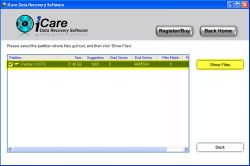


Habe es rechtzeitig heruntergheladen und installiert plus gleich gestartet! Nach ca. 18 Stunden hatte es auch meine 1,5 TB ext. Festplatte, die von Partition Manager ruiniert wurde, bei dem Versuch eine defekte Laptop-Platte zu retten, gescannt und Previews der Dateien problemlos gefunden + gezeigt. NUR, es konnte sie nicht wiederherstellen!
1. Hat es angegeben, dass diese Version nur Dateien unter 32 kB wiederherstellen kann, obwohl ich den Registration key aus der ZIP-Datei nach der Installation und vor dem Scan eingegeben hatte.
2. Wollte es die Dateien auf eine andere Festplatte kopieren, statt wiederherzustellen, was bei über 500 GB ein Problem darstellt!
Warum kann es die Partition bzw. die Dateien nicht einfach wiederherstellen? Sollte es doch können, oder?
Save | Cancel
Habe gerade noch die vollversion laden können. Leider habe ich verpaßt, die installationshinweeise zu lesen, wo wahrscheinlich die registrierdaten zur vollversion aufgeführt sind. Wer hilft mir?
Danke1
Save | Cancel
@geraldine , es gibt aber innerhalb der Pack formate verschiedene Komprimier algorithmen,
und wenn z.b. WinZip ihre Software Aktualisieren und die algorithmen verbessern, dann funktionieren alte WinZip Entpacker nichtmehr mit Aktuellen ZIP Dateien.
WinRAR dagegen ist weit aus besser als nur WinZip,da WinRAR sowieso schon alle möglichen Pack Formate unterstützt,
und diese auch oftmals ohne Update entpacken kann.
Save | Cancel
wollte das Programm testen ... es kann NICHT im Hintergrund laufen? ... während des Scannens (dauert etwa 1 Stunde bei mir bei C = 90GB), kann man praktisch gar nicht anderes machen, da der Bildschirm mit dem Fenster von iCareDataRecovery belegt ist :-( ... keine praktische Programmierer hier am Werk! habe großen Monitor ... Leute mit kleinem Monitor werden sich über iCareDataRecov mächtig ärgern!
Save | Cancel
@geraldine
Ob es bei ZIP nur einen einzigen Kompressionsstandard gibt, wage ich zu bezweifeln. Ich verwende ausschliesslich RAR und das ist in bestimmten Versionssprüngen sehr wohl nicht aufwärtskompatibel.
Deswegen ist es gut wenn man genau die Version des bei der Komprimierung verwendeten Packprogramms auch beim Entpacken verwendet, oder Selbstextrahierende Archive weitergibt die dann allerdings wieder anfällig für Virusinfektionen sind.
Save | Cancel
@geraldine
Dieter Nuhr sagte mal so schön: "Wenn man keine Ahnung hat ...". Nimm's dir einfach zu Herzen!
Save | Cancel
@Opa
Du bist aber ein lustiger Opilein. Es gibt nur ein ZIP Format und nicht verschiedene! Aber ZIP lassen sich wieder in andere Formate komprimieren.
Save | Cancel
super!vielen dank!
Save | Cancel
@Toni: Klasse
Save | Cancel
so, vor 2,5 Stunden das Programm runtergeladen und installiert - lief alles ohne Probleme
externe HDD per USB angeschlossen und gescannt (80GB) und nach 2,5 Stunden durfte ich mir dann erfolgreich alle vorhandenen Daten speichern YES BABY FINALLY das Programm ist wirklich wunderbar, ach wie lange hab ich darauf gewartet xD
heute ein großes DANKE an GOTD für eine erneute Version dieses Programms.
Save | Cancel
@Ich
Das kannst nur du beheben, indem du dir einen neueren Unpacker auf deinen Rechner lädst der mit der von GODT verwendeten ZIP-Version klar kommt. Offenbar hast du einen alten RAR-Packer der diese ZIP-Version noch gar nicht kennt. Versuchs mal mit Winzip:
http://www.chip.de/downloads/WinZip_12991832.html
Wundert es dich wirklich nicht daß sonst niemand hier damit Probleme hat???
Save | Cancel
Hmm..
nach dem ersten Start wurden meine Festplatten angezeigt, beim 2. mal starten wird kein einziger Datenträger mehr angezeigt.
Und was mir voll auf die Nüsse geht, die Hilfe wird im IE geöffnet obwohl Firefox Standardbrowser ist. Sowas geht mal garnicht *lösch*
Save | Cancel
Die Datei ist fehlerhaft und das Programm kann nicht installiert werden
wann wird das endlich behoben ?
iCareDataRecovery.zip: CRC-Fehler in Setup.exe. Die Datei ist fehlerhaft.
! Konnte "C:\DOKUME~1\Admin\LOKALE~1\Temp\Rar$EX02.078\Setup.exe" nicht ausführen.
Save | Cancel
Das Programm funktioniert auch bei Windows 7
Save | Cancel
Wie ich bereits bei Version 3.5 auf der englischen Seite schrieb, ist das Prog Portable:
Kopiere alle Dateien in einen Ordner auf einem USB-Stick bzw. füge noch aus dem Windows-Ordner hinzu:
iCareDataRecovery.exe
iCareViewer.exe
aaaamon.dll
acledit.dll
admparse.dll
adptif.dll
adsmsext.dll
batt.dll
gdiplus.dll ;befindet sich wahrscheinlich bereits im System...
mfc80.dll ;befindet sich wahrscheinlich bereits im System...
mfcm80.dll ;befindet sich wahrscheinlich bereits im System...
msvcp80.dll ;befindet sich wahrscheinlich bereits im System...
msvcr80.dll ;befindet sich wahrscheinlich bereits im System...
+ die zu den DLLs gehörigen .manifest Dateien
UND:
WINDOWS 7 ist kein wirkliches Problem! : Entweder Kompatibiliätsmodus verwenden oder noch besser "von außen" starten (Bart-PE oder WinPE oder 2.-System etc)
Save | Cancel
@karl
da auch du in der zwischenzeit erfahren haben solltest, dass win7 auf dem selben kern aufgebaut ist wie vista, ist eine entsprechende erwähnung nicht erforderlich. es läuft also unter win 7.
Save | Cancel
Aber der Key funktioniert doch nicht, weil abgelaufen.
---------------------------
iCare Soft
---------------------------
The license has expired, please register it on the website
---------------------------
OK
---------------------------
Save | Cancel
Und wiedermal ne fehlerhafte Datei.
iCareDataRecovery.zip: CRC-Fehler in Setup.exe. Die Datei ist fehlerhaft.
Save | Cancel
Wieso fehlt WIN98??? Wo ist Windows 3.11???
Save | Cancel
Hi,
ich suche nach einem Giveaway welches Newsletter erstellen/versenden kann. Kann mir jemand von den Profis hier vlt. sagen, ob es hier so etwas schon einmal gab?
Save | Cancel
wieder mal ein uraltes programm ohne min7
Save | Cancel
Echt Klasse Angebot heute!
Nörgler bitte draussenbleiben!
Save | Cancel
gibts hier für umsonst zum installieren wann und wo man will:
http://www.softpedia.com/get/System/Back-Up-and-Recovery/iCare-Data-Recovery-Software.shtml
Save | Cancel
Konnte mit der hier angebotenen Vorgängerversion 3.5 die Daten einer externen Festplatte mit zerstörter MBR auslesen.
Daher von mir beide Daumen nach oben!
Save | Cancel
juhuuu finally, hab das letzte Mal das Programm verpasst, endlich kann ich meine Backup-Platte wiederherstellen
so fängt die Woche gut an
Save | Cancel