Täglich bieten wir KOSTENLOSE lizenzierte Software an, die ihr sonst bezahlen müsstet!

Giveaway of the day — iBeesoft DBackup 2.0
iBeesoft DBackup 2.0 war am 9. Juni 2019! als Giveaway verfügbar!
iBeesoft DBackup ist eine einfache Software zum Sichern und Wiederherstellen von Dateien / Laufwerken / Systemen. Es kann ein Zeitplan festgelegt werden, um wichtige Daten automatisch zu schützen. Wenn eure Daten verloren gehen oder das System abstürzt, könnt ihr die Daten oder das System vollständig in den ursprünglichen Zustand zurückversetzen.
Die Windows-Benutzer können auch die Festplattendaten oder das Windows-System von einer alten Festplatte auf eine größere Festplatte, eine SSD oder andere externe Geräte migrieren. Dieses Datensicherungs-Tool verfügt über eine intuitive Benutzeroberfläche mit nur wenigen Klicks. Benutzer können Dateien, Partitionen, Festplatten und das gesamte Windows 10/8/7 / Vista / XP-System problemlos schützen. Keine IT-Kenntnisse erforderlich!
System-anforderungen:
Windows Vista/ XP/ 7/ 8/ 10
Herausgeber:
iBeesoftHomepage:
https://www.ibeesoft.com/data-backup/Dateigröße:
16.4 MB
Preis:
$19.95
Weitere interessante Titel

Daten gelöscht? Festplatte formatiert? Kein Problem! Diese leistungsstarke Datenwiederherstellungssoftware bringt eure Daten sicher zurück! Ob auf einem PC, einer externen Festplatte, einer SSD, einem USB-Stick oder einer Digitalkamera - iBeesoft Data Recovery mit seinem benutzerfreundlichen Interface stellt sicher, das eure wichtigen Dokumente, Bilder, Videos, Bilder usw. schnell und sicher zurückkehren! Kompatibel mit Windows 10/8/7/Vista/XP und Windows Server 2016/2012/2008/2003.

iBeesoft iPhone Data Recovery ist auf die Wiederherstellung von iOS-Gerätedateien spezialisiert. Es bringt eure Kontakte, Nachrichten, Fotos, Videos, Notizen und andere Inhalte auf eurem iPhone, iPad oder iPod Touch zurück. Es bietet euch drei bequeme Modi, um alles in drei einfachen Schritten wiederherzustellen.

Professionelle und effektive Mac-Datenrettungssoftware zur Wiederherstellung von Mac-Dateien, die durch versehentliches Löschen, Formatieren des Laufwerks, Virusinfektion auf eurem Mac, USB-Geräten, Speicherkarten, Digitalkameras und vielen anderen Speichergeräten verschwunden sind. Das Mac-Datenwiederherstellungstool bietet zwei Scanmodi, mit denen ihr eure Daten schnell und einfach zurück bekommt.
GIVEAWAY download basket
Kommentare zum iBeesoft DBackup 2.0
Please add a comment explaining the reason behind your vote.
All links return 404.
I downloaded and install the free trial instead.
It seems to confuse backup and cloning which are different functions.
I am only interested in cloning an entire drive to another. It can do this but what does it call this function and how fast is it? Does the trial slow it down to 30mbps as do most?
I have a 1TB drive which can take 9 hours with cloning freeware!
Is this faster?
peter, Just use Macrium Reflect free, I use the paid version and have for MANY years, even back when I was building/repairing computers I told people and used it and it has always been fast and reliable.
Interesting. At this stage 19 people give the program the thumbs up compared to 3 with thumbs down yet everyone who has commented has had problem with this program.
Brian,
Happens all the time. Most comments are about the inability to download or are about alternative programs that do the same thing and the pluses and minuses relate to this rather than the product itself. This is one of the greatest faults of the User Rating system. Even your comment gets a +1 which falsely suggests that the product is good. Maybe mine will too even though I'm not commenting on the product at all.
Niv
iBeesoft DBackup is a subset of QILING Disk Master Pro, which isn't a bad thing, since the QILING app has gotten mostly decent reviews. The only thing I saw that was iBeesoft was the program's window or GUI -- that means the help file has a lot of stuff that only applies to the full Disk Master Pro app. The QUILING DMP site: idiskhome[.]com/
iBeesoft DBackup [& QILING DMP] can back up files or disk/partition images -- an image backup is the raw data on a drive, which is faster to backup & restore, and can include files you can't normally access, e.g. those to make Windows start or boot. Both types of backups are stored in a proprietary format VHD [Virtual Hard Disk] that can be mounted. You can create a bootable USB stick or ISO to burn on a CD/DVD, which appears to use the recovery files [boot.wim] normally installed with Windows. The help file for the more complete QILING app shows the option to use the Windows AIK or ADK to get WinPE -- the mini version of Windows that runs on the USB stick -- but that's missing in the iBeesoft version [though it may appear if it can't find Windows recovery files].
Many disk/partition image backup apps, including QILING DMP, but not iBeesoft DBackup, can add the same files they'll put on a USB stick to the hard drive instead, adding them to a boot menu -- when you start the device you'll see a menu to boot into Windows or into that recovery environment. Some, e.g. Macrium Reflect, will also add that setup if you restore a Windows backup from the main app, rather than booting to a USB stick. Whichever software you use ALWAYS test bootable USB sticks &/or recovery environs added to the hard drive Before you need them, because they do not always work with every device -- Macrium may be the best in that regard.
Using a win7 ult 32 bit VM: Installing iBeesoft DBackup added the program's folder [~34 MB], a ProgramData\ Backup folder, an empty c:\My Storage folder, 2 drivers [diskbckp.sys & vDisk.sys], and Windows\ System32\ fcl.dll. It also added ~350 new registry entries. It runs DmAgent.exe [in the program's folder] as a service that starts with Windows. Activation uses the key included in the GOTD readme.txt file. When you click the button that looks like a key the dialog opens to enter it -- afterwards you'll get a confirmation message window, which only appears the 1st time you activate the app, and that's the only indication that it is activated.
Activation DOES work...
BUT...
again one of those many stupid programs that do not show up that they are activated.
I don´t like programs which take so little care for those things:
I think, this is kind of proof, how little attention and awareness is given to the complete package - not just to programming some functions...
The program itself is fast, but compression is not to good
Beside the registration "issue" there are some other smaller glitches.
And it seems, as if it cannot "mount" a saved image ...?
(But I must admit: I did nt feel to get to much into handling this program - because I found nothing attracting or special with it - neither handling, nor the optic and or the features )
Btw: there are many, many competitors - some of them were already mentioned...
MY favorite is still (and since almost 10 years!) Drive Snapshot ! And they are really gracious:
- you can forever recover your data with a not paid version
- you can always download a fresh version which always again fully works for ~30 days
- snapshot.exe is just one small .exe file, and works fine in any Window-RE (recovery environment)
and as well in each Windows PE - without any installation!
My 2nd. choice, and REALLY free, is the free version of Aomei Backupper:
- advantage here is the cloning option!
(but as mentioned: I do like better small solutions - as Snapshot.exe is ...)
I am always surprised about "clever" comments made here. Windows 10 has "Disk Image" - works for me --make a recovery disk.
How often has somebody "needed" a program like this? Macrium is easy.
I have several laptops. As soon as I have one I make a disk image - on a hard drive the size that is in the machine. Something wrong? Replace the hard drive with the working image. >>> and fix the other one :-)
Just a stupid 77 year old man --no high tech user
Enjoy life
Go outside - the sun I shining

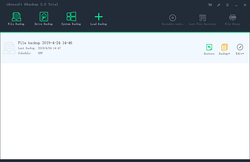


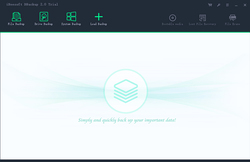



Can I produce a Boot Medium i.e. DVD, USB to recover a non-bootable system?
Save | Cancel
Nur Englisch - und tschüss..
Save | Cancel