Täglich bieten wir KOSTENLOSE lizenzierte Software an, die ihr sonst bezahlen müsstet!
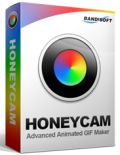
Giveaway of the day — Honeycam GIF Maker 1.02
Honeycam GIF Maker 1.02 war am 6. Juli 2015! als Giveaway verfügbar!
Honeycam speichert alles was sich auf eurem Bildschirm abspielt, z.B. YouTube Videos oder Media Player Inhalte als animierte GIF/ WebP/ WebM-Bilddateien. Die Funktionen des Tools erlauben es euch, mehrere Bilder (JPG, PNG usw.), die im andauernden Aufnahmemodus entstanden sind, zu verarbeiten. Ihr könnt darüber hinaus Dateien, die von anderen Programmen erstellt worden sind (GIF, WebP usw.) öffnen und bearbeiten. Honeycam benutzt diverse Optimierungstechnologien, um die Größe der Originaldatei bei gleichbleibender Qualität zu minimieren und greift auf euren Arbeitsspeicher (RAM), um schnellere Bearbeitung sicherzustellen.
Darüber hinaus stehen euch nützliche Funktionen wie z.B. 10% schnellere/langsamere Geschwindigkeit, Rückwärts-Wiedergabe, Jo-Jo-Effekt, FPS-Kontrolle, Frames-Löschung, Schneiden, Verändern der Größe, Importieren, Hinzufügen von Text/Bild-Wasserzeichen, Übergangseffekte, Filter usw. Output-Dateien können auf kostenlose Sharing-Services hochgeladen sowie auf Facebook, Twitter usw. geteilt werden. Honeycam ist ein Muss für alle GIF-Liebhaber!
System-anforderungen:
Windows XP/ Vista/ 7/ 8/ 10; CPU: Dual-core; RAM: 2GB; HDD: 100MB or more; VGA: 1024x768, 16bit Color
Herausgeber:
Bandisoft.comHomepage:
http://www.bandisoft.com/honeycam/Dateigröße:
10.8 MB
Preis:
$26.00
Weitere interessante Titel
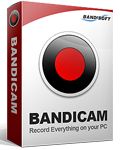
Bandicam ist eine leistungsstarke Software zum Aufnehmen von Spielen, Videos und Desktop-Aktivitäten: WOW, Minecraft, iTunes, YouTube, PowerPoint, Webcam, Skype, Video Chats, Streamingvideo usw. Bandicam nimmt Videos bis zur Auflösung 2560×1600 auf (1080p full HD Video ist möglich). Diese können anschließend problemlos auf YouTube hochgeladen werden – ohne vorherige Konvertierung. Im Unterschied zu anderen vergleichbaren Programmen, sind die Output-Ergebnisse äußerst kompakt (1/20). Bandicam unterstützt AVI 2.0, die maximale Dateigröße ist nicht eingeschränkt – solange Festplattenplatz vorhanden ist (mehrtägige Aufnahmen sind durchaus möglich!)
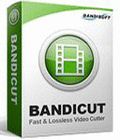
Bandicut ist ein sehr schnelles, bequemes Tool zum Schneiden von Videodateien. Die Schnittstelle kann sehr präzise pro Frame gewählt werden. Das Tool unterstützt zwei Schneidemethoden: Hochgeschwindigkeitsmodus und Verschlüsselungsmodus."Hochgeschwindigkeitsmodus" ermöglicht euch präzises, schnelles Schneiden einer Videodatei ohne Wiederverschlüsselung und garantiert damit hohe Qualität der Ergebnisse. "Verschlüsselungsmodus" ermöglicht Neuverschlüsselung, solltet ihr einen anderen Codec, andere Auflösung oder Qualitätsstufe wählen wollen. Die Ergebnisse können als AVI oder MP4 gespeichert werden. Bandicut unterstützt darüber hinaus Hardwarebeschleunigung mit Hilfe von Intel Quick Sync Video und ermöglicht somit blitzschnelles, hochqualitatives Schneiden.
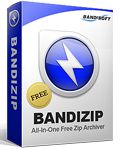
Bandizip bietet euch einen schnellen Zip-Komprimierungsalgorithmus, Extrahieren mit Hochgeschwindigkeitsarchivieren sowie Multikernkomprimierung. Das Tool unterstützt ZIP, 7Z, RAR, ALZ, EGG, TAR, BH, LZH, GZ, BZ2, ISO, CAB, WIM, XZ, ARJ und Z-Archive und ermöglicht das Erstellen von selbstextrahierenden Dateien (.EXE) und Multivolumen-Archiven (split).
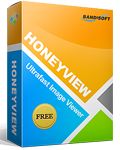
Honeyview ist ein schnelles Tool zum Anzeigen von Bildern, das darüber hinaus Arbeit mit Archiven ermöglicht. Kompatibel mit ZIP, RAR, 7Z, LZH, TAR, ALZ und EGG, kein Extrahieren nötig! Honeyview zeigt euch Bilder in gängigen Formaten wie z.B. BMP, JPG, GIF, PNG, PSD, DDS, JXR, WebP, J2K, JP2, TGA, TIFF, PCX, PNM und PPM und unterstützt darüber hinaus RAW-Formate wie z.B. DNG, CR2, CRW, NEF, NRW, ORF, RW2, PEF, SR2 und RAF.
Kommentare zum Honeycam GIF Maker 1.02
Please add a comment explaining the reason behind your vote.
Installed and registered without problems on a Win 8.1.3 Pro 64 bit system. Comes with registration preset. Installs a 64bit application in my case. Installs a temporary "phone home"
http://i.imgur.com/PfOL30B.png
A South Korean company with address:
"Founded in 2008, Bandisoft is a leading company of screen capture, video recording, video editing and archiving software. "
An interesting feature for the technician:
"Honeycam uses various optimization technologies to decrease the size keeping the original image quality, and uses random access memory (RAM) to increase the capturing/ editing speed."" RAM instead of paper puncher?
A simple resizable window opens, many options from language settings to gif parameters.
You add pictures or take a video. Seems to be a rather complete program, until...
I wanted to use the "tilt shift" option, which crashed the program
http://i.imgur.com/RCfxIji.png (German: doesn't work any longer)
After restart I made a short animated gif of my ... guess what? Congratulation, you're right! Of course of the pizza files:
With watermark and transitions...
http://i.imgur.com/TnTTCpw.gif LOL
Does what it claims, seems to have some slight problems. It is a version 1.02.
Uninstalled via reboot. Don't need this.
Have a good start into this new week!
For now, I haven't much use of this program. But I was enticed by the screenshots, so installed it.
Downloading this GOTD opens Facebook. Once, I had to create a fake FB account in order to get a software. Here, no log in required. But I'm afraid my IP and whatever FB got will be there for a long time... and sold... sigh. I've been putting off running Tails for every single Internet request, perhaps it's time to move on.
The setup dialog, contrary to standard wizards, shows all in one window (location of program, shortcuts, license...). It saves clicks, you don't have to go through several steps. Well done.
I found an usage: recording my typing. Guess what? You can select a scrollable window! By this, I mean a window object, a TextCtrl or a StyledTextCtrl (a Scintilla text editor widget) or whatever, not just a window application. Much easier than selecting a rectangle. Unfortunately, if you move the window, the rectangle does not follow. This dampened my enthusiasm quite a bit.
Overall, Bendisoft did a very good job with the interface. They deserve a palm, especially when compared to too many poor designed other GOTD.
The only serious drawback: you have to go to preferences to set up the duration of the recording. Unfortunately, the recording relies on this setting ("maximum recording time"), even though there is a stop recording button. It makes more sense to put it on the recording window, and not in preferences (2 clicks), along with a checkbox for accepting unlimited/unknown length.
There is room for improvements:
- Importing images has its weaknesses. All images must have the same size, which depends on the first one; the others are resized. Cannot add any .jpg/.png/... images after initial import, only animated images.
- When recording, the window goes up beyond the top of screen. Is it a bug? There are ways to hide this kind of panel (see virtualbox, teamviewer...).
Also, I would have preferred a local help file.
Last remark: the webm license (www.webmproject.org/license/) is missing.
Of course, I keep this GOTD. Thanks Bendisoft.
------------------------------
Yesterday, I got an amazing -63 votes for what was a mere mockery about funny software requirements.
- "CPU: 1GB or higher" -> Do CPU have giga bytes? No.
- "Hard Disk: 1GB or higher" -> What kind of software require that much disk space?
In any case, "higher" should be "more". Imprecision in language allows welcomed (mis)interpretations when intentional, incomprehension at best otherwise.
I'd like to thank Bubba for kindly providing pieces of advices I hope they have helped somebody else ---not me, because in mockeries, you have the right (and the obligation) to exaggerate.
"Downloading this GOTD opens Facebook. Once, I had to create a fake FB account in order to get a software. Here, no log in required. But I’m afraid my IP and whatever FB got will be there for a long time… and sold… sigh."
As was pointed out in the forum, right click the download button & select save link as [or whatever's appropriate for your browser]. Other possibilities of course are the Tor Browser [& similar] or a VPN or Proxy.
Before download, the annoying Facebook page appears. Though just cancelling it works and you get the program, it's nevertheless not a good idea, as it may put off many users. I'd advise GAoD to reconsider it.
Installed on my XP. During activation, it wanted to communicate repeatedly with base and though this is normal, the number of connections seemed high. Then, the first notification that it was successfully activated crashed. The program seemed activated nevertheless, as it subsequently informed me. It also wanted to install Software Informer, but I don't know if that's due to the program or GAoD. But at least it didn't annoyingly ask for name and email.
The program opened OK. As first task, I tried to Import a webm video, hoping to convert it to GIF and then edit it. But though the webm format is claimed as supported, it wouldn't have it. Either the program doesn't do what I expected or I have to spend the rest of the day/month/year trying to figure out how to import a video. In either case it's not much use to me.
Uninstalled, but if I'm informed of something I did wrong, I'd be prepared to give it another try.
Bitdefender stopped the installation process, citing that setup.exe is infected with Gen:Variant.Symmi.34317
It may be a false positive of course but it will be interesting to see what other AC products flag up.


Scheinbar auch noch ein gefährliches Programm wenn man dem bericht glauben schenken darf !! Giveawayoftheday bitte checkt das mal bevor ihr Malware verbreitet !!! http://praxistipps.chip.de/yet-another-cleaner-yac-so-entfernen-sie-die-malware_40308
Save | Cancel
kann mal jemand den key angeben bei mir klappte es nicht!
Save | Cancel
@oompoop: Sehr wohl mit Fullscreen: Programm öffnen - linken Button "Aufnehmen" wählen und dann dieses Fenster an den Kanten über den gesamten Bildschirm vergrössern. Programm schliessen - danach öffnet es sich immer in dieser Grösse.
Save | Cancel
Honeycam GIF Maker
Download und Installation völlig problemlos
Läuft rund auf Win 7 32bit
U.a. Deutsch, jedoch ohne Hilfe, kein Fullscreen
Bandisoft,Dangsan-dong 6(yuk)-ga, Yeongdeungpo-gu, Seoul
Erstellt animierte GIFs und dergleichen ...
Umfangreiche Beschreibung auf Homepage (Englisch)
... kommt vorerst ins Regal ...
Save | Cancel
Bin großer GIF-Fan und habe daher schon viele GIF-Maker ausprobiert. Aber dieser ist mit abstand der beste und zudem auch in Deutscher Sprache. Die Bedienung ist kinderleicht.
Save | Cancel
Authentifizierungsproblem:
Falsche Email-Adresse oder falscher Registrierungscode.
Schade!
Save | Cancel
Installer integrity check has failed. Common causes include incompled download and damaged media. Contact the Installer´s Author to obtain a new copy........
Save | Cancel
Failed to launch the program : win 7 - 32
Save | Cancel